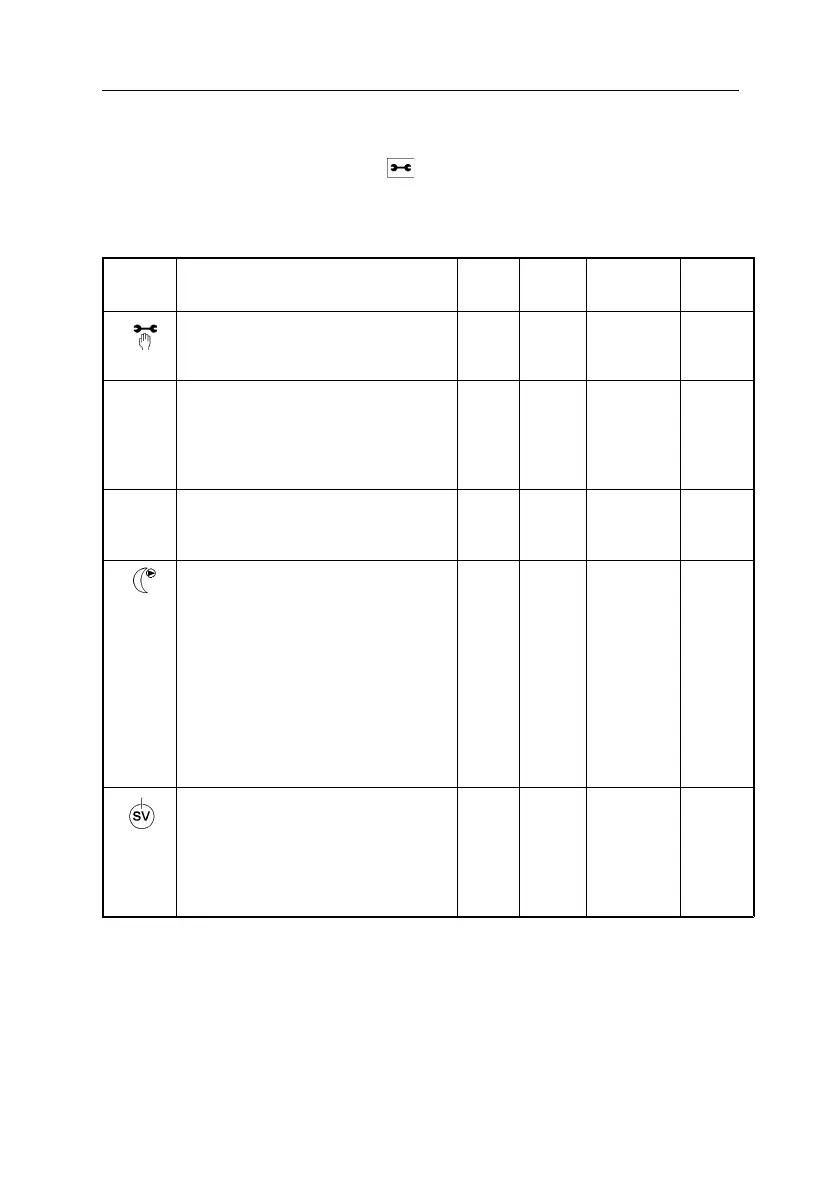3. The display will show the arrow pointing and flashing at approximately once per
second towards the tuning graphic on the left side of the display.
4. To exit Fine Tune Mode press the ‘tuning key’ button. If no keys are
pressed within a period of 30 seconds then the CSC will return to the Review
mode.
The following parameters are available in Fine Tune Mode
Symbol Description Used
In
Default Range User
Settings
Tuning Key
Indicates that you are in Fine Tune
Mode if the arrow is flashing.
Fine
Tune
Mode
––
IA Set Integral Time
Usually how long the actuator will
take to run from fully closed to fully
open given a continuous demand
signal.
Fine
Tune
Mode
120 0 to 999
PB
Controller Tuning (°C)
Used to tune the controller to the
control system.
Fine
Tune
Mode
50 0 to 255
Select NSB action. (CSC 5352
only) Setting this to 0 allows the
CSC clock to switch plant off at
night or a setting of 1 allows control
to the night set back values as will
the external NSB contact. The plant
will be overridden in the event of
Frost or ECO. Setting this to 2
allows the CSC to control to NSB
during the 1st off period but turn off
during the 2nd off period.
Fine
Tune
Mode
10 = Plant
Off
1 = Control
to NSB
2 = NSB
then Off
Set Economy Set Value (CSC
5352 Only) Sets the outside
temperature above which the plant
will shut down. Frost protection
remains active as does pump
exercise.
Fine
Tune
Mode
18
0 to 255°C
October, 03 CSC USER GUIDE
36 of 42