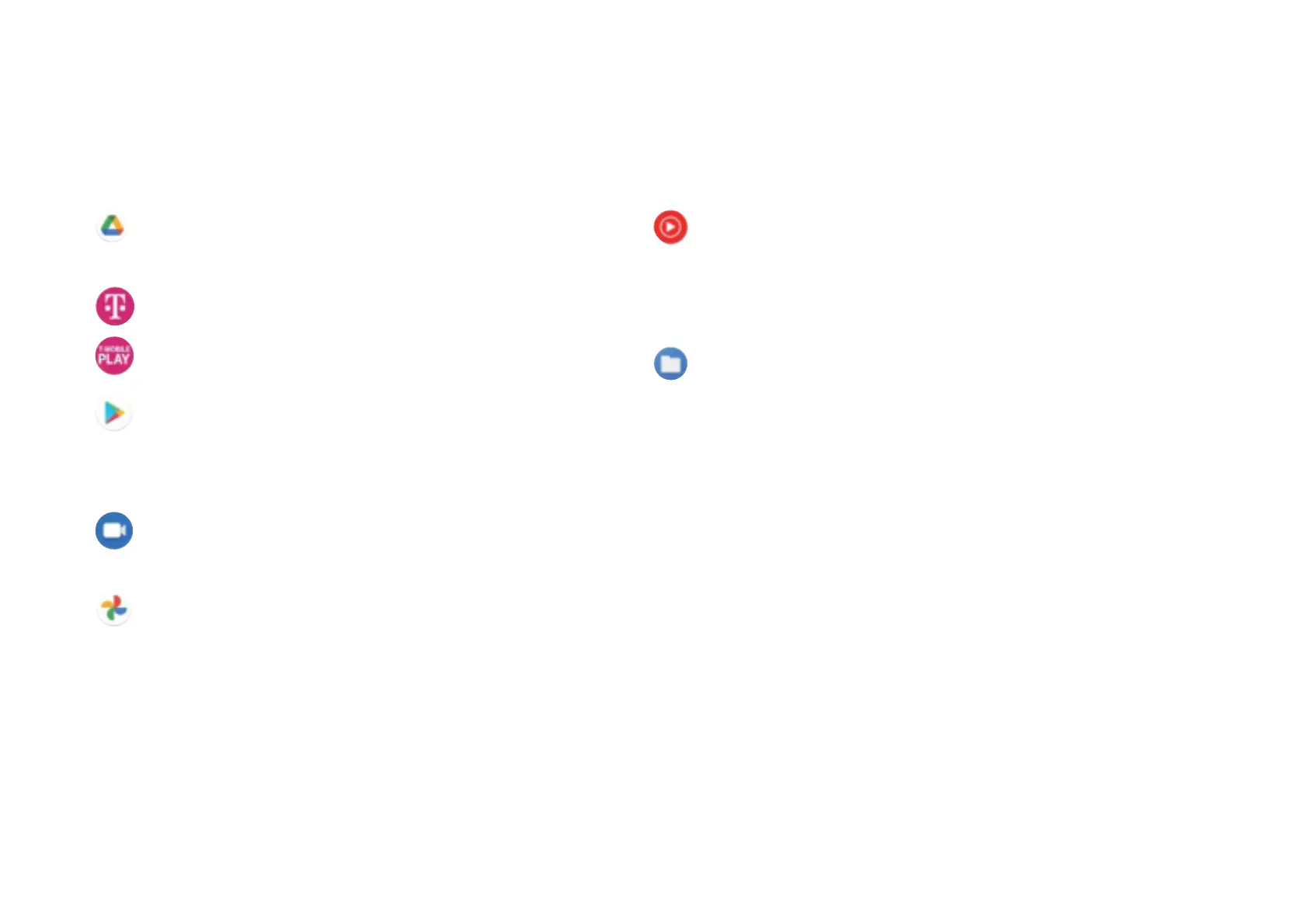37 38
Drive
A le storage and synchronization service created by Google, which allows users to
store les in the cloud, share and edit les. Files in Drive are kept secure and can be
accessed from any device by logging in to your Google Account. Files or folders can
be shared privately with other Google Account users.
T-moblie
Any software you need can be downloaded from this app.
T-moblie Play
T-moblie Play allows you to watch movies and TV shows purchased or rented on
the website.
Play Store
Serves as the ocial app store for the Android operating system, allowing users to
browse and download applications and games. Applications are either free of
charge or at a cost.
In Play Store, search for the app you need, download it and then follow the
installation guide to install the app. You can also uninstall, update an app, and
manage your downloads.
Duo
This is a video chat mobile app that allows users to make video calls to people in
their contact list once their phone numbers are veried.
Photos
Google Photos stores and backs up your photos and videos. It also automatically
analyzes photos and
organizes them into groups, so that you can quickly nd the photos you need.
YT Musice
YT Music Downloader is a Windows program that simplies downloading videos and
music from YouTube.
YT Music Downloader lets you download videos and/or audio from YouTube. The
program is geared toward music, so you can save music videos (or any videos really) or
convert those videos to just music, and the app will automatically save them in the
MP3 format. Provided an appropriate YouTube link, the program is very fast at
converting and saving these items to le, and once done, you have access to this music
oine and via any others devices to which you transfer these les.
Files
Files displays all data stored on the phone, including both external SD card and
internal storage, such as applications, media les downloaded from Google Play Store,
YouTube or other locations; Videos, pictures or audios you have captured; other data
transferred via Bluetooth, USB cable, etc.
