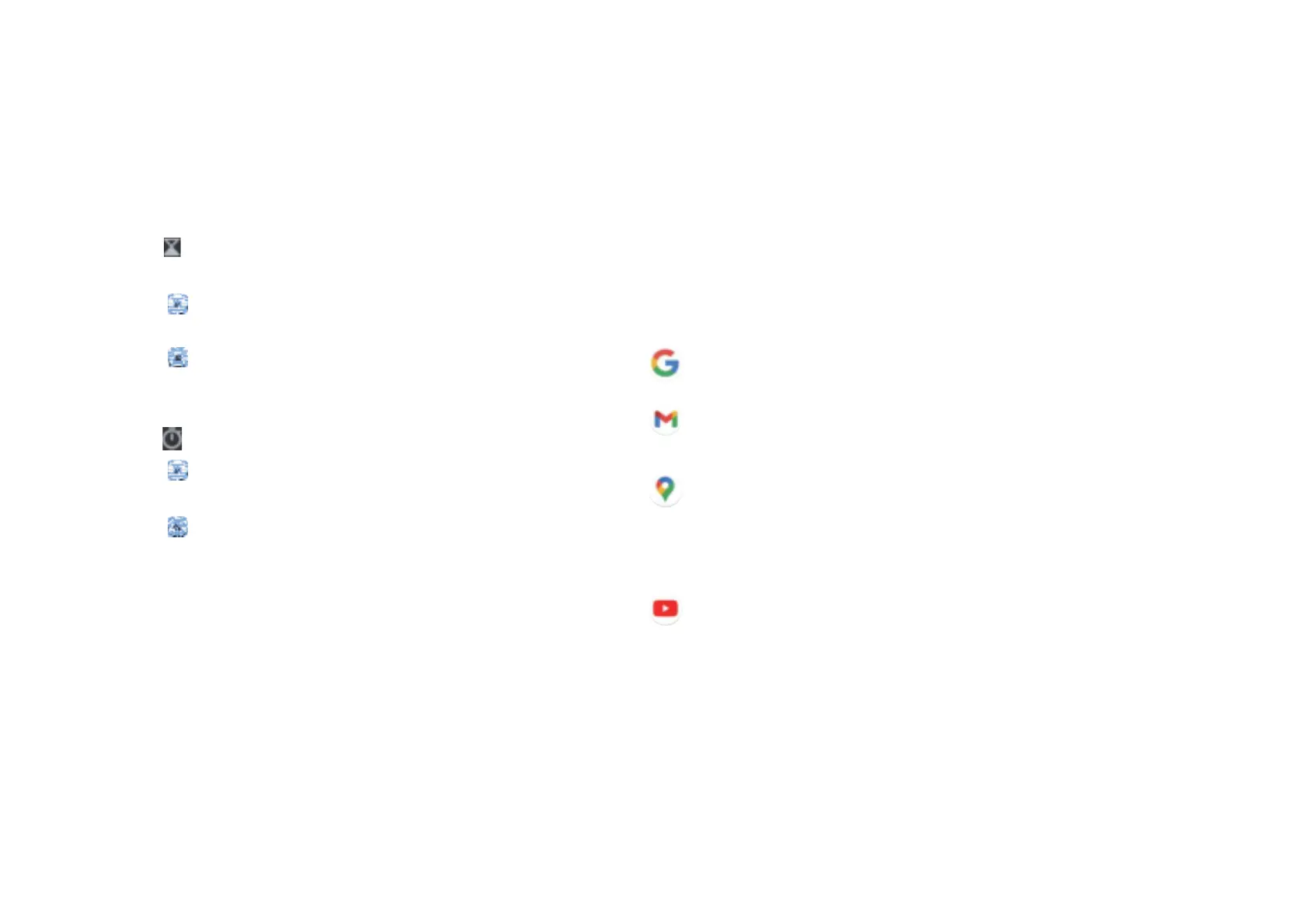Setting timer
Touch on the clock screen.
•Enter time in the sequence of hours, minutes, and seconds.
•Touch to activate Countdown.
•Touch Add timer to add another timer in panel.
• Touch to deactivate Countdown.
•Touch Delete to delete current countdown timer.
Setting stopwatch
Touch on the clock screen.
•Touch to start the timer.
•Touch Lap to show a list of records according to the updated time.
•Touch to halt the total and lap times.
•Touch Reset to start a new timer
35
36
Google apps are preinstalled on your phone to improve work eciency and help you
enjoy life.
This manual briey introduces the apps. For detailed features and user guides, refer to
related websites or the introduction provided in the apps.
You are recommended to register with a Google Account to enjoy full functionality.
Google
Your bookmarks, browsing history, and settings across all devices on which the browser
is installed can be synchronized with your Google Account.
Gmail
As Google's web-based email service, Gmail is congured when you rst set up your
phone. With this application, you can send and receive emails, manage emails by labels,
archive them, etc. Emails can be automatically synchronized with your Gmail account.
Maps
Google Maps oers satellite imagery, street maps, 360° panoramic views of streets,
real-time trac
conditions, and route planning for travelling by foot, car, or public transportation. By
using this
application, you can nd your own location, search for a place, and get suggested route
planning for your trips.
YouTube
YouTube is an online video-sharing application where users can upload, view, and share
videos. Available content includes video clips, TV clips, music videos, and other content
such as video blogging, short original videos, and educational videos. It supports a
streaming function that allows you to start watching videos almost as soon as they
begin downloading from the internet.
5 Google Applications......................................
