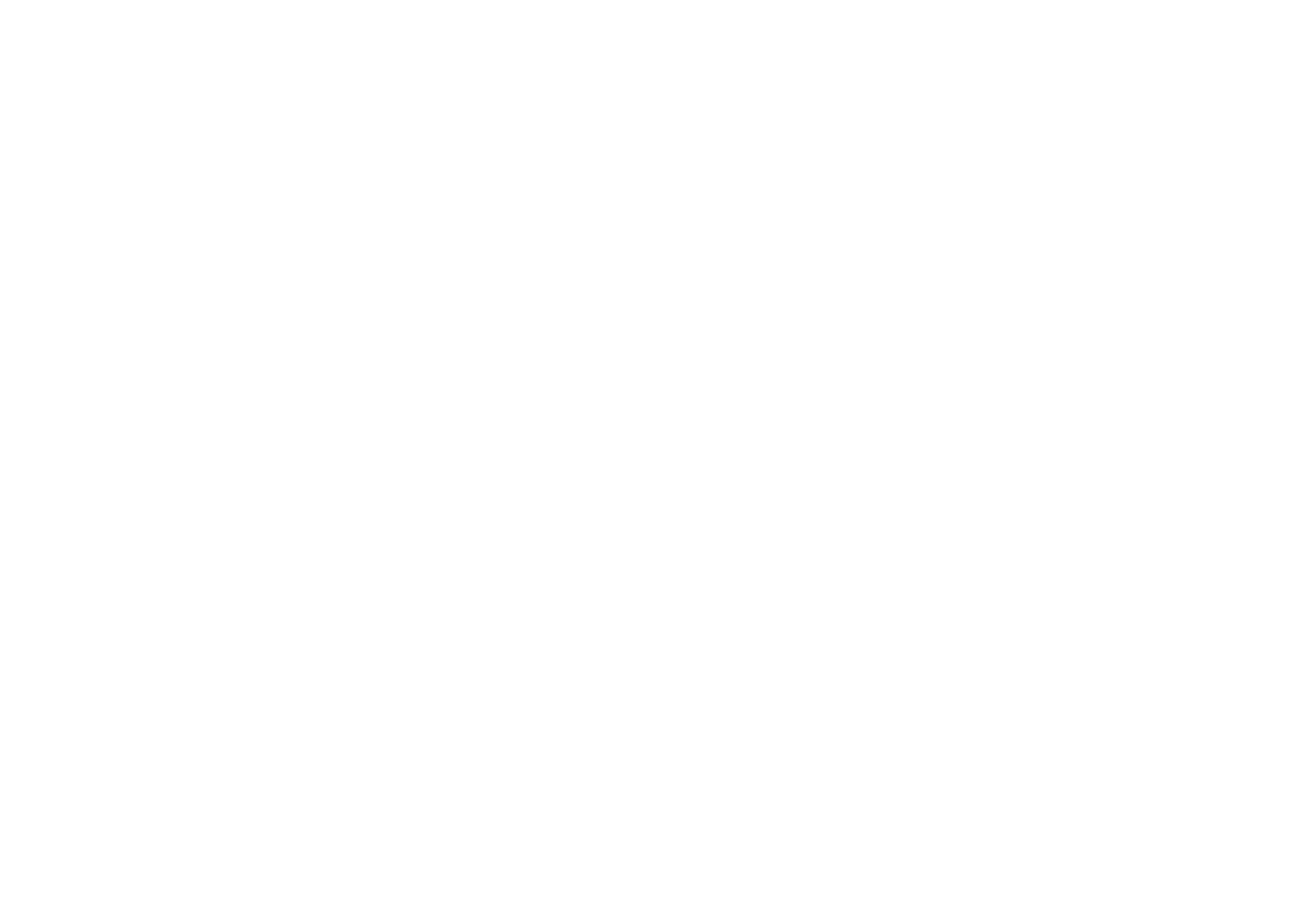7.1 Account Information
You can also access this account information from your phone
• Go to Settings > About phone
7.2 Software Update
To access Software Updates, follow the steps below:
• Connect your device to a Wi-Fi network and make sure it has a strong data connec-
tion.
• Ensure your battery is fully charged before starting the software update. Your
device’s current battery
level can be found on your device under Settings > Battery.
• Go to Settings > System > Advanced > System update.
• If you want to update the system, tap CHECK FOR UPDATES NOW and when that’s
nished, your phone
will have the latest version of the software.
Safety and Use
We recommend that you read this chapter carefully before using your mobile device. The
manufacturer disclaims any liability for damage, which may result as a consequence of
improper use or use contrary to the instructions contained herein. Use of connected
devices subject to T-Mobile’s Terms and Conditions.
Trac Safety
Always obey the local laws and regulations addressing the use of wireless mobile devices
and their accessories in the areas where you drive. The use of mobile devices while driving
may be prohibited or restricted in certain areas.
Conditionsof Use
Remember to abide by local authority rules of mobile device use on aircrafts.
Operational Warnings: Only use your mobile device in accordance with local laws and
regulations and obey all posted notices in public areas.
Read and follow the directions from the manufacturer of your implantable medical device.
If you have any questions about using your mobile device with your implantable medical
device, consult your healthcare provider.
It is recommended to have proper supervision while small children use your mobile
device.
Do not attempt to disassemble your mobile device. If you disassemble your mobile device,
the warranty will not apply.
Always handle your mobile device with care and keep it in a clean and dust-free place.
7 Account.....................................
8 Safety and Regulatory Information....................
42
41
