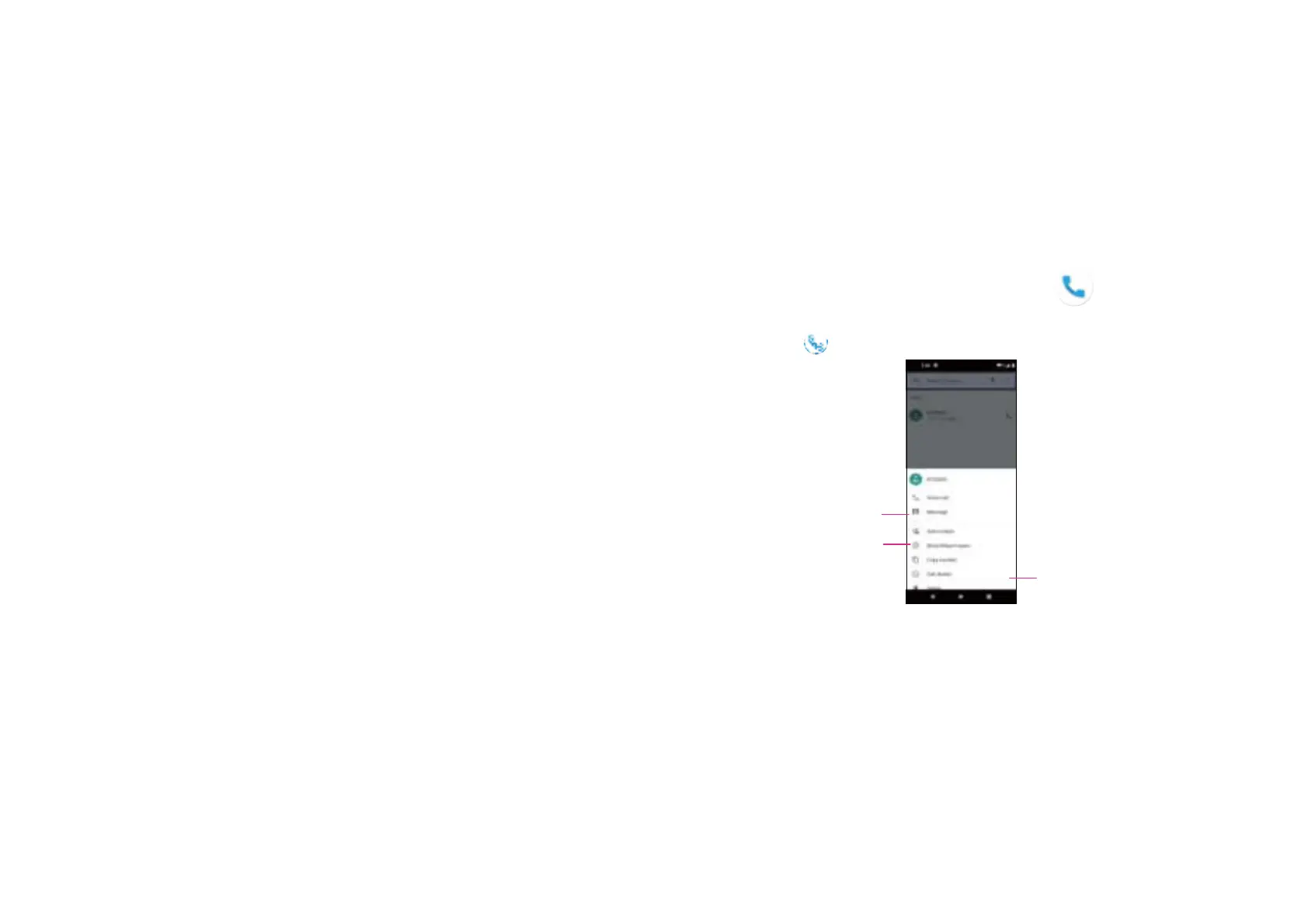15 16
To make a call, touch .
Suggested numbers are displayed as you enter numbers on the dial pad.
•Go to Settings > Sound > Phone ringtone.
•You may select ringtones for phone, notication, alarm as well as other sounds.
Adjusting other sounds
All other sounds that are related to Dial Pad, Screen locking and Charging can be
adjusted to by doing the following:
•Go to Settings > Sound > Advanced > Other Sounds and vibrations
3.6 Digital Wellbeing & Parental Controls
Use this menu to nd out how much time you have spent on the phone and even on
each app. You can customize the time limit for using the phone.
In addition, parents can restrict their children's usage time and manage their browsing
habits.
4 Application......................................
4.1 Call......................................................
Making a call
Touch to send a message
Block the number
View call details
