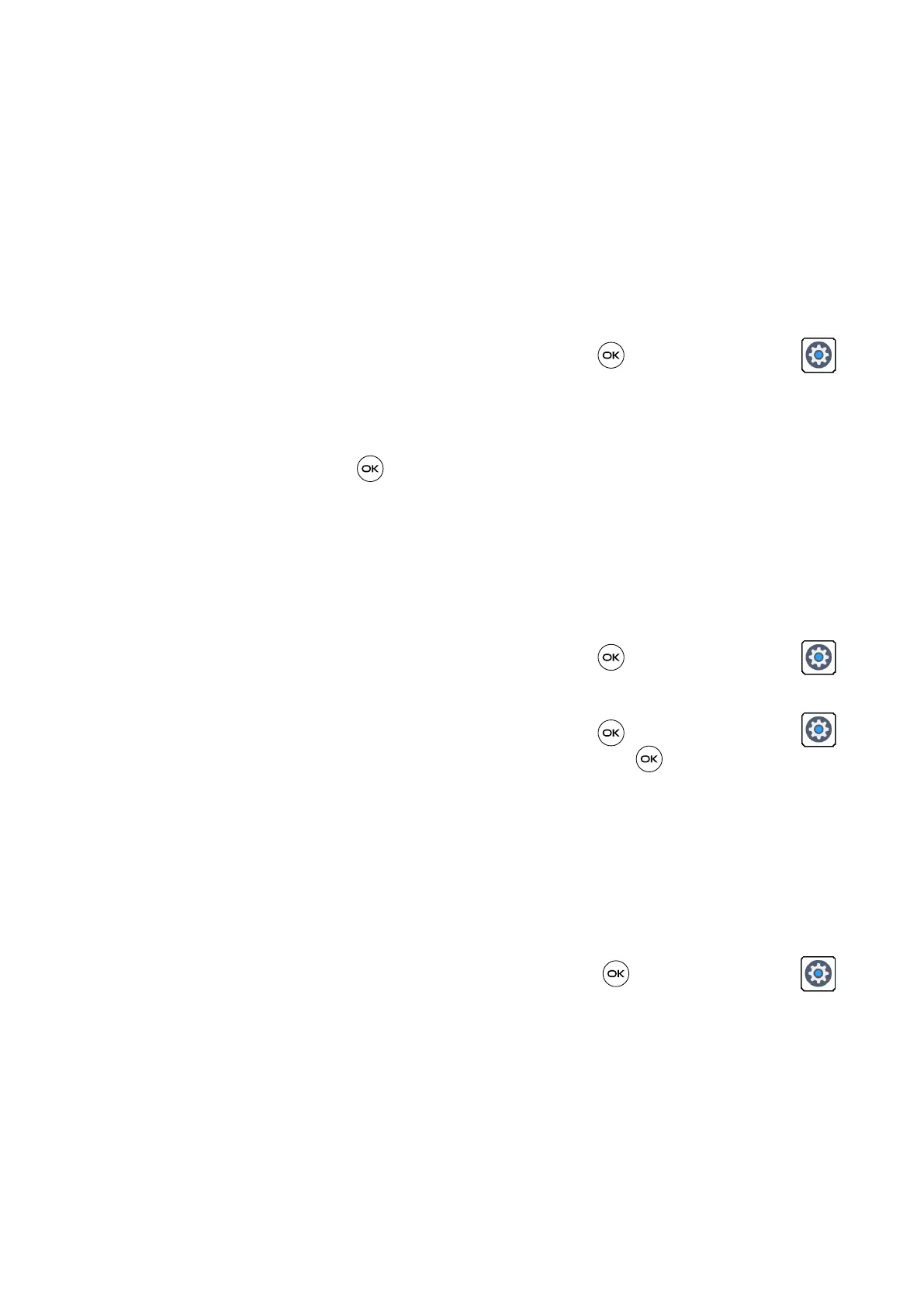12
3
Personalize Your Phone ....................
3.1 Language
Your device default language can be set to English, Spanish, Korean and Chinese.
To change the language:
• From the Home screen, press the Center Soft Key , select Settings >
Phone settings > Languages.
• Press the Navigation Key to select the preferred language.
• Press the Center Soft Key to confirm.
3.2 Change font size
To change the device font size:
• From the Home screen, press the Center Soft Key , select Settings >
Display > Font size > Small, Default or Large.
• From the Home screen, press the Center Soft Key , select Settings >
Accessibility > Larger text. Press the Center Soft Key to select On/Off to
enable or disable large text.
3.3 Date & Time
To change the Date & Time:
• From the Home screen, press the Center Soft Key , select Settings >
Phone settings > Date & time.
• Press Time option to adjust the time and minutes. You may also adjust the Time
zone as well as Time format on this page.
