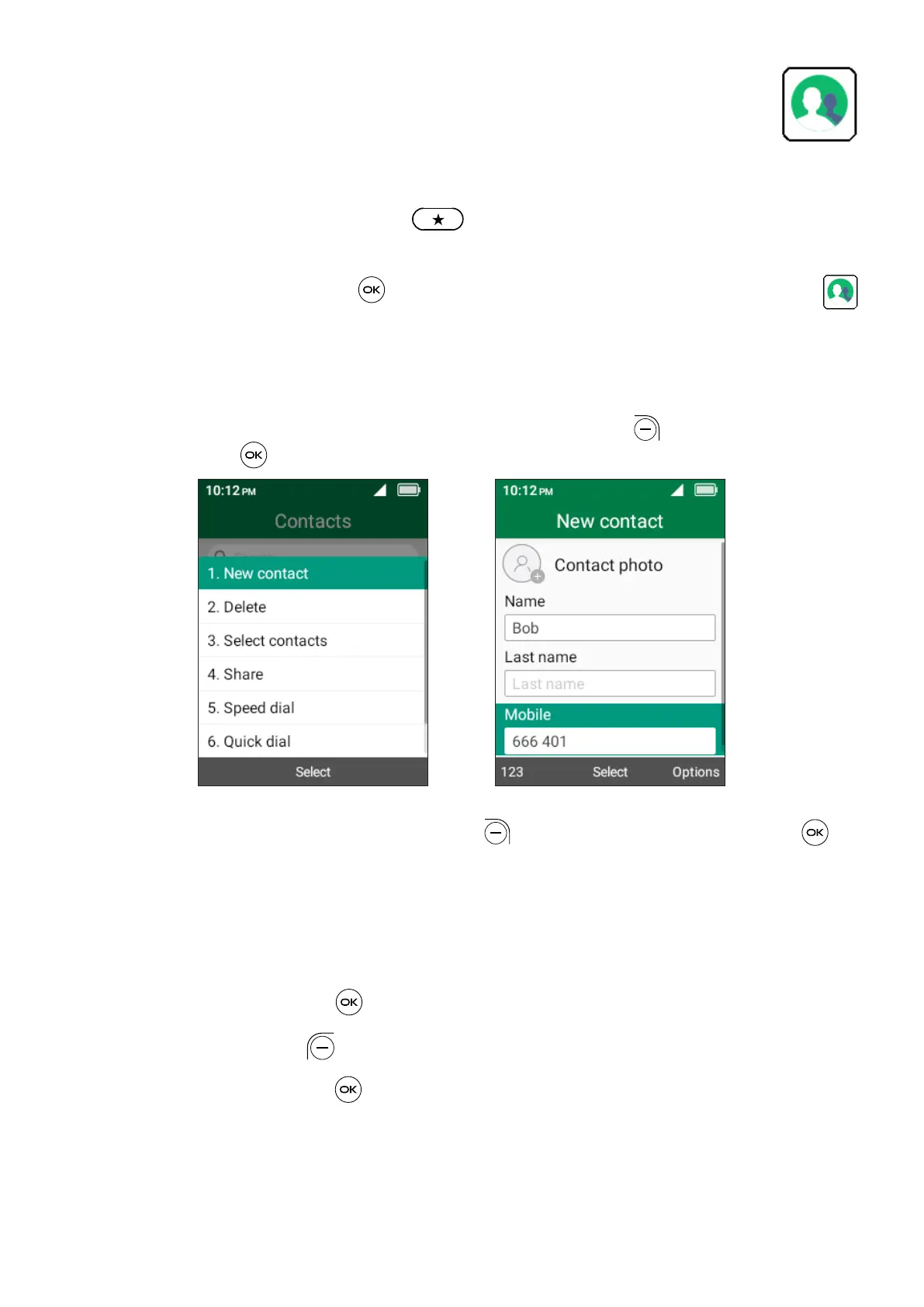17
4.2 Contacts .....................................................
Contacts enables quick and easy access to the contact you want to reach.
• Press the Favorite Contacts Key from the Home screen to access Favorite
contacts.
• Press the Center Soft Key from the Home screen and select Contacts
to enter Contact list.
Add a Contact
On the contacts list screen, press the Right Soft Key > New contact >
Center Soft Key to create and input the contact information.
When finished, press the Right Soft Key > Save > Center Soft Key to
save.
View a Contact
On the contacts list screen, use the Navigation Key to select a Contact, then
press the Center Soft Key to access the detail screen.
Press the Left Soft Key to send an SMS/MMS to the contact you selected.
Press the Center Soft Key to Edit the contact.
