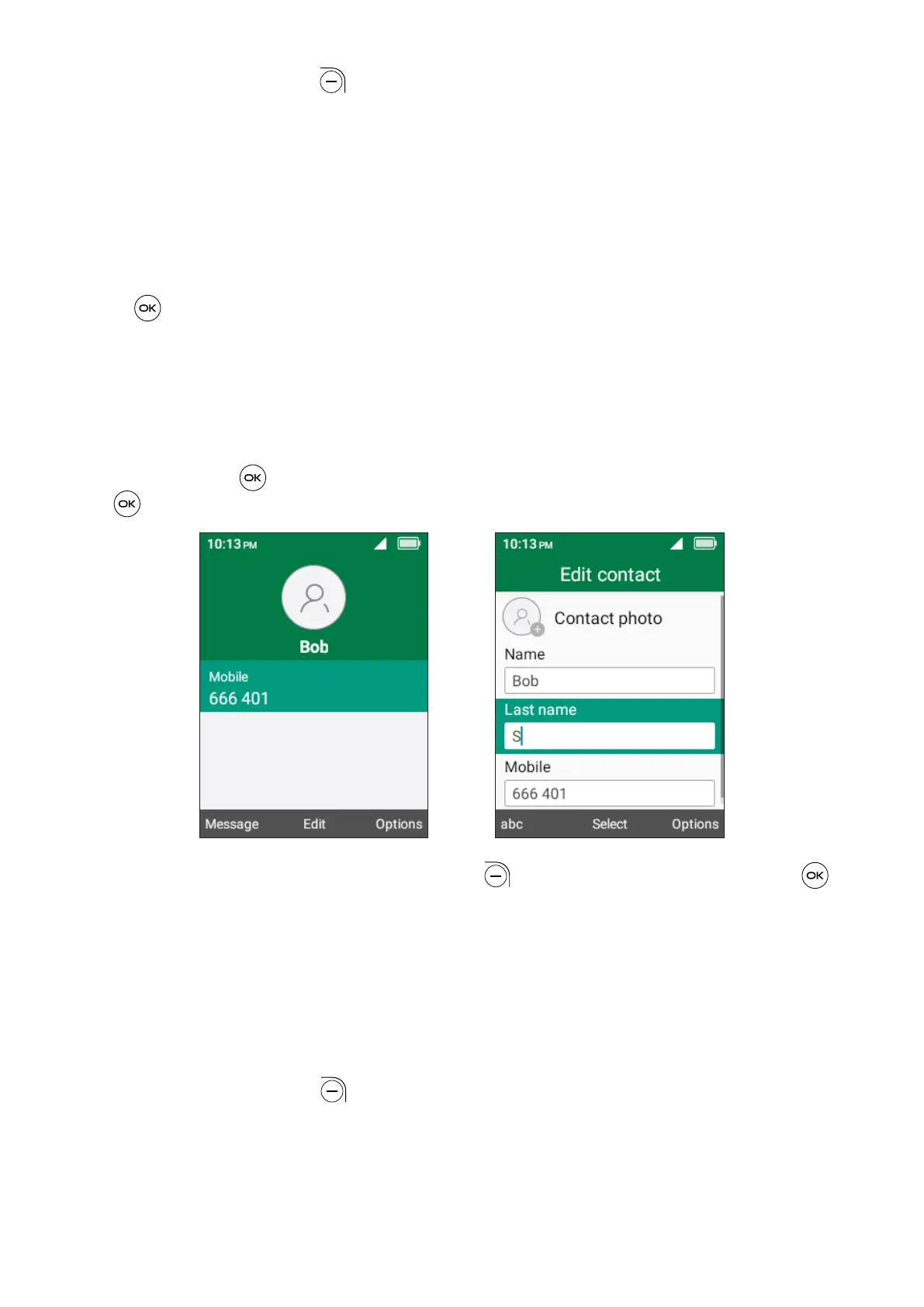18
Press the Right Soft Key to access Options:
• Call: Call the contact.
• Set as favorite
(1)
: Add the contact as a Favorite number. You can view it in
Contacts > Favorites. After added, the menu shows Remove from favorite.
• Share/Delete: Share/Delete the contact.
• Set speed dial: Use the Navigation Key to select 2-9, press the Center Soft
Key to confirm. After set, on the Home screen, press and hold the 2-9 screen
keys to dial the defined contacts.
Edit a Contact
On the contacts list screen, use the Navigation Key to select a contact, press the
Center Soft Key to view the contact detail informaton. Press the Center Soft
Key again to edit the contact.
When finished, press the Right Soft Key > Save > Center Soft Key to
save.
Share a Contact
You can share a single contact with others by sending the contact's vCard to them
via Email, Messages, or Bluetooth.
On the contacts list screen, use the Navigation Key to select a Contact, then
press the Right Soft Key to access Options, and then select Share.
(1)
Only for Phone memory contacts.
