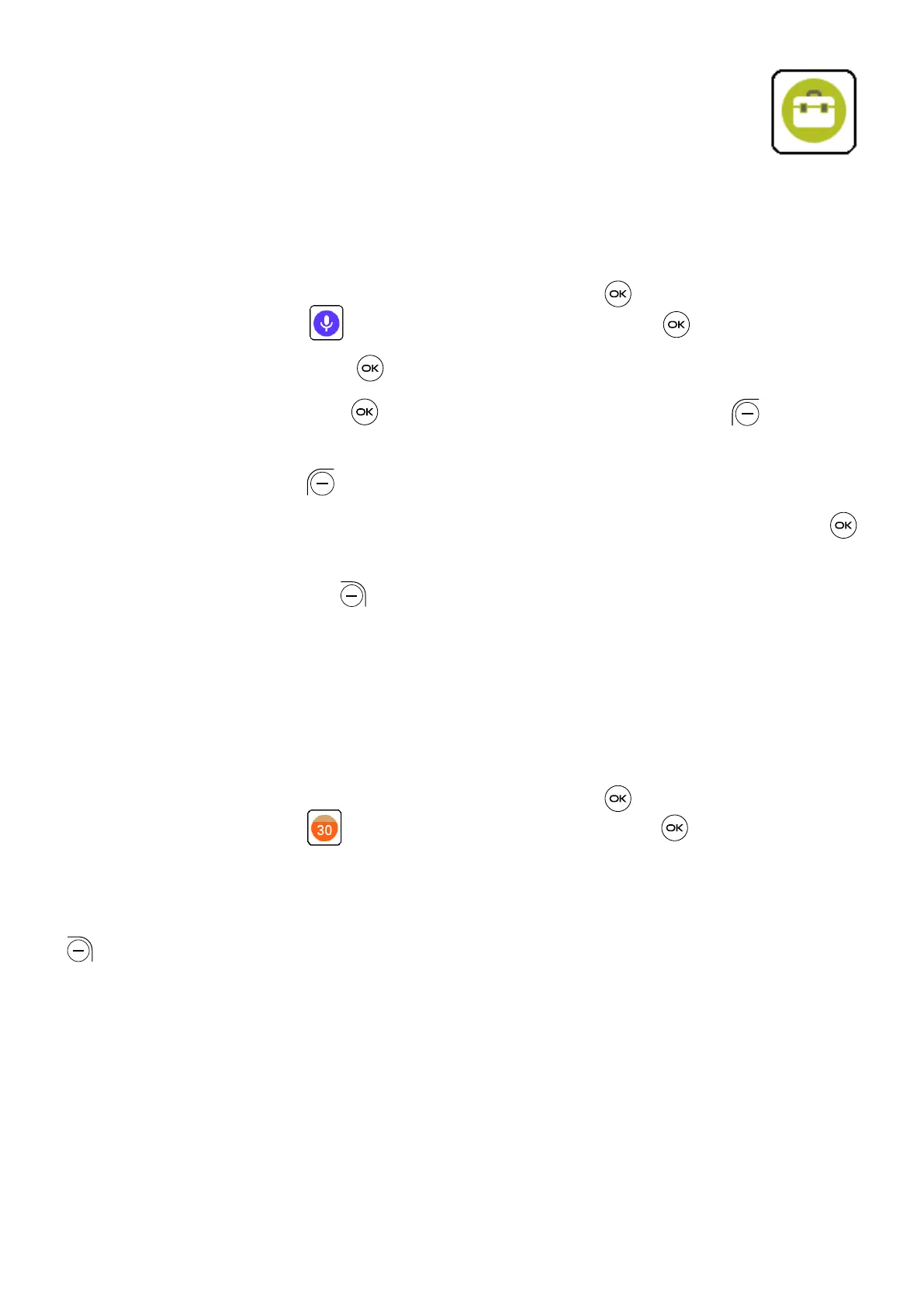27
5
Tools ...........................................
5.1 Recorder
To access the Recorder app, press the Center Soft Key from the Home screen,
select Tools > Recorder and press the Center Soft Key .
• Press the Center Soft Key to start recording.
• Press the Center Soft Key to Stop, or press the Left Soft Key to Pause/
Resume.
Press the Left Soft Key to show the list, then,
• Use the Navigation Key to select the recorder, press the Center Soft Key
to play.
• Press the Right Soft Key to access Options, such as delete, share, rename,
select recordings and details.
5.2 Calendar
Use the Calendar app, to keep track of important meetings, appointments, etc.
To access the Calendar app, press the Center Soft Key from the Home screen,
select Tools > Calendar and press the Center Soft Key .
View Calendar
You can display the Calendar in Day, Week, Month view. Press the Right Soft Key
to change your Calendar view.
