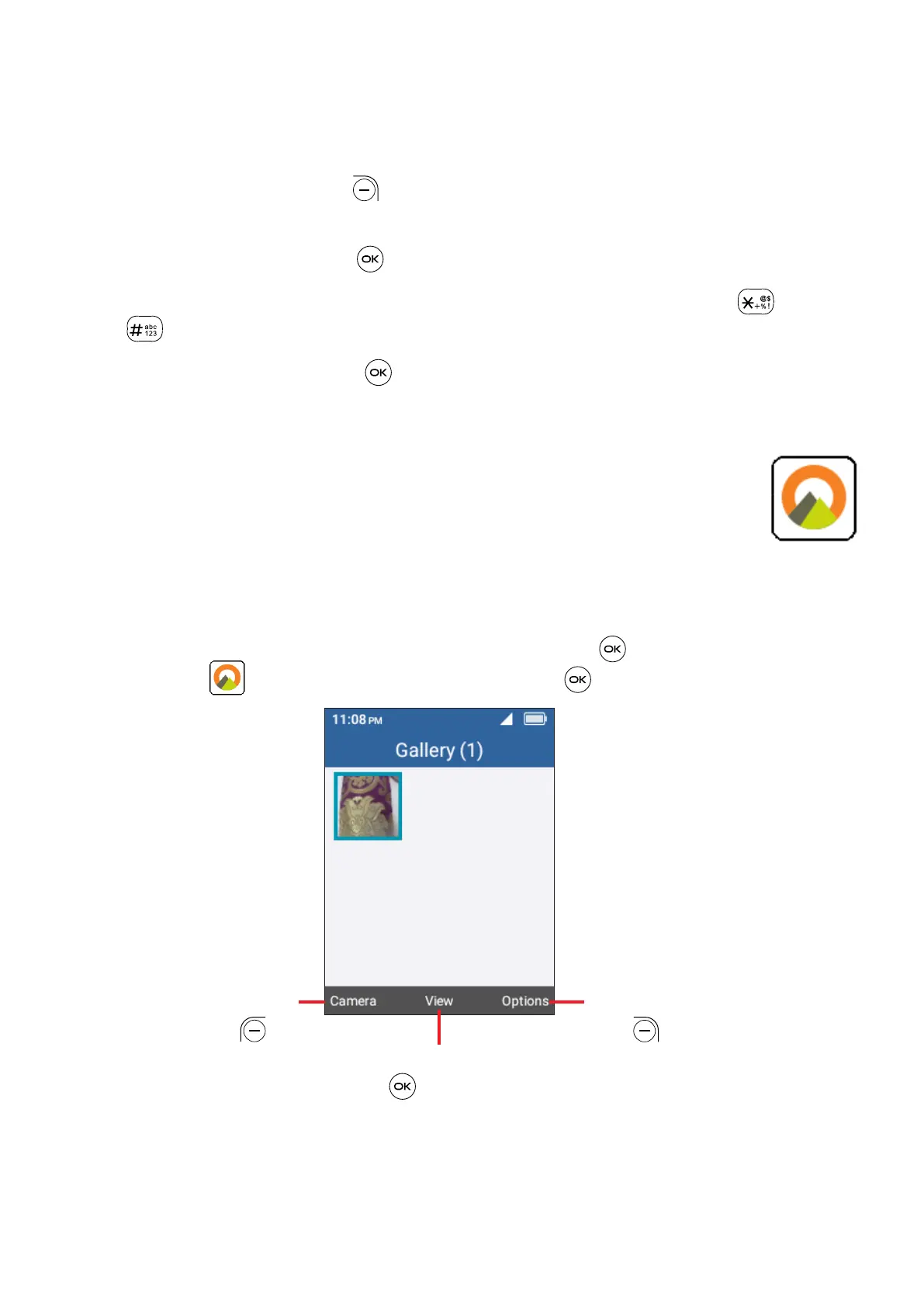24
Camcorder
To shoot a video
• Press the Right Soft Key to access Options
(1)
> Take video to switch to
Video mode.
• Press the Center Soft Key to record a video.
• Zoom in/out: Press Up and Down of the Volume key, or press the key and
the key to zoom lens in and out.
• Press the Center Soft Key to end recording. Videos will be automatically
saved to Gallery app.
4.6 Gallery .......................................................
The Gallery app provides you with one location to view and organize all your
saved photos and videos. The Gallery app also offers additional photo options.
To access the Gallery app, press the Center Soft Key from the Home screen,
select Gallery and press the Center Soft Key .
Press the Right Soft
Key to show
more Options
Press the Center Soft
Key to view the
selected photo
Press the Left
Soft Key to
take photo
