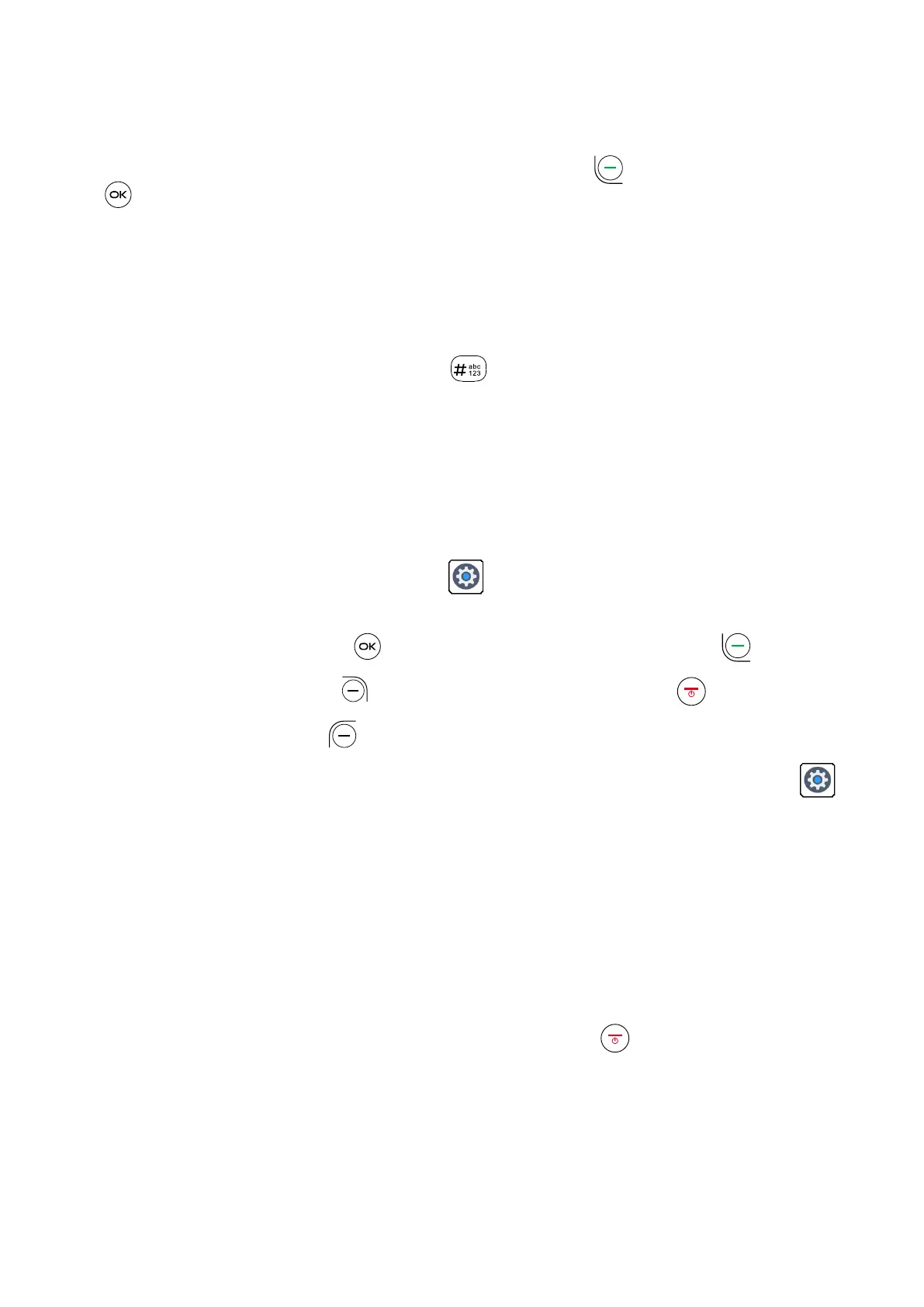16
Checking voice mail
From your phone:
1. Dial *86 and press the Answer/Call/Call Log Key or the Center Soft Key
.
2. Follow the instructions.
From other phones:
1. Dial your wireless number.
2. When you hear the greeting, press to interrupt.
3. Follow the instructions.
Answering or rejecting a call
During an incoming call:
• Open the flip to answer, if Settings > Call settings > Answer options >
Flip open is selected. Otherwise,
• Press the Center Soft Key or the Answer/Call/Call Log Key to answer;
• Press the Right Soft Key or the End/Power/Home key to reject;
• Press the Left Soft Key to Ignore with message.
• You can also press other keys to answer the call, the detail of Settings >
Call settings > Answer options > Any key is selected.
• To mute the ringtone volume of an incoming call, press the Volume Up/Down
Key.
Hang up a call
During a call:
• Open the flip and press the End/Power/Home key to end the call.
• Open the flip and close the flip to end the call.
