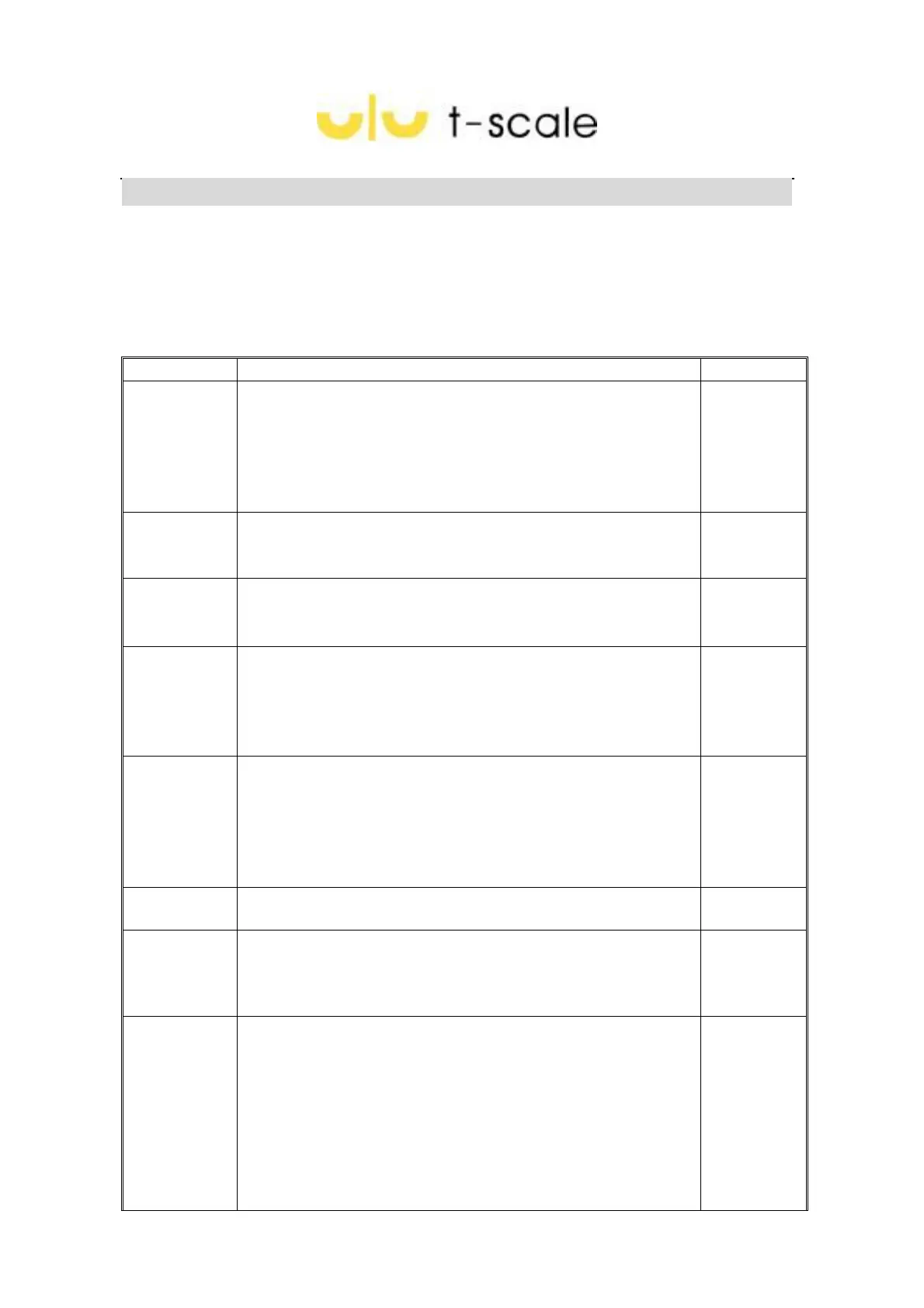SECTION 6 PARAMETER
6.1 ENTER SETTING MODE
Press TARE key and turn on the scale, display shows “F0 CAP”, after enter
parameter setting mode, use TARE key to shift parameter items, use ZERO
key to sure, use HOLD key to escape current setting item.
6.2 PARAMETER SETTING TABLE
FUNCTION
DESCRIPTION DEFAULT
F0 CAP Set capacity
30k: 30kg
60k: 60kg
150k: 150kg
300k: 300kg
600k: 600kg
60k
F1 unit Kg:kg
Lb:lb
Tj:tj
kg
F2 inc Set increase value(30kg without this function)
Inc 5
Inc 10
inc 5
F3 a2n Set zero tracking range(30kg without this function)
0. 5d: 0.5d
1d: 1d
2d: 2d
4d: 4d
1d
F4 Flt Set filter range(30kg without this function)
FLT 1:fast
FLT 2:
FLT 3:
FLT 4:
FLT 5:slow
FLT 2
F5 inp Show internal counts
F6 bk Backlight setting
Bk auto : backlight automatically
Bk of : backlight off
Bk on : backlight on
F7 OFF Of 0 : automatic power off disable
Of 3 : No operation for three minutes,the scale will
power off
Of 5 : No operation for five minutes,the scale will
power off
Of 10 : No operation for ten minutes,the scale will
power off
Of 20 : No operation for 20 minutes,the scale will
power off
