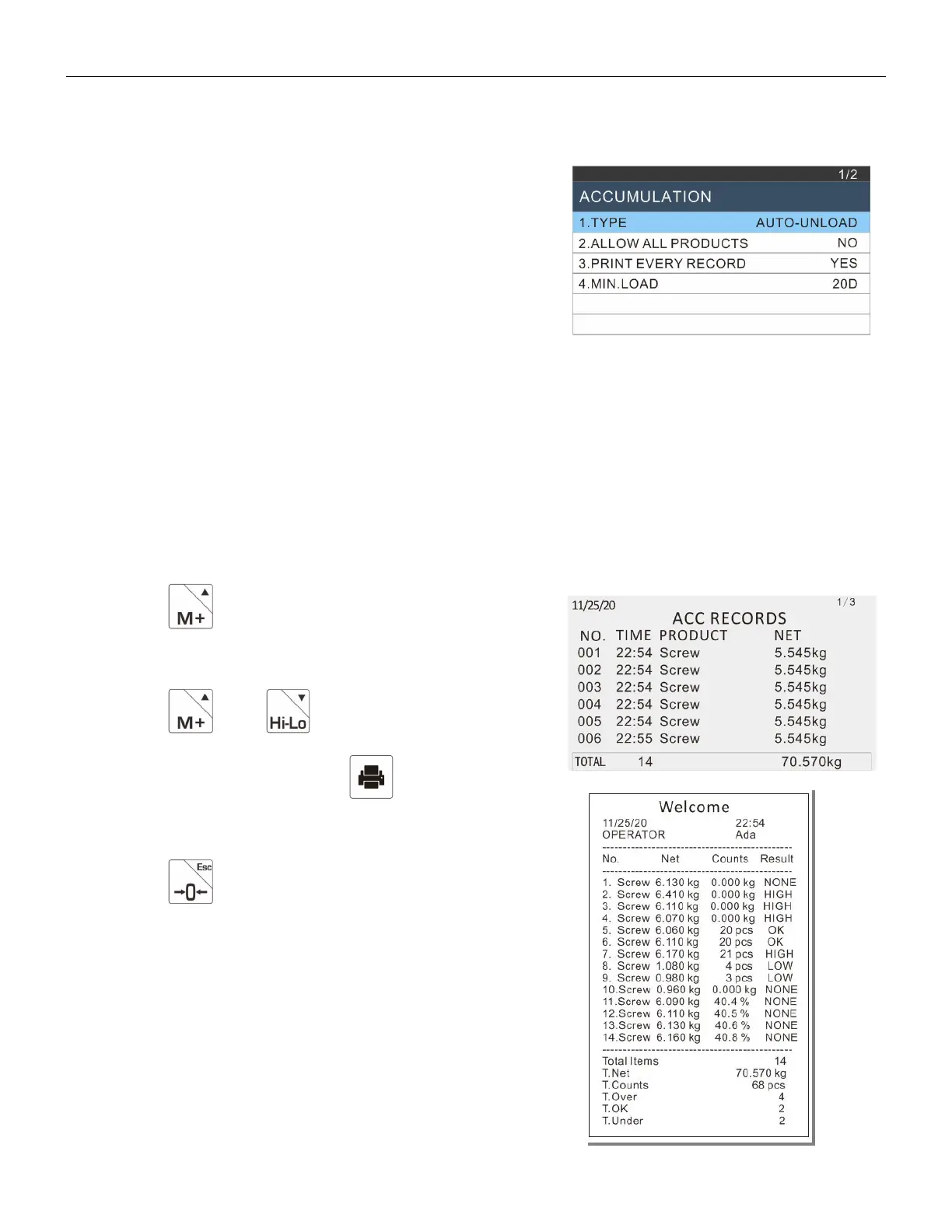TW20_NS20_EW20 Series Weighing Indicator Operation Manual REV:01
5.10.3 Auto Unload Accumulation
To enable the auto-unload accumulation ,please refer to parameters 2. ADVANCED
SETTINGS >7.ACCUMULATION >1.ACCUMULATION MODE > AUTO-UNLOAD
1 Place the load on the platform,the weight display will be show the net weight.
2 When stable indicator on ,a "beep" sound will be heard.
3 Remove the item and the scale will return to zero.
4 Display shows the count and total weight, a beep sound will be heard.
5 When display get zero and stable then place the second weight.
6 It can continue until the memory gets fully .
5.10.4 Accumulation Recall
1 In the normal weighing mode,when the load weight is less than 20d.
2 Press key ,the accumulation records will be show.
3 Press key or key to scroll up or scroll down to
view the records.
4 If connected with printer, press key to print out the
accumulation records.
5 Press key to back to normal weighing mode.
