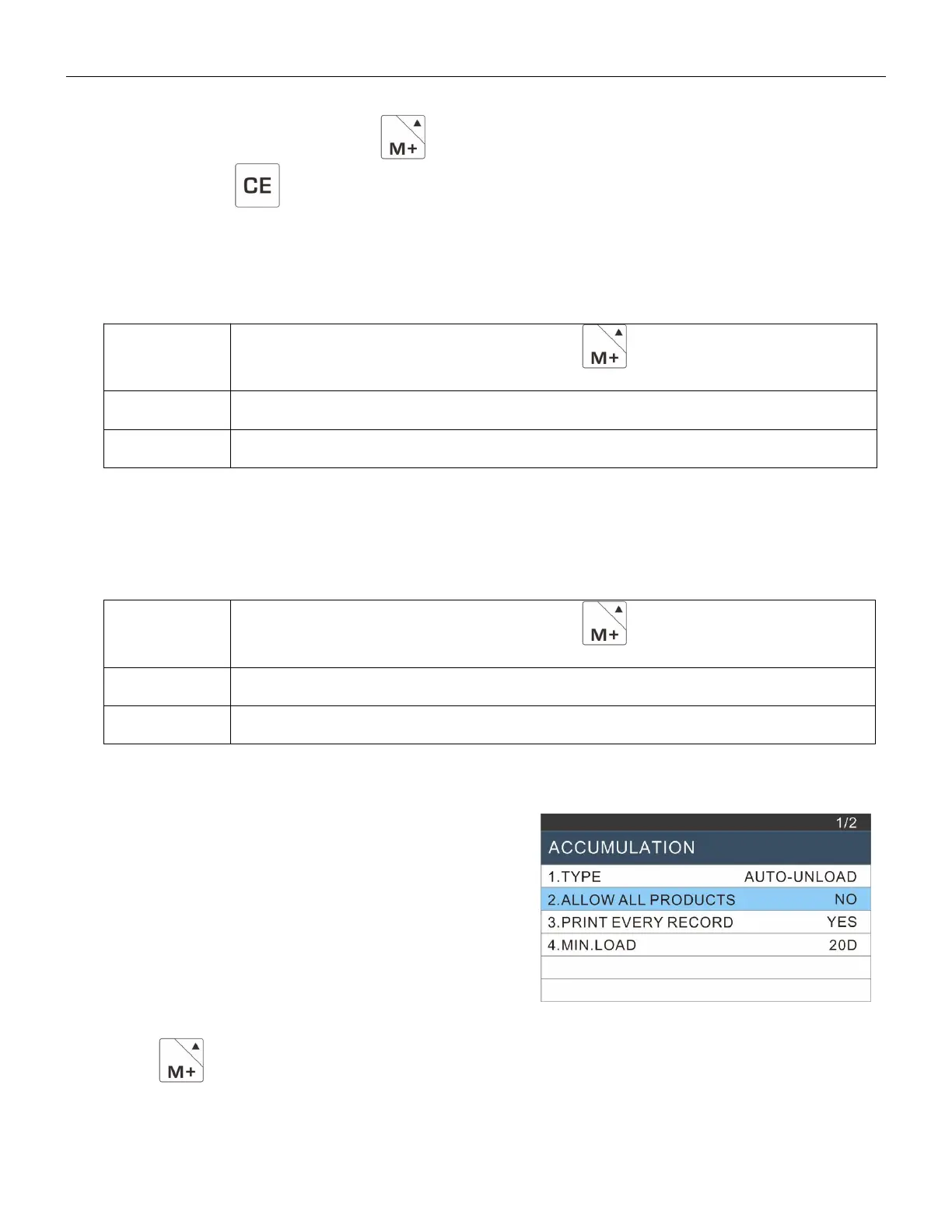TW20_NS20_EW20 Series Weighing Indicator Operation Manual REV:01
5.10.5 Accumulation Clear
1 In the normal weighing mode,press key to recall accumulation records.
2 Press and hold key to clear the accumulation memory.
5.10.6 Accumulation and Printing
If connected with printer, the data will be print out in accumulation mode, see parameters 2. ADVANCED
SETTINGS >7.ACCUMULATION >3. PRINT EVERY RECORD >YES
Load the weight ,after stable indicator on,press key ,the count and total
appears ,the data will be printed out
Load the weight ,after stable indicator on,the count and total appears ,the data will be
printed out
Load the weight ,after stable indicator on,the count and total appears ,remove the
weight ,data will be printed out
5.10.7 Accumulation and No Printing
If connected with printer, the data will be print out in accumulation mode, see parameters 2. ADVANCED
SETTINGS >7.ACCUMULATION >3. PRINT EVERY RECORD >NO
Load the weight ,after stable indicator on,press key ,the count and total
appears ,the data will not be printed out
Load the weight ,after stable indicator on,the count and total appears ,the data will not
be printed out
Load the weight ,after stable indicator on,the count and total appears ,remove the
weight ,data will not be printed out
5.10.8 Accumulation for Same Product
see parameters 2. ADVANCED SETTINGS >7.ACCUMULATION >2.ALLOW ALL PRODUCTS > NO
1Select a PLU from the direct PLU list or Indirect PLU list.
2The same product could be accumulated in weighing mode 、counting mode and
percentage mode.
3When switching between products, the total is automatically cleared.
4Press key to view the records,only show the same product accumulation records in different
operation mode.
