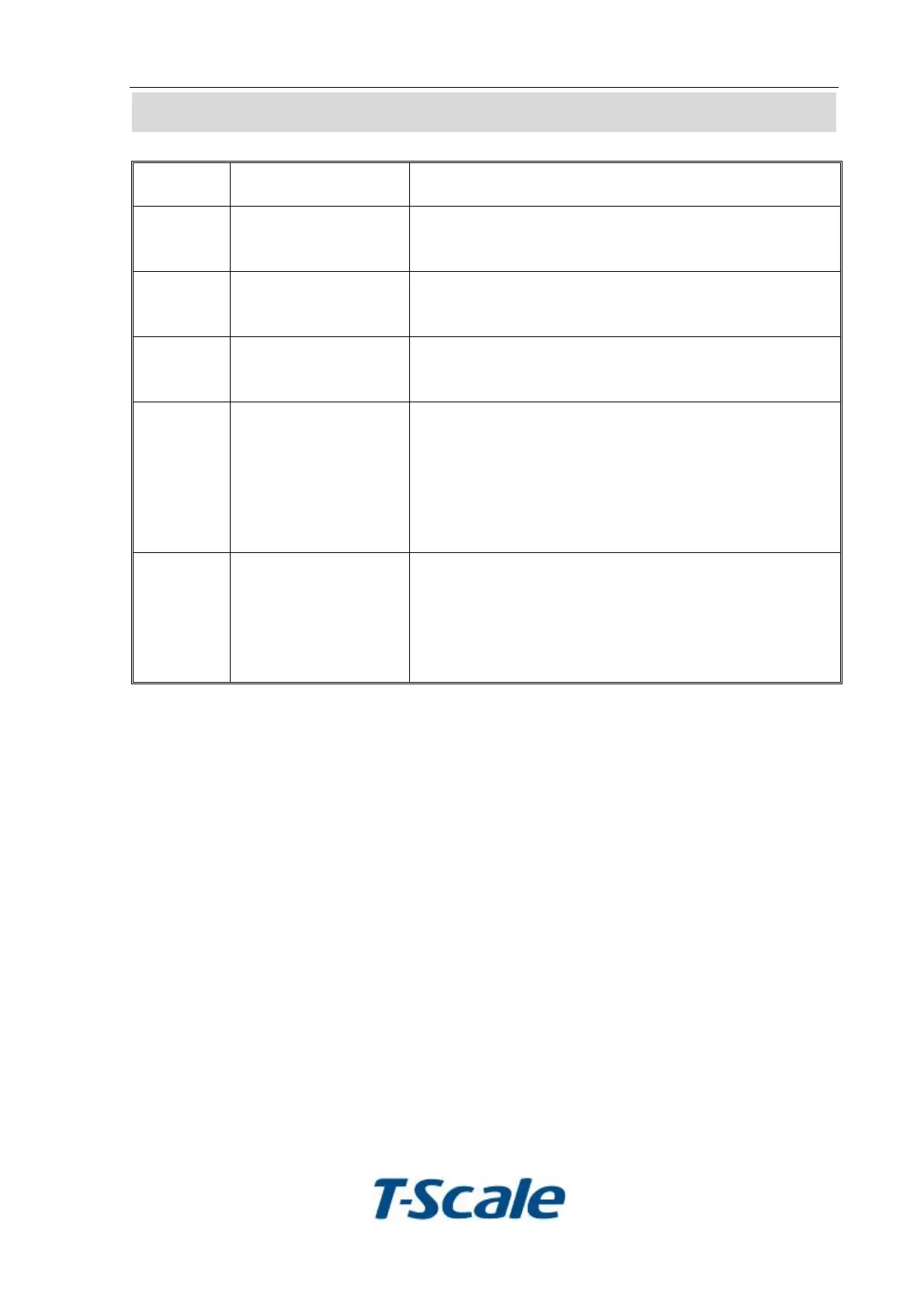ROW serial precision balance user’s manual
SECTION 11 ERROR CODES
ERROR
CODES
DESCRIPTION RESOLUTION
- - - - - Over range Remove weight from the scale.
If the problem persist contact your dealer or
Taiwan scale for assistance.
Err 1
Date Setting Error Enter date using correct format and reasonable
values.
Format: yy:mm:dd
Err 2
Time Setting Error Enter time using correct format and reasonable
values.
Format: hh:mm:ss
Err 4
Zero Setting Error The scale was outside the normal zero setting
range either when it was turned on or when the
ZERO key was pressed.
Remove weight from the scale and try again.
Use the TARE key to set the display to zero value.
If the problem persist contact your dealer or
Taiwan scale for assistance.
Err 6
A/D out of range The values from the A/D converter are outside the
normal range. Remove weight from the scale if
overloaded, make sure the pan is attached.
Indicates the load cell or the electronics may be
faulty.
If the problem persist contact your dealer
-17-