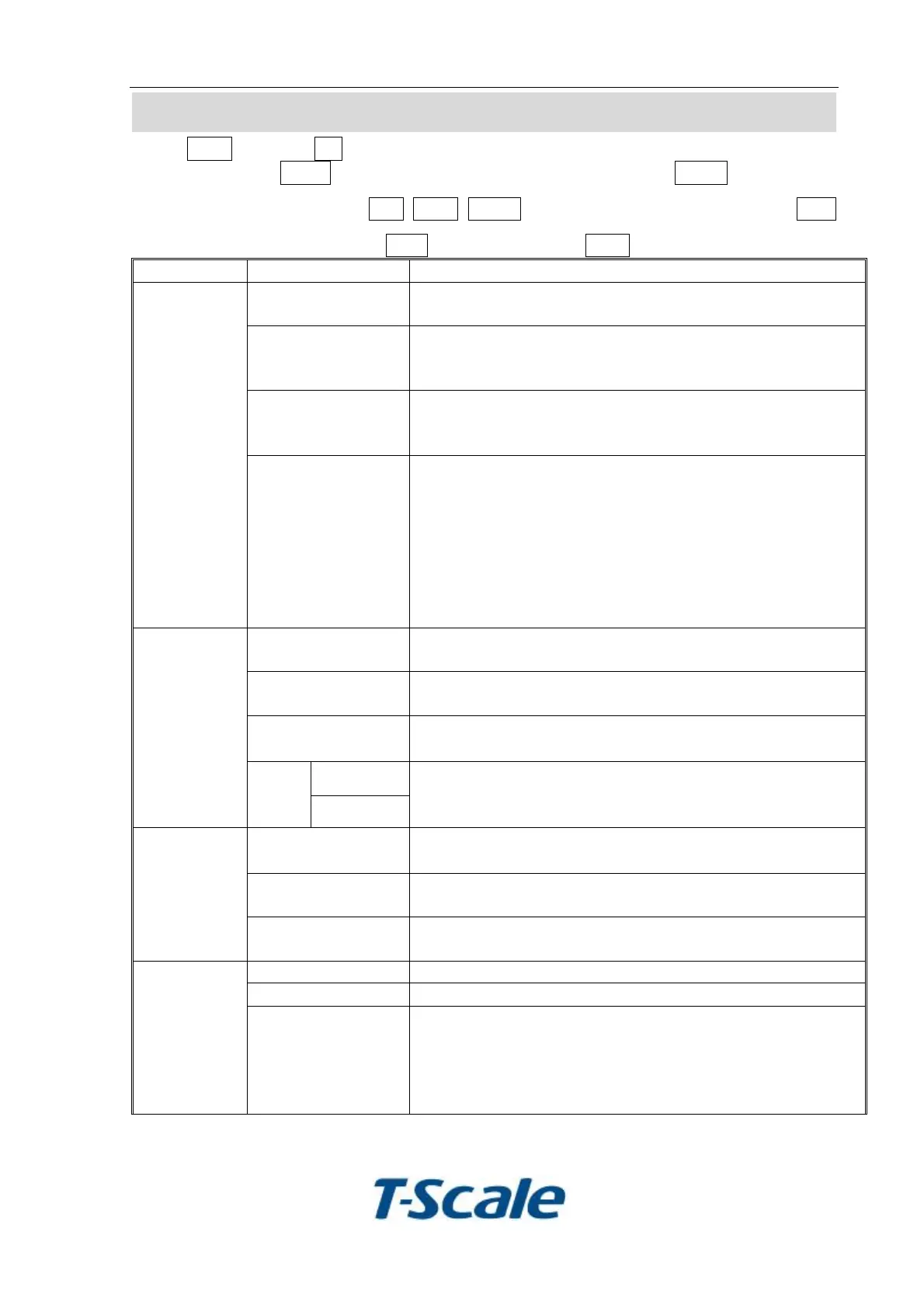ROW serial precision balance user’s manual
SECTION 12 TECHNICAL PARAMETERS
Press UNIT key and M+ key together when normal weighing mode, display shows
“F0 H-L”, press TARE key until display shows “PrOG”, press ZERO key, display
shows “PIN”, You can press G/N、UNIT、ZERO key to enter setting mode, press Tare
key to select parameter, press Zero key to sure, press UNIT key to escape.
FUNCTION
SUB-FUNCTION
DESCRIPTION
AZN 0
This option is used to select the auto zero maintain;
Options : 0.5d, 1d, 2d, 4d
0-AUTO
This option is used to select the auto zero range
when turn the indicator.
Options : 0%, 2%, 5%, 10%, 20%
0- RANGE
This option is used to select the manual zero range
when press the ZERO key.
Options: 2%, 4%, 10%, 20%, 50%,
P1 REF
speed
Set ADC speed, press U. Wt. Key to select ADC
speed, press Tare key to enter
7.5: 7.5 times per second
15: 15 times per second
30: 30 times per second
60: 60 times per second
Note: 15 times per second or 30 times per second
are recommendatory
DECI
This option is used to select the decimal
Options : 0, 0.0, 0.00, 0.000
INC
This option is used to select the division
Options : 1, 2, 5, 10, 20, 50
CAP
This display will show xxxxxx for setting the capacity.
linear
P 2 CAL
CAL
nonlin
Calibrate, see detail in section 10.
TRI
This display will show xxxxxx for trimming the load
cells, see detail in service manual.
COUNT
This display will show xxxxxx for indicating the
internal counts.
P3 P RO
RESET
This display will show SURE for recovering the
factory default setting.
Mode 1
This is mode of the natural scale
Mode 2
This is animal scale
P4 CHK
MODE 3
This is a subtration scale (print out “-“ weight)
M+ format:
GROSS: 0.888KG gross for gross weight
NET: 0.222KG net for net weight
TARE: 0.666KG tare for tare weight
