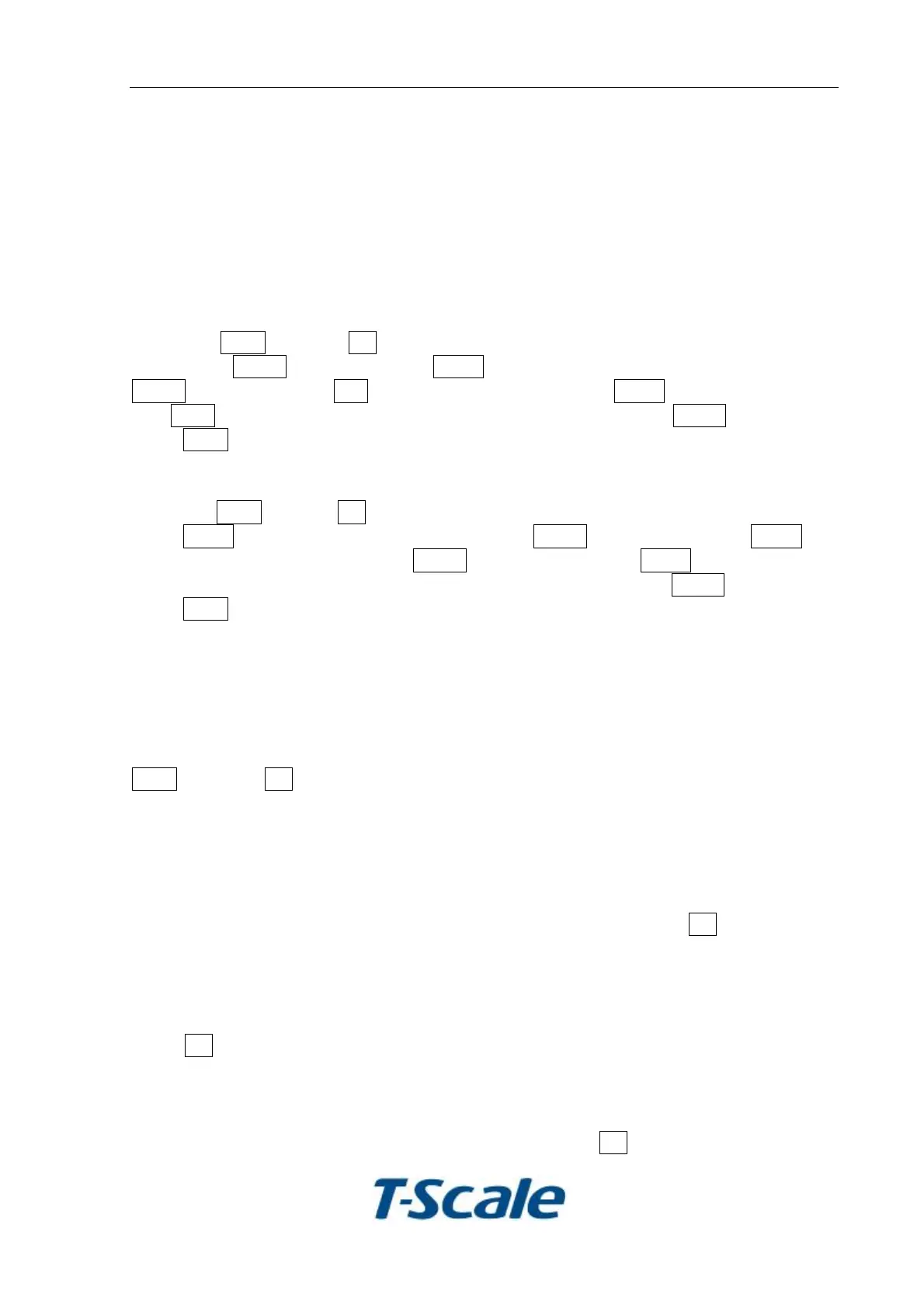ROW serial precision balance user’s manual
high limit and a low limit.
Check mode 2:
When check range, the display will show OK and the beeper will sound when the
weight is between the limits.
Check mode 3:
When check range, the display will show OK and the beeper will sound when the
weight is out of the limits.
6.4.2 Set limits
Press the UNIT key and M+ key together in the weighing mode, it will display “F0
H-L”, press ZERO key to enter, use TARE key to select “SET HI” or “SET LO”, press
ZERO key to enter, use G/N key to move active digit, use TARE key to change value,
use UNIT key to clear value. After you enter the value, press ZERO key to sure,
press UNIT key to escape.
6.4.3 Set check weighing mode
Press the UNIT key and M+ key together in the weighing mode to enter setting mode,
press TARE until display show “F3 OFF”, press ZERO key to enter, press TARE key
until display show “BEEP”, press ZERO key to enter, press TARE key to select BP
2(check mode 2), BP3 (check mode 3), BP1(no beep), press ZERO key to sure,
press UNIT key to escape.
6.4.4 NOTE
The weight must be greater than 20 scale divisions for the check-weighing to
operate.
To disable the Check-Weighing function enter zero into both limits by pressing the
UNIT key and M+key together in the weighing mode, then the current limits are
shown. then set zero and store the zero values.
6.5 Accumulated Total
6.5.1 Note
The scale can be set to accumulate manually by pressing the M+ key. See the
PARAMETERS Section for details of selecting the method using function "F5 P RT".
The accumulation function is only available when weighing.
Please note before every accumulate operate, scale need return to zero, and only
press M+ key when stable, when weight less than 20d, accumulate operate will be
invalid.
6.5.2 Accumulate operate
The weight displayed will be stored in memory when the M+ key is pressed and the
-7-