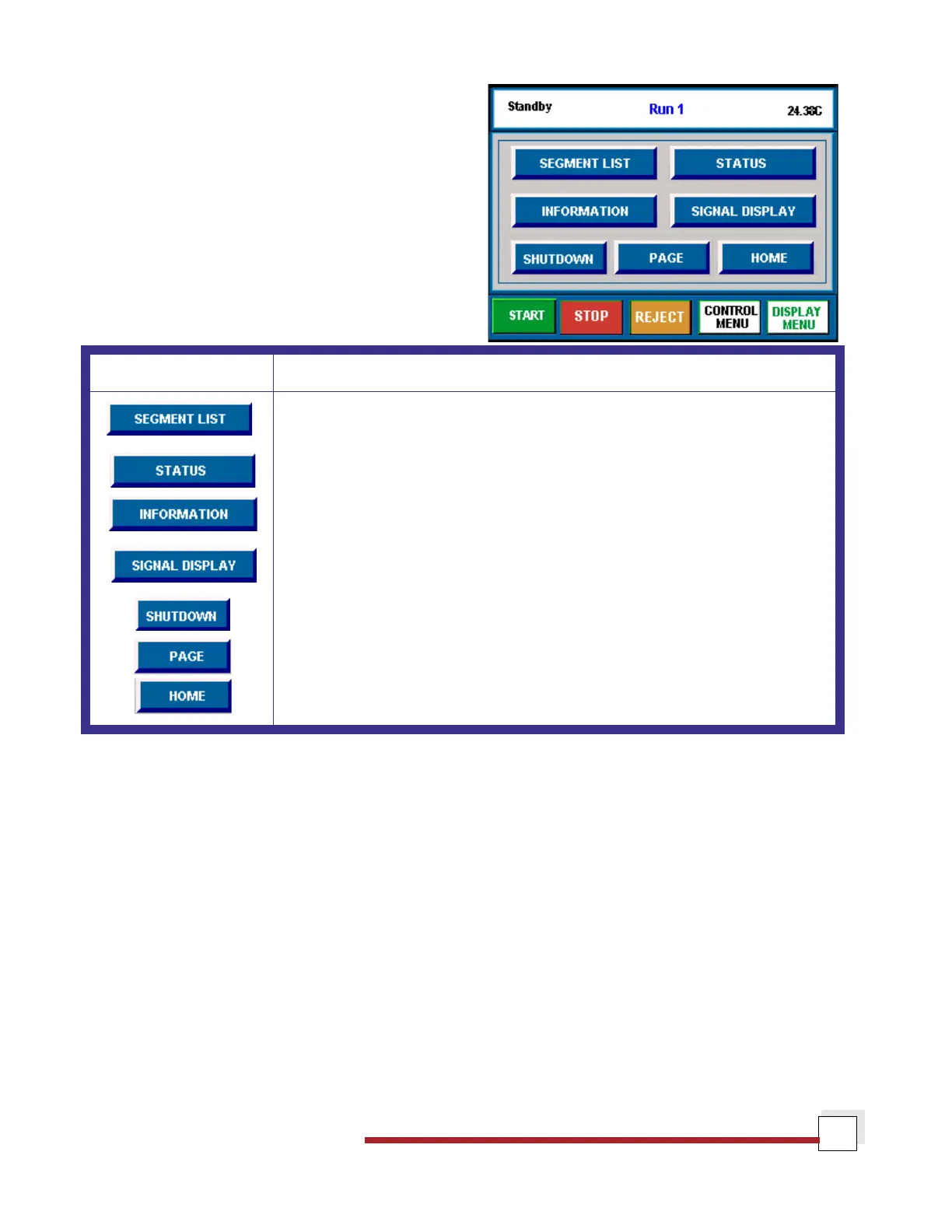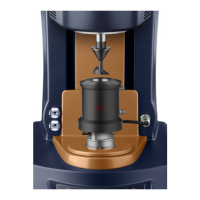DSC Q Series Getting Started Guide
24
Display Menu Keys
The Display Menu is accessed by touching the DISPLAY
MENU key at the bottom of the touch screen. The menu
shown in the figure here will be displayed. A brief descrip-
tion of the function of each key is provided in the table
below.
Key Name Description
Accesses the experimental procedure that is currently being used and highlights
the active segment.
Displays the three main signals indicating the current status of the experiment.
Displays instrument information such as the software version, options, and the
IP (Internet Protocol) address.
Displays the real-time signal data that comes directly from the instrument. The
signals displayed here are customized through the instrument control software.
Ensures proper shutdown of the instrument before turning off the power.
Beeps the controller that is connected to the instrument.
Returns to the opening window.