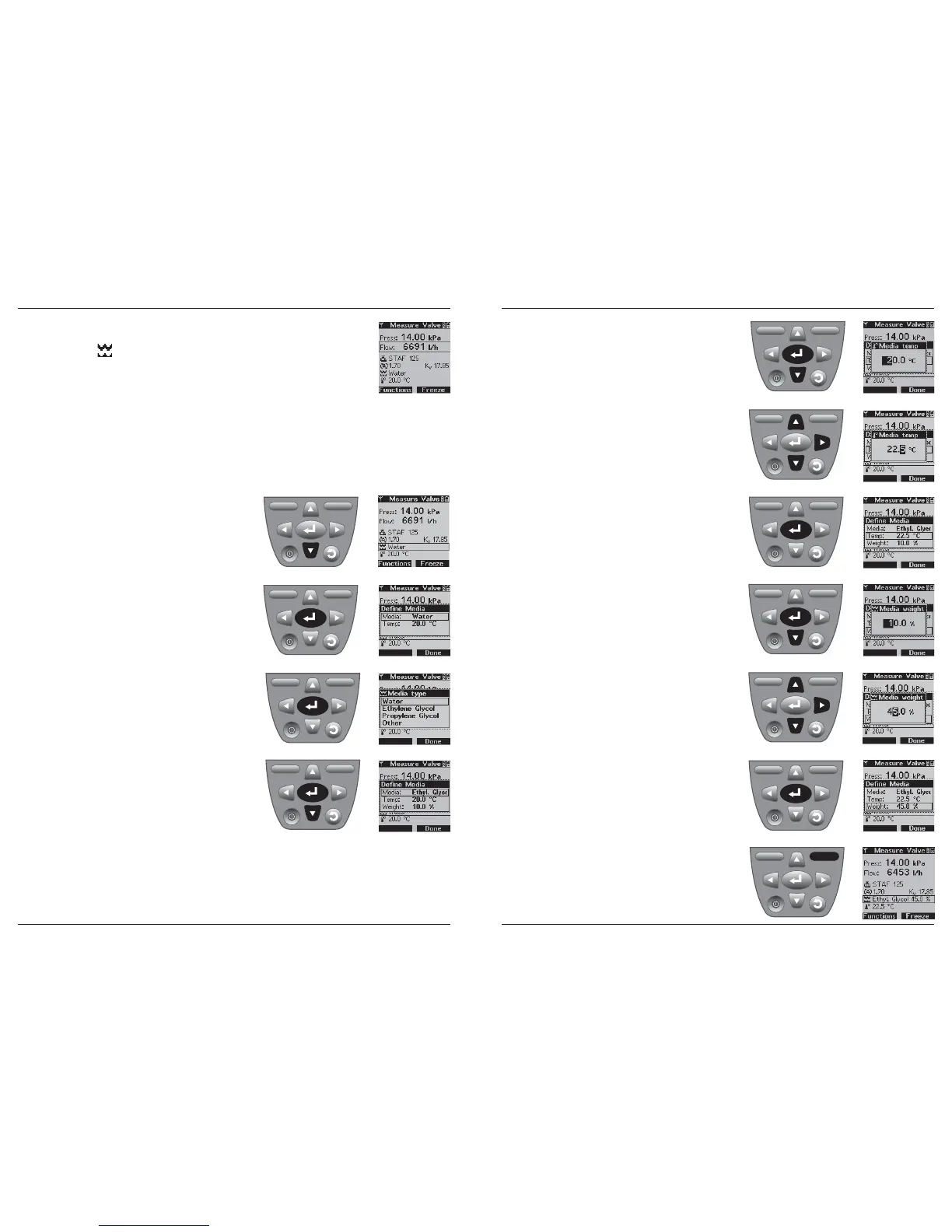TA-CMI Measure Valve
21
Measure Valve TA-CMI
20
5. Open the Media Temperature dialog by
pressing the down key, then pressing Enter.
8. Open the Media weight dialog by pressing the
down key, then pressing Enter.
9. Enter the appropriate media weight in percent-
age, by using the up, down and right keys.
10. Confirm the entered value.
11. Press Done.
6. Enter the appropriate media temperature, by
using the up and down keys. Use the right key
to move the cursor to the next digit.
7. Confirm the entered value.
Define media
If the media type displayed in the Measure Valve menu does not
correspond to actual media type you have to define appropriate media
according to below.
1. Navigate to the media type line by repeatedly
pressing the down key.
Note! This section is only applicable to TA valve types STAD, STAF and TBV.
2. Open the Define Media menu by pressing
Enter.
3. Go to the Media type menu.
4. Select media type by pressing the down key
repeatedly, then pressing Enter.
If the system contains ethylene glycol or propylene glycol, enter the media temperature and the
media weight (% of glycol) according to steps 5 – 11 below.
If the system contains “other” media type you have to enter the density and the viscosity of the
media according to steps 12 – 18 on pages 22 – 23.