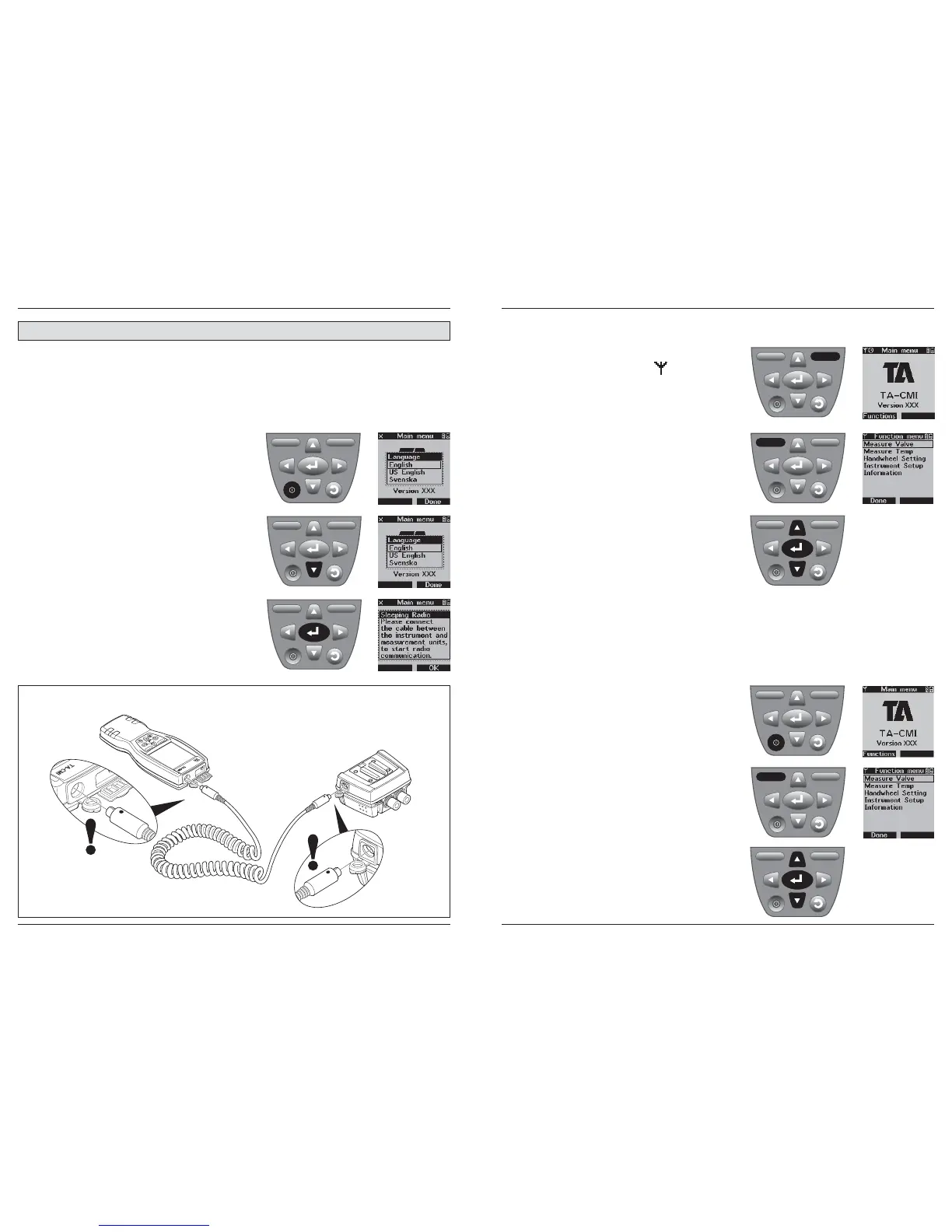TA-CMI
9
TA-CMI
8
5. Press OK.
When the “radio on” symbol is displayed
at the top of the LCD, you can disconnect the
cable.
6. Select Functions. The main function menu of
the TA-CMI is displayed.
You select different functions from the main
function menu by pressing the down (or up) key
repeatedly and then pressing Enter on the desired
selection.
1. Start the instrument by pressing the start key
for at least 2 seconds.
Normal start of the instrument
Normally you start the instrument according to below.
2. Select Functions. The main function menu of
the TA-CMI is displayed.
You select different functions from the main
function menu by pressing the down (or up) key
repeatedly and then pressing Enter on the desired
selection.
Starting the instrument
1. Start the instrument by pressing the start key
for at least 2 seconds.
2. Navigate to the line corresponding to your
language by repeatedly pressing the down (or
up) key.
3. Press Enter on the desired selection, e.g.
desired selection English.
4. Connect the cable.
Starting the instrument
Starting the instrument for the first time
The first time you use the instrument and after the radio channel has been in “Sleeping” (see
page 30), you start the instrument according to below.
Starting the instrument