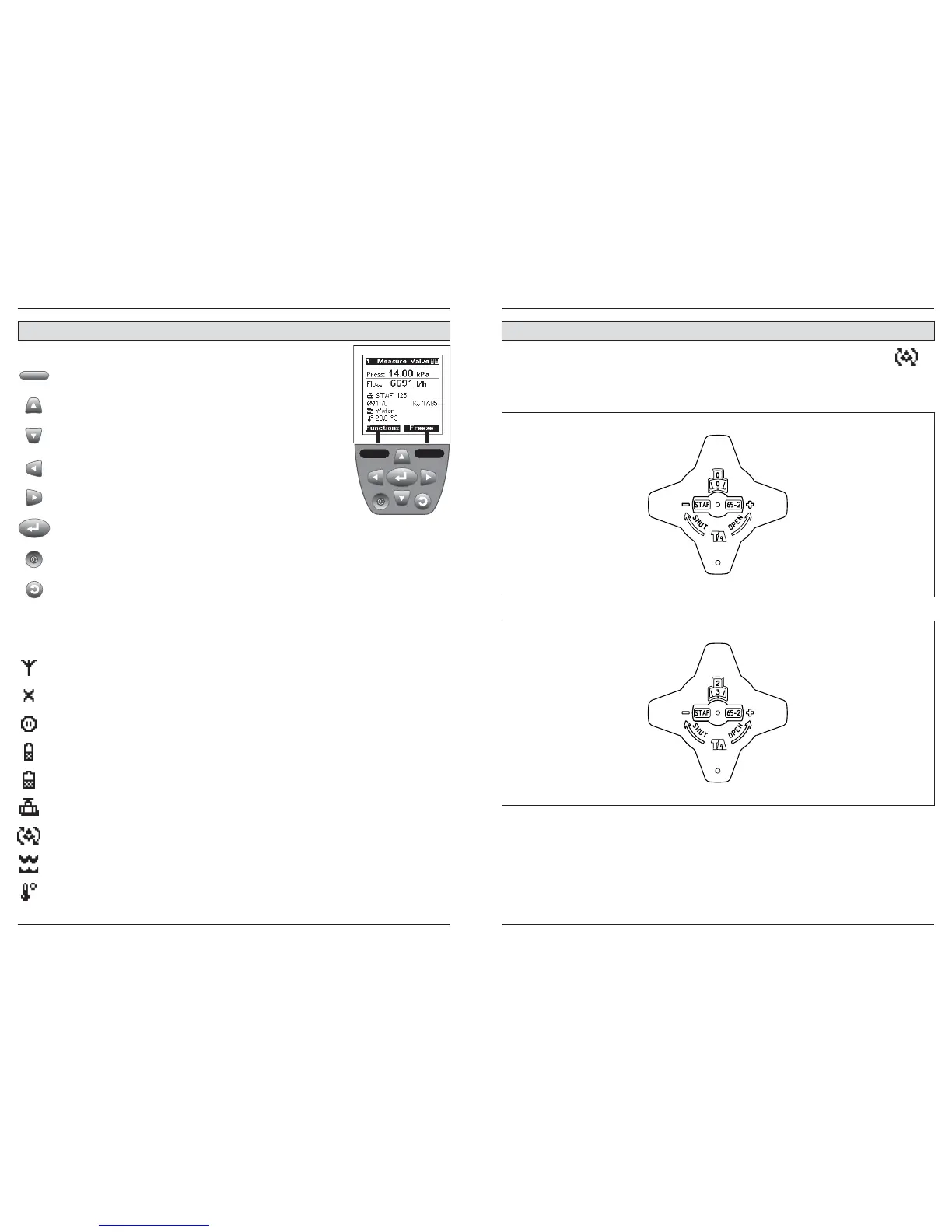TA-CMI
7
TA-CMI
6
Keyboard and display
Keyboard and display
Radio communication between the instrument and sensor unit is on.
Sensor unit battery capacity
Instrument battery capacity
Valve type
Valve setting (number of turns, see next page)
Media
Temperature
Radio communication between the instrument and sensor unit is off.
The sensor unit is connected to the instrument via the cable.
Symbols
These symbols are used in the instrument:
Valve setting
Valve setting
This section shows how you set or determine the number of valve turns on a TA valve.
The valve’s opening position can be read on the digital handwheel.
Closed valve
Valve open to 2.3 turns
Keyboard
(two keys) Functions according to text in display (see picture)
Navigating up/increasing digit or character/changing unit
Navigating down/decreasing digit or character/changing unit
Selecting digit, character or unit to change/go to selected function
Selecting digit, character or unit to change/go to selected function
Go to selected function/confirming settings (Enter)
Turning power to the instrument on and off. Press the start key for at least 2 seconds.
Returning to previous menu (Escape)
