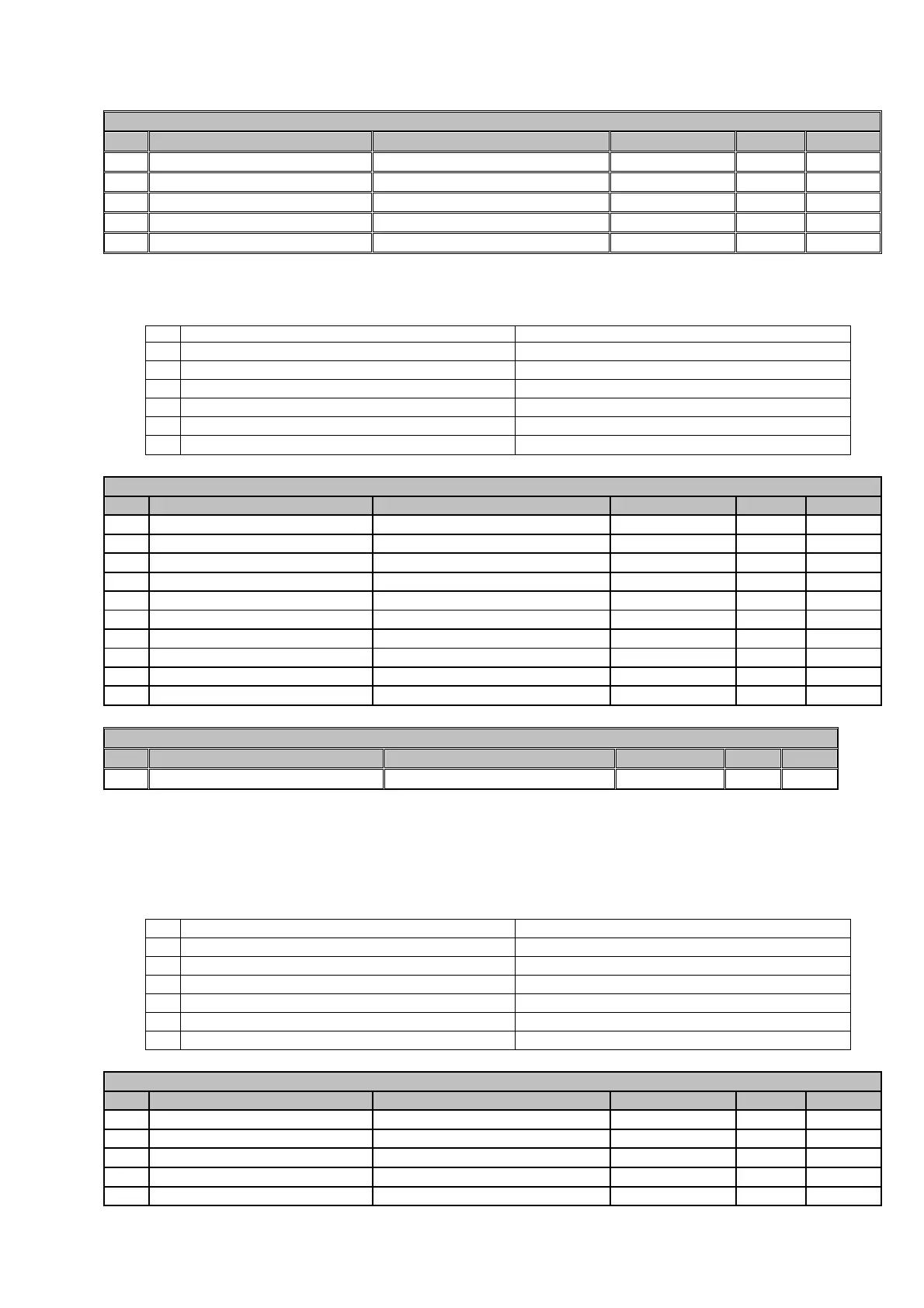Appendix 1 list of Parameters State 16.11.15
Misprints and technical changes reserved Page 10
[00] 0~10V ... [05] 0~-10V
Analog input terminal 68-72: (Bipolar)
Same as Par.220-224 except that negative values are possible.
[00] 0~10V ... [05] 0~-10V
[00] 0~10V ... [05] 0~-10V
[00] 0~10V ... [05] 0~-10V
Analog output terminal 74:
Selecting the physical output variable. (Bipolar)
Analog outputs are configured to a voltage in the factory; when used as a current outputput (e.g. 4-20mA),
the dip switch position of the output has to be altered! (See wiring diagram)