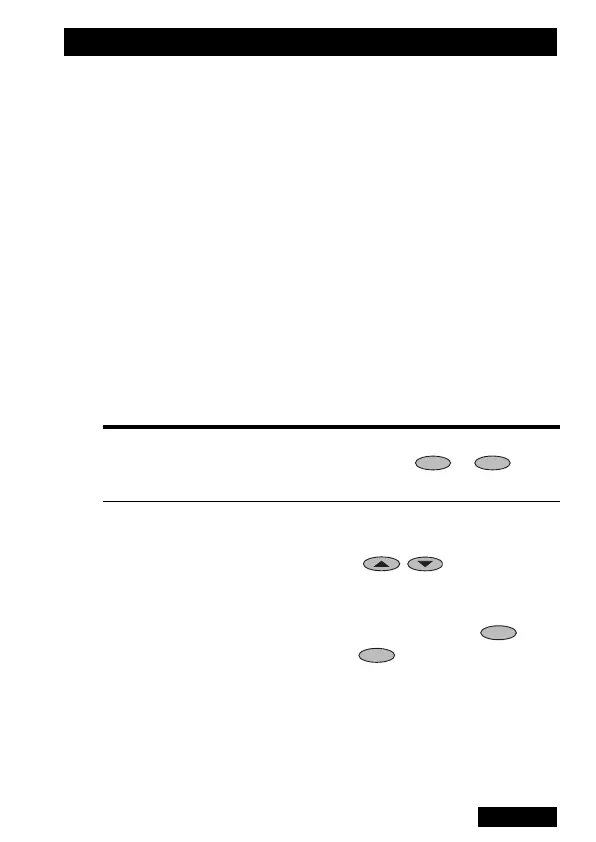11
English
Variation in
radio setup
Your T2010/15
II is microprocessor controlled so that it
can be configured to suit the needs of your fleet.
If your T2010/15
II does not operate as described in this
User’s guide, check with the person who programs your
radio.
Switching the
radio on
To switch the radio on, turn the On/Off-Volume control
to about one third of its maximum setting. You may
need to re-adjust the volume when you receive your first
call.
Selecting a
channel
When you switch your T2010/15
II on, it will select the
channel that was active when it was last used.
To check the
channel:
To change to another channel:
T2010
II
The T2010II lights
the active channel
key’s LED indicator.
Simply press the appropriate
Channel ( to ) key.
T2015 II
The T2015II shows
the active channel
number on its two-
character display.
Either:
• Press the Up and Down
( / ) arrow keys to
scroll through the available
channels, or
• Press a Memory (/
) key to switch directly
to a preset channel.
(Memory key channels are
assigned when the radio is
programmed.)
1
4
M1
M2
Getting Started
