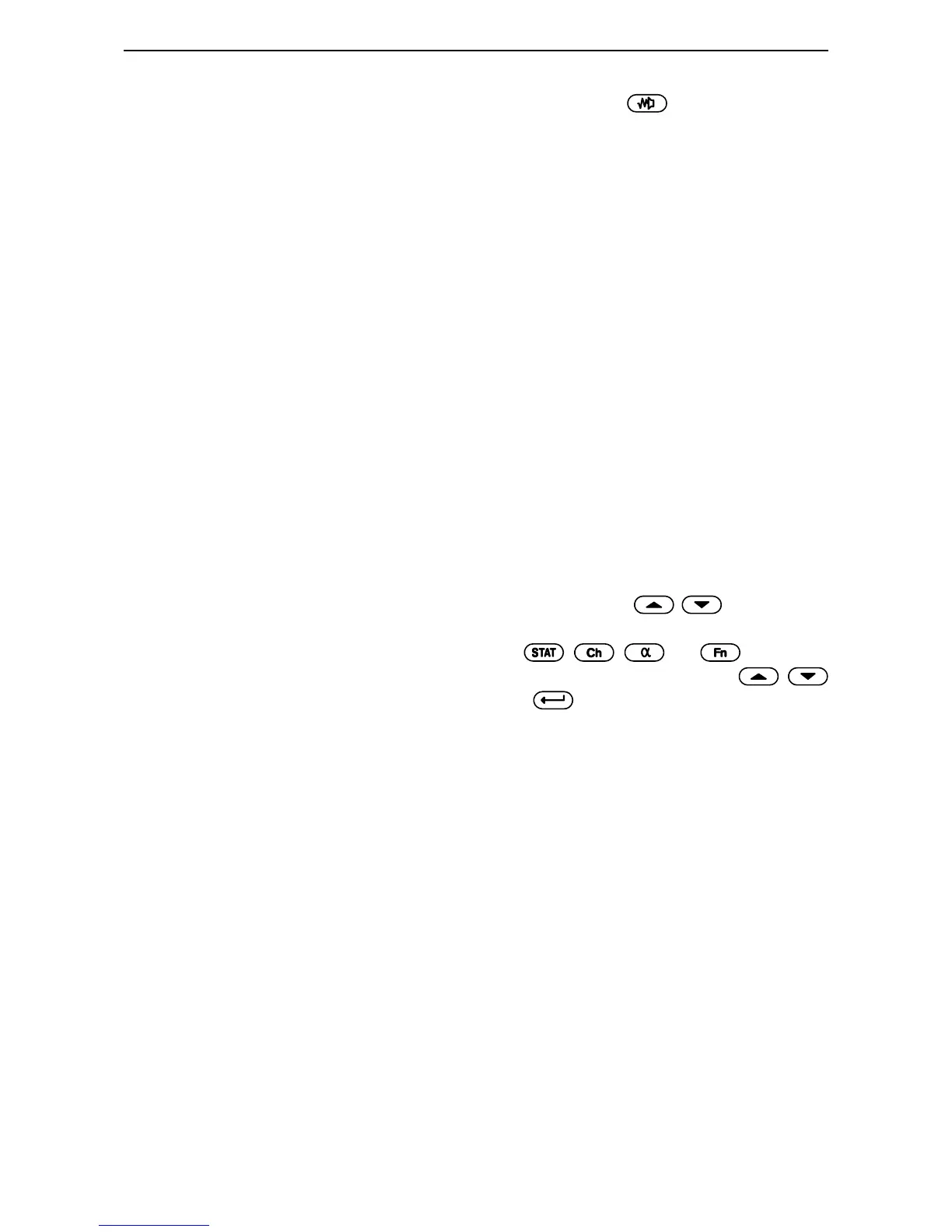22 T2020 Operator's Manual
"BUSY" 'BUSY' indicates that the channel you are currently listening to has traffic on
it. If the signalling mute on your radio is closed (see function), you may
not hear the traffic until you lift your microphone off-hook.
"TX" 'TX' indicates that your radio is sending a transmission. It should come on
each time you press the PTT switch on the side of the microphone. It should
also come on briefly when your radio makes a Selcall or DTMF call (see the
relevant sections on making these types of calls). If it does not, and the
(WAIT) indication is not present, your radio may be malfunctioning and you
should consult your Tait dealer.
"SCAN" 'SCAN' indicates that your radio is sampling each of a group of channels for
any activity. When it finds some, it will pause on that channel for as long as
the channel carries traffic and then resume scanning.
"WAIT" 'WAIT' indicates that, although you have just attempted to transmit, the
channel you are using is busy and the attempt has been deferred. You should
wait for the radio to give you an alerting signal, beep . beep . beep, as soon as
the channel becomes free.
">?"'>?' indicates that you are now able to use the keys (which
would otherwise carry the * and # characters) to scroll through a list of
choices related to the function ( or ) which is
currently active. Having found an appropriate choice with the
keys, you may select it by pushing .