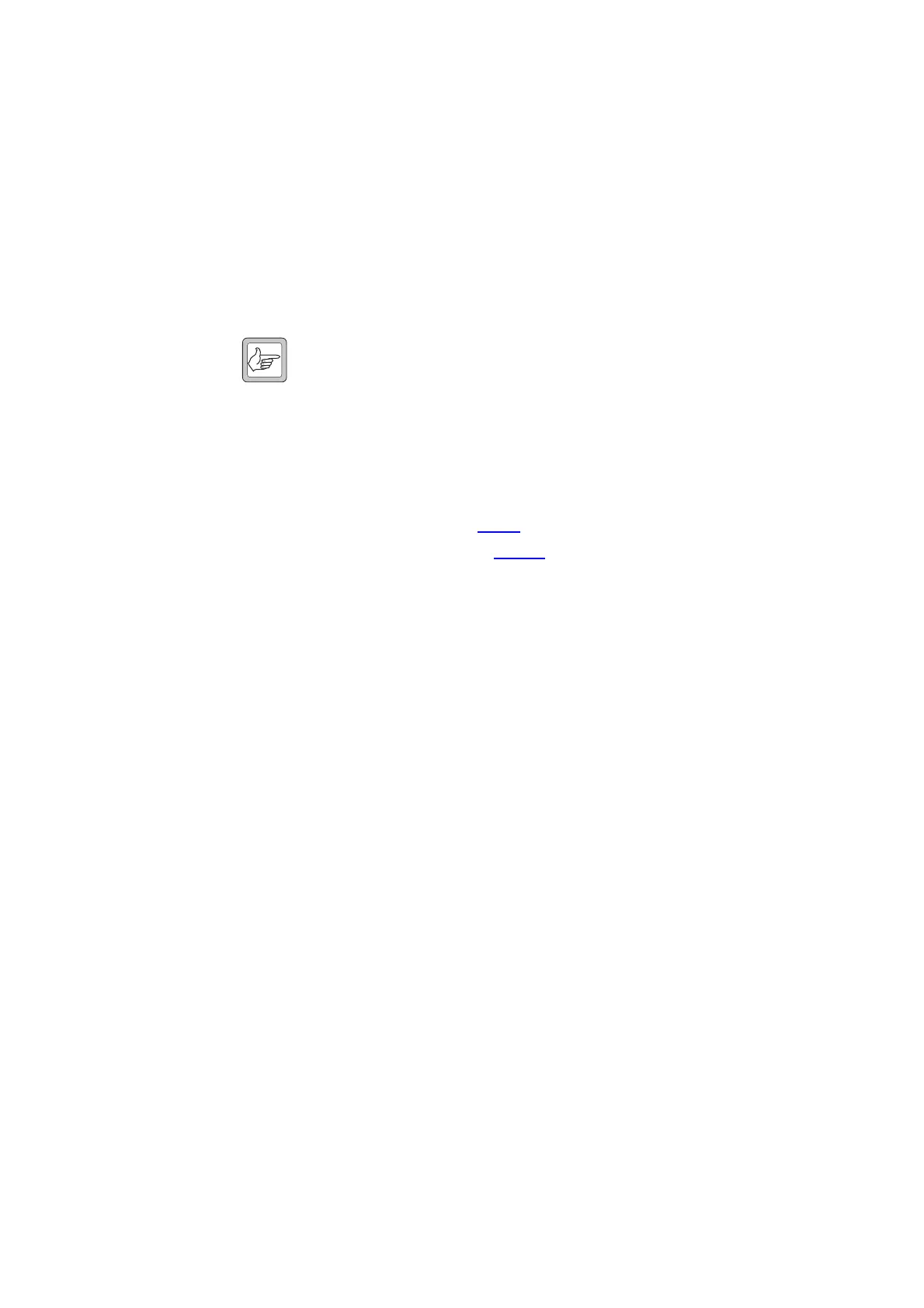TB7100 Service Manual Servicing Procedures 121
© Tait Electronics Limited October 2005
Audio Faults
After having eliminated the synthesizer, the receiver and interface circuitry,
the speaker, and the volume potentiometer as cause for the fault, repair the
receiver module as described in “CODEC and Audio Fault Finding” on
page 343.
Task 12 —
Check the
User Interface
This task only needs to be carried out if it relates to the fault reported or if
the reported fault is not sufficiently specific to identify the faulty module.
1. Use the programming application to view the functions assigned to
the function keys and whether LCD backlighting is turned on or off.
Note Faults of the LCD, T
X LED, BUSY LED, speaker and volume
potentiometer can also be caused by the transmitter and receiver
modules, respectively. Refer to the relevant tasks in this section.
2. Check the user interface for any of the following faults:
■ LCD (with the TX/RX switch in both positions)
■ function key LEDs
■ function keys
■ TX LED (go to Task 7)
■ BUSY LED (go to Task 10)
■ speaker and volume potentiometer (go to “Speaker or Volume
Potentiometer Faulty” below).
3. Replace the UI board, if necessary.
Speaker or Volume
Potentiometer
Faulty
If the speaker functions only intermittently, the audio level is low or the
audio level can not be changed, and connecting a spare UI board, cable and
speaker has eliminated the receiver module as the source of the fault, carry
out the steps below.
1. Connect a spare speaker to the original UI board and cable.
2. If there is still a fault, reconnect the original speaker and then
disconnect the UI cable from the receiver module.
3. Check the continuity from the speaker connector PL2 to pin 17
(
SPKR-) and pin 18 (SPKR+) of the UI cable. If there is a fault, replace
the UI cable and retest. If there is still a fault replace the UI Board.
4. If there was no fault check the resistance between pins 10 (
VOL WIP DC)
and 6 (
GND) of the UI cable varies linearly between 0 and 10kΩ.
Then test the resistance between pin 10 (
VOL WIP DC) and pin 14 (+3V3)
varies linearly between 32 and 42kΩ.
5. If there is a fault, test the resistance between pins 1 and 3 of the
volume potentiometer is about 10kΩ and the resistance between pin
1 and pin 2 varies linearly between about 0 and 10kΩ.
