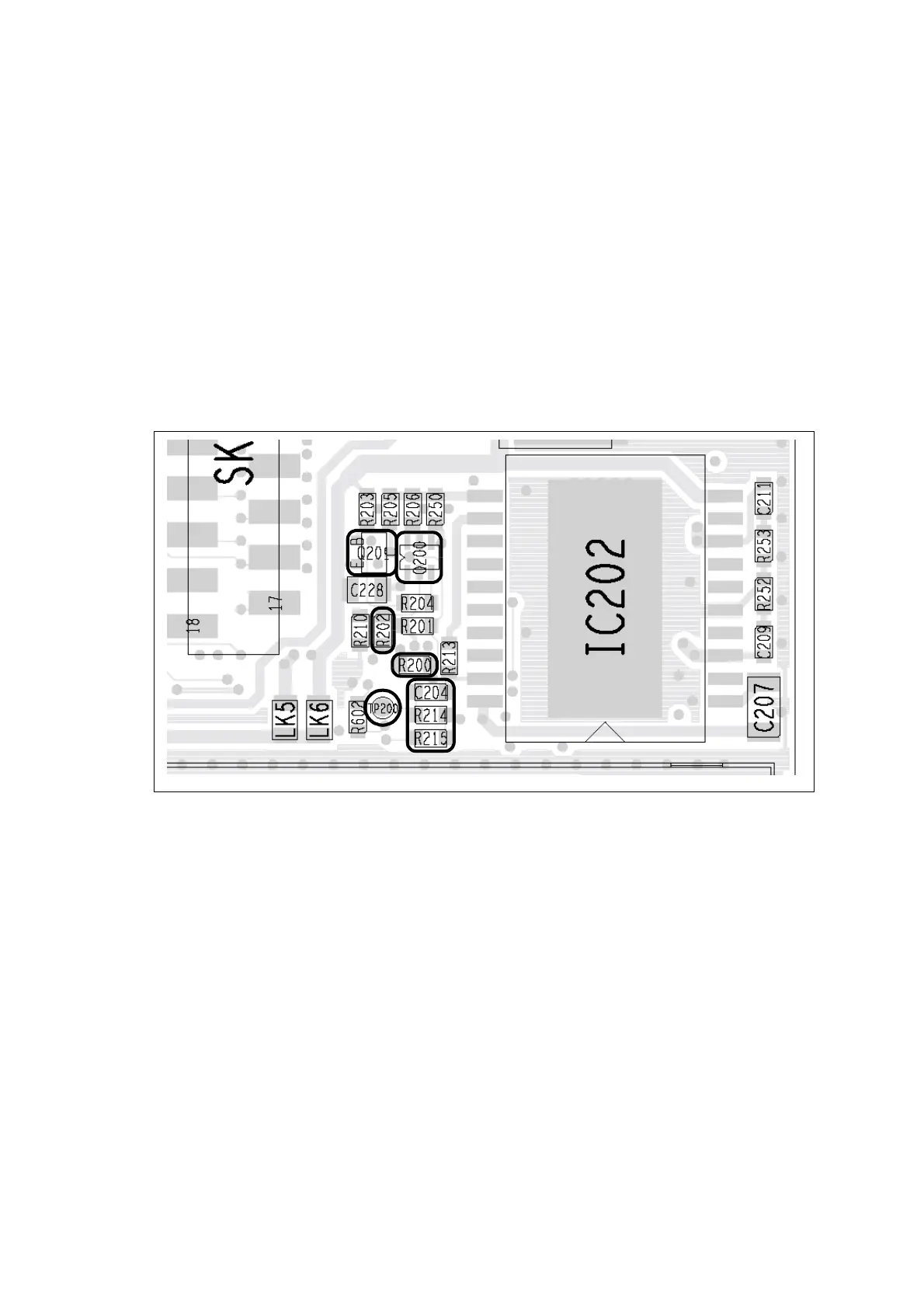TB7100 Service Manual CODEC and Audio Fault Finding 347
© Tait Electronics Limited October 2005
15.2 Faulty Speaker Audio
Introduction This section covers the case where the green STATUS LED is operating
correctly and all unmute criteria are satisfied, but there is either no speaker
audio or the speaker audio is distorted. There are four tasks:
■ Task 4: check audio power amplifier
■ Task 5: check speaker outputs
■ Task 6: check ITF VOL WIP DC input signal
■ Task 7: check ITF RX BEEP IN input signal
The next section deals with the case where there is no speaker audio at the
auxiliary connector.
Figure 15.2 Circuitry in the vicinity of IC202 (top side)
