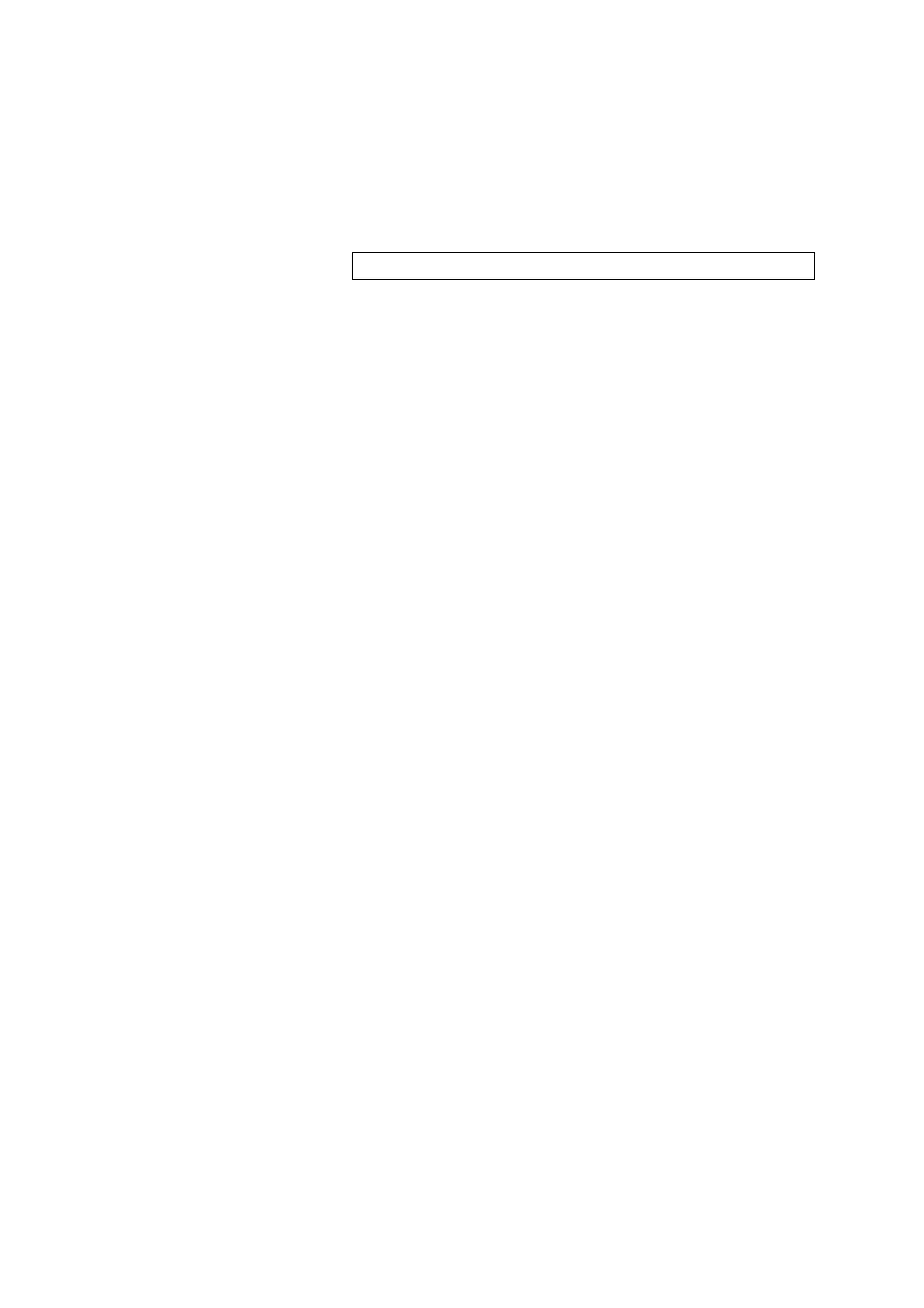TB7100 Service Manual CODEC and Audio Fault Finding 353
© Tait Electronics Limited October 2005
Task 7 —
Check
ITF RX BEEP IN
Input Signal
If the output of the voice-band CODEC is not correct, check the
ITF RX BEEP IN signal.
1. If not already done, remove the
CDC BOT can.
2. Check the signal at the junction of R218 and IC204
(see Figure 15.4). The signal should be:
3. If the signal is correct, go to Step 4. If it is not, either CODEC 1
(IC204) or the digital board is faulty; replace the main-board
assembly and go to “Final Tasks” on page 123.
4. Check for continuity between the
TP200 test point and IC204 via
R214, R215 (see Figure 15.2) and R218 (see Figure 15.4).
Repair any fault; if necessary, replace R214, R215 or R218.
5. Confirm the removal of the fault and go to “Final Tasks” on
page 123. If the repair failed or the fault could not be found, replace
the main-board assembly and go to “Final Tasks” on page 123.
junction of R218 and IC204: sine wave about 1V
pp
with 1.2V DC offset