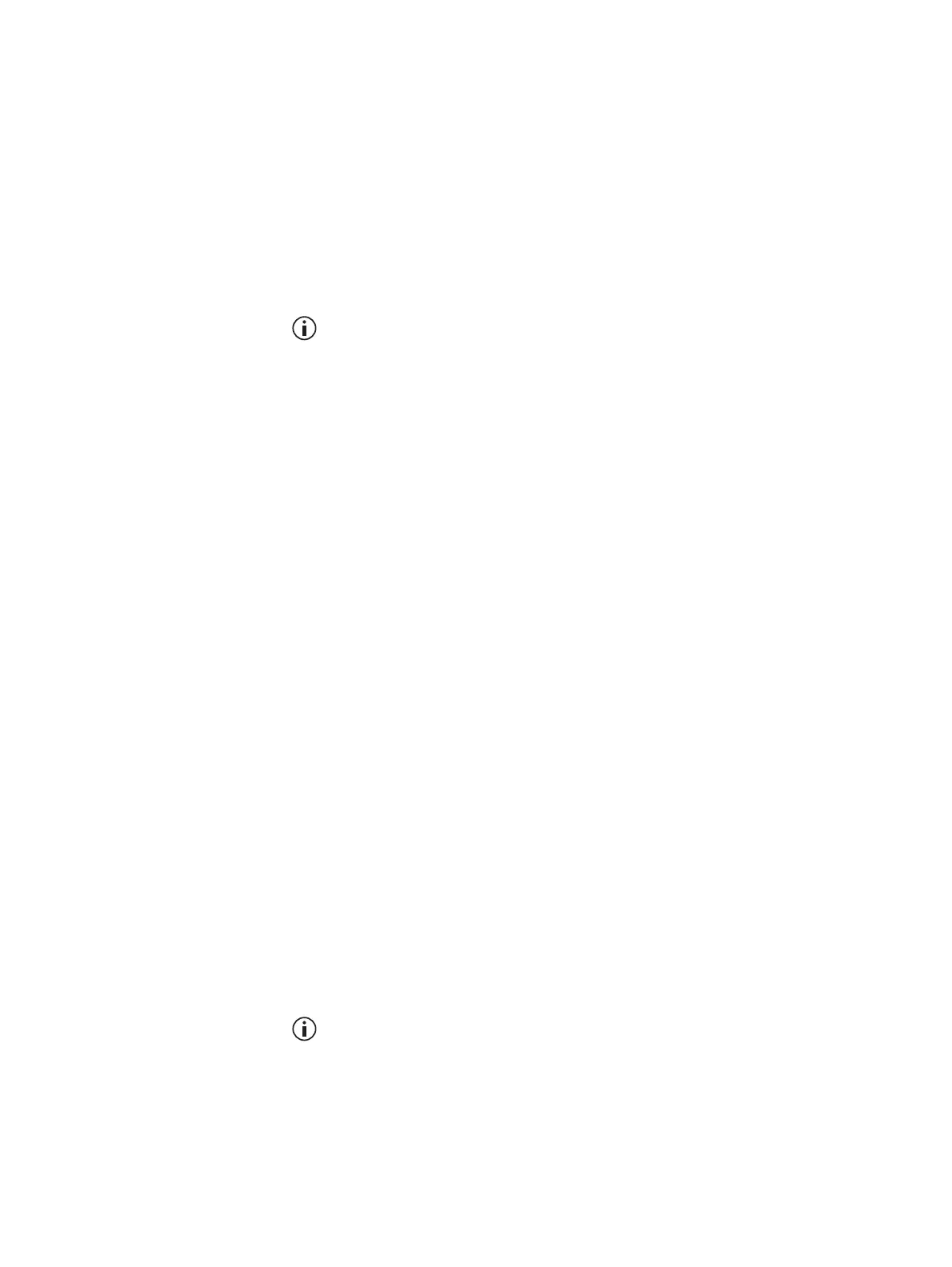TB7300 Installation and Operation Manual Connecting to the Base Station 45
© Tait International Limited December 2022
Managing
Configuration Files
Transferring Files
Specific software application configurations can be transferred between
base stations without overwriting identity information.
Configuration
It is important to note that configuration items such as the ‘Network Access
Code (NAC)’, (air-interface specific to the P25 channel) may not be visible
on the Web UI when running its software application equivalent. However,
its configuration is still preserved in the database.
Channels specific to analog, P25, DMR or MPT operation may not be
usable by their equivalent application, but they remain in the channel
table and can be edited if required.
At any time, you can save the current configuration settings as a file
(Tools > Files > Configuration > Backup configuration). This is stored in
the base station, but we recommend that you download it and store it on
your computer as an off-site backup. The base station identity and network
identity are not saved as part of the configuration file.
The following parameters are not restored on a base station when a
configuration is restored:
■ Keypad enabled
■ Trunking capability
■ Trunking control channel priority
■ Host name
■ Default channel
■ Operating mode
■ Front panel text lines 1 through 4
■ IP address
■ Subnet mask
■ Gateway address
■ Link speed
■ SSH enable
You may want to develop a master configuration and upload it to all base
stations in the network. The master configuration can contain all the
different channel configurations and can be common to all base stations.
The base station identity selects the default channel.
Base stations are shipped with a set of factory default configurations
featuring examples of channel setups for analog FM, P25, DMR and
MPT. These configurations provide a safe set of values.