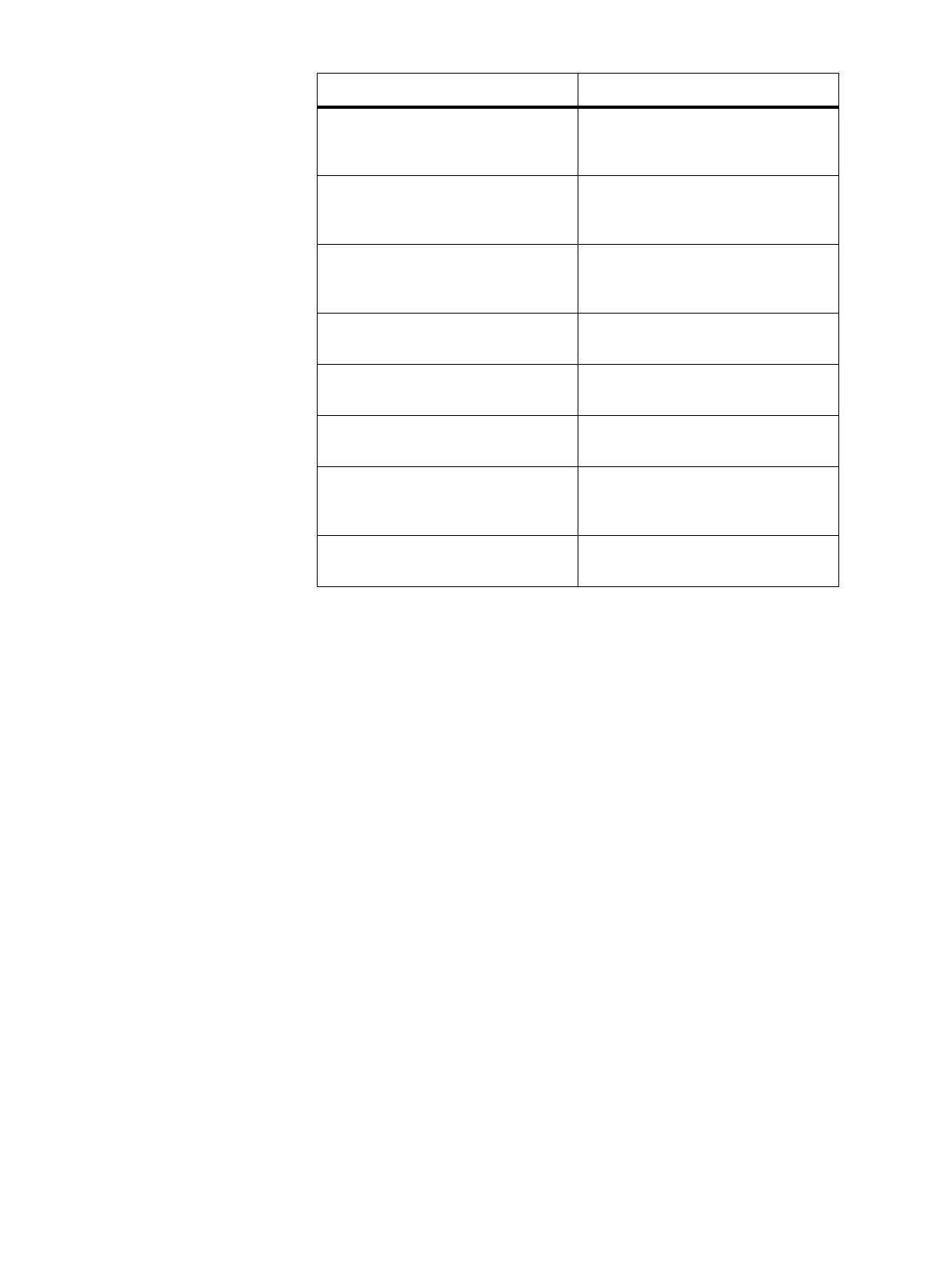TB7300 Installation and Operation Manual Connecting to the Base Station 47
© Tait International Limited December 2022
For more information about configuring transmit or marshaling delay,
please see the base station help.
4.4.7 Configuring Receive-Only Base Stations
To configure the base station as receive-only, the transmitter used within
the channel profiles needs to be off. To turn off the transmitter, navigate to
Configure > RF Interface > Channel Profiles.
4.4.8 Setting Up Custom Alarms
Each of the base station’s 12 digital inputs can be used to raise a custom
alarm when the input goes high or low. The Custom Alarms form
(Configure > Alarms > Custom Alarms) allows you to assign a name to
each custom alarm.
The active state of the inputs (active high vs. active low) is configured on
(Configure > Base Station > Programmable I/O)
Custom alarms are reported via the web interface and SNMP traps.
Custom alarms provide a warning when an external event activates a digital
input. You can rename any of the available alarms to provide a more
meaningful name, such as “Door open”.
Channel type Configured value
Single base station, P25 (Phase 1) Configure > Channel Group > Channel
group [name] > Unsynchronized - local
Tx delay
Single base station, AS-IP Configure > Channel Group > Channel
group [name] > Unsynchronized - local
Tx delay
Simulcast channel, P25 (Phase 1) Configure > Channel Group [name] >
Synchronized – network > Fixed
duration
Non-simulcast voted channel, P25
(Phase 1)
Configure > Channel Group [name] >
Unsynchronized local Tx delay
Single base station, DMR (trunked,
conventional)
Configure > Network Interfaces > DMR
Network
Single base station, MPT Configure > Network Interfaces > MPT
Network
Simulcast channel, DMR (trunked,
conventional)
Configure > Channel Group [name] >
Synchronized – network > Fixed
duration
Non simulcast voted channel, DMR
(trunked, conventional)
Configure > Channel Group [name] >
Unsynchronized local Tx delay
