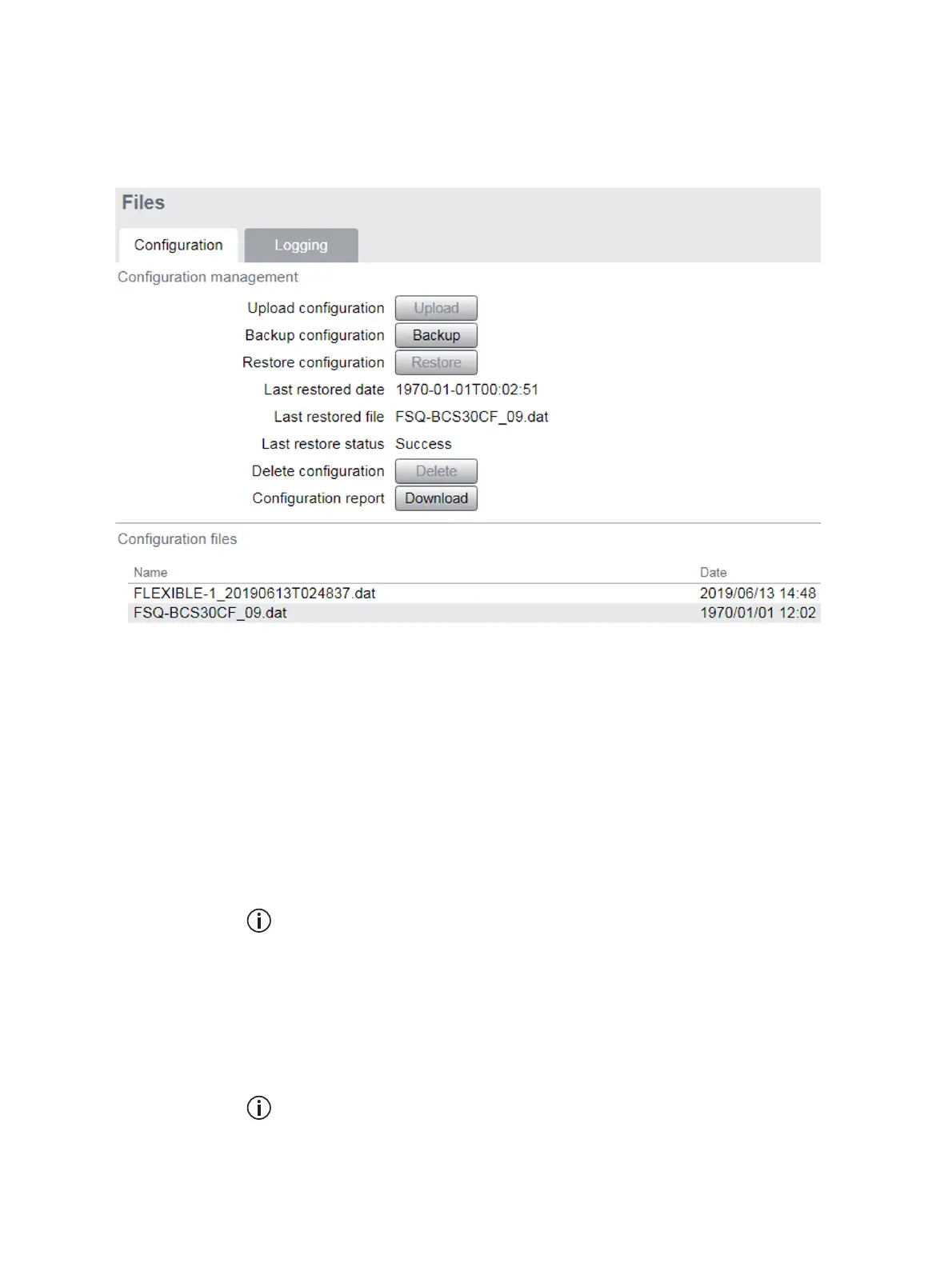60 Installation TB7300 Installation and Operation Manual
© Tait International Limited December 2022
5.4.2 Working with Configurations
The Web UI page under Tools > Files > Configuration allows you to
manage your base station configuration. The base station can store up to 10
configurations internally.
New configurations are created on the base station and uploaded to your
PC. They can also be transferred from one base station to another, and can
be transferred from one software application to another.
It is important to note that not all configuration values apply to both
software applications e.g. DMR/MPT has color codes, and P25 has NAC
values.
When working with base station configurations, you can do the following:
■ Back up a configuration: store a snapshot of the base station’s current
configuration
Tait recommend creating a back-up of the current configuration before
making significant configuration changes. A backed up configuration is
added to the list of stored configurations on the base station.
■ Upload a configuration: copy a configuration from your computer to the
base station. You can develop a master configuration and upload it to all
the base stations in the network. Uploading a configuration adds to the
set of stored configurations but does not make that configuration active.
When transferring configuration values between base stations, or from
one software application to another, all configuration values are pre-
served.