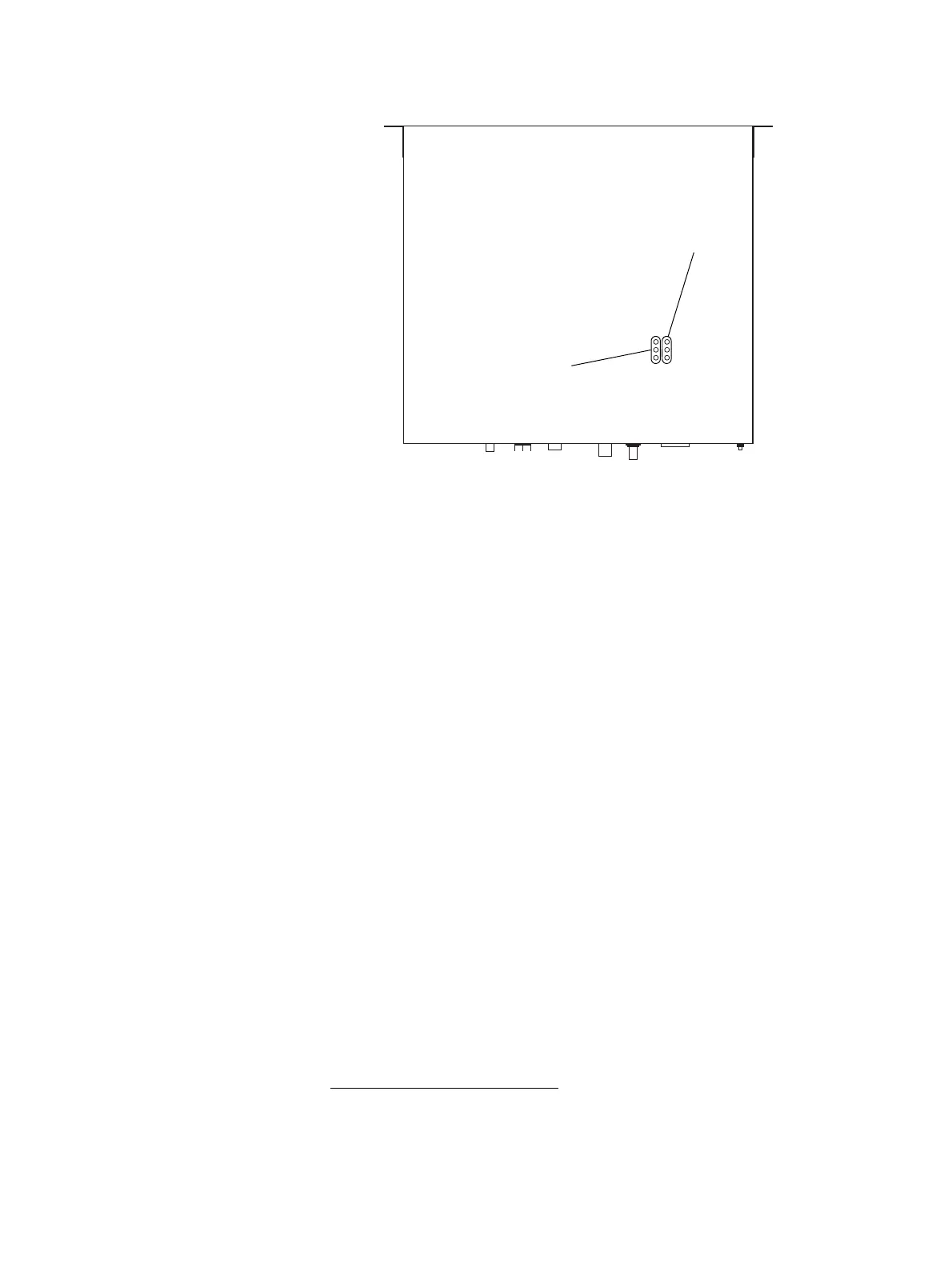TB7300 Installation and Operation Manual Installation 65
© Tait International Limited December 2022
To check the RSSI level and tune the receiver front end (if required), follow
these steps:
1. Place the base station on its side or upside down to allow access to
the holes on the base to tune the helical filters.
2. Log in to the TB7300 and select Monitor > Interfaces > RF Interface.
For information on connecting directly to the base station, refer to
“Local Connection to a Base Station” on page 35.
3. Feed a signal at the currently tuned receive frequency and at a level
of –80dBm into the RF input. Check that the RSSI reading on the
RF Interface page is –80dBm ±1dB.
4. Set the TB7300 to the new receive frequency.
5. Change the RF input signal to the new receive frequency at
–80dBm. Check that the RSSI reading is –80dBm ±1dB. If it is, the
receiver front end does not require tuning. If it is not, go to the next
step.
6. Using the Johanson tuning tool
1
, adjust the correct helical filter for
the new frequency (as shown in Figure 5.2) to obtain a peak RSSI
reading. This reading should be within 1dB of the reading at the
previous frequency.
Adjust the center resonator of the filter first, followed by the two
outer resonators (in any order). Each resonator should require
approximately the same amount of adjustment when tuning.
Figure 5.2 Identifying the B-band receiver front end helical filters
1. Included in the TBA0ST2 tool kit. Also available separately as part num-
ber 937-00013-00.
B3: 148 to 159MHz
B3: 159 to 174MHz