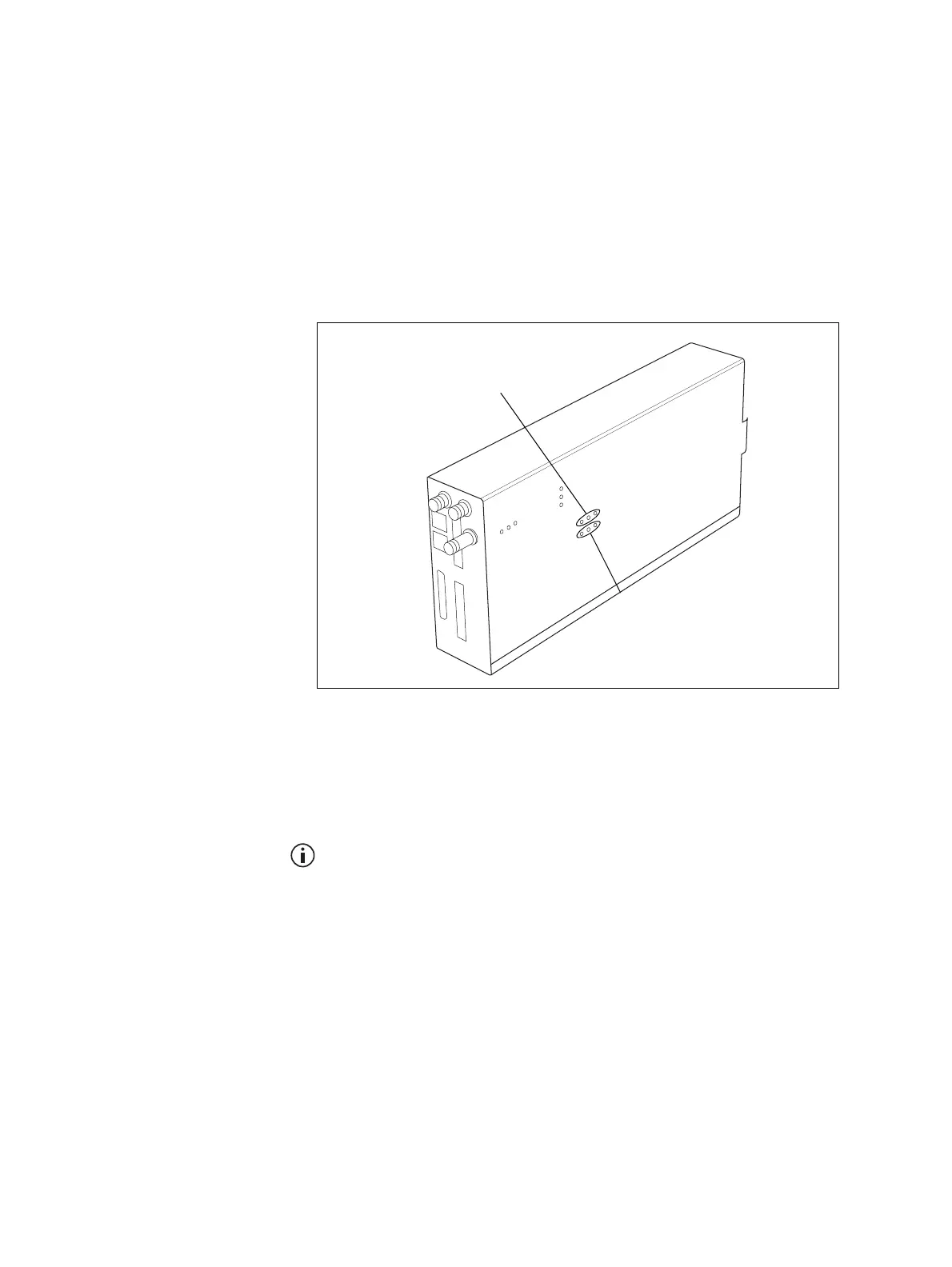TB9300 Installation and Operation Manual Installation 69
© Tait International Limited April 2024
■ B2 - 136 to 146MHz and 146 to 156MHz
■ B3 - 148 to 159MHz and 159 to 174MHz
■ C1 - 174 to 183MHz and 183 to 193MHz
Each sub-band has its own helical filter (shown in Figure 4.3 below) which
is electronically switched in or out of circuit depending on the frequency
programmed into the reciter. The bandwidth of these helical filters is
approximately ±1.5MHz.
To check the RSSI level and tune the receiver front end (if required), follow
these steps:
1. Remove the reciter from the subrack and reconnect the system
control bus cable to power up the module.
Tait can provide extender cables (TBC Reciter Power Cables) to enable
tuning with a subrack or from a bench power supply. To order these, the
part number is T01-01150-0001.
2. Log in to the reciter and select Monitor > Interfaces > RF Interface.
For information on connecting directly to the reciter, refer to “Local
Connection to a Base Station” on page 93.
3. Feed a signal at the currently tuned receive frequency and at a level
of –80dBm into the reciter’s RF input. Check that the RSSI reading
on the RF Interface page is –80dBm ±1dB.
Notice If you remove the reciter from the subrack, the RSSI reading,
without having a PA connected, will be zero. To fix this, go to Configure
> RF Interfaces > Channel Profiles, and disable ‘Tx enable’.
Figure 4.3 Identifying the B band and C band receiver front end helical
filters
B2: 146 to 156 MHz
B3: 159 to 174 MHz
C1: 183 to 193 MHz
B2: 136 to 146 MHz
B3: 148 to 159 MHz
C1: 174 to 183 MHz
C3: 216 to 225 MHz
