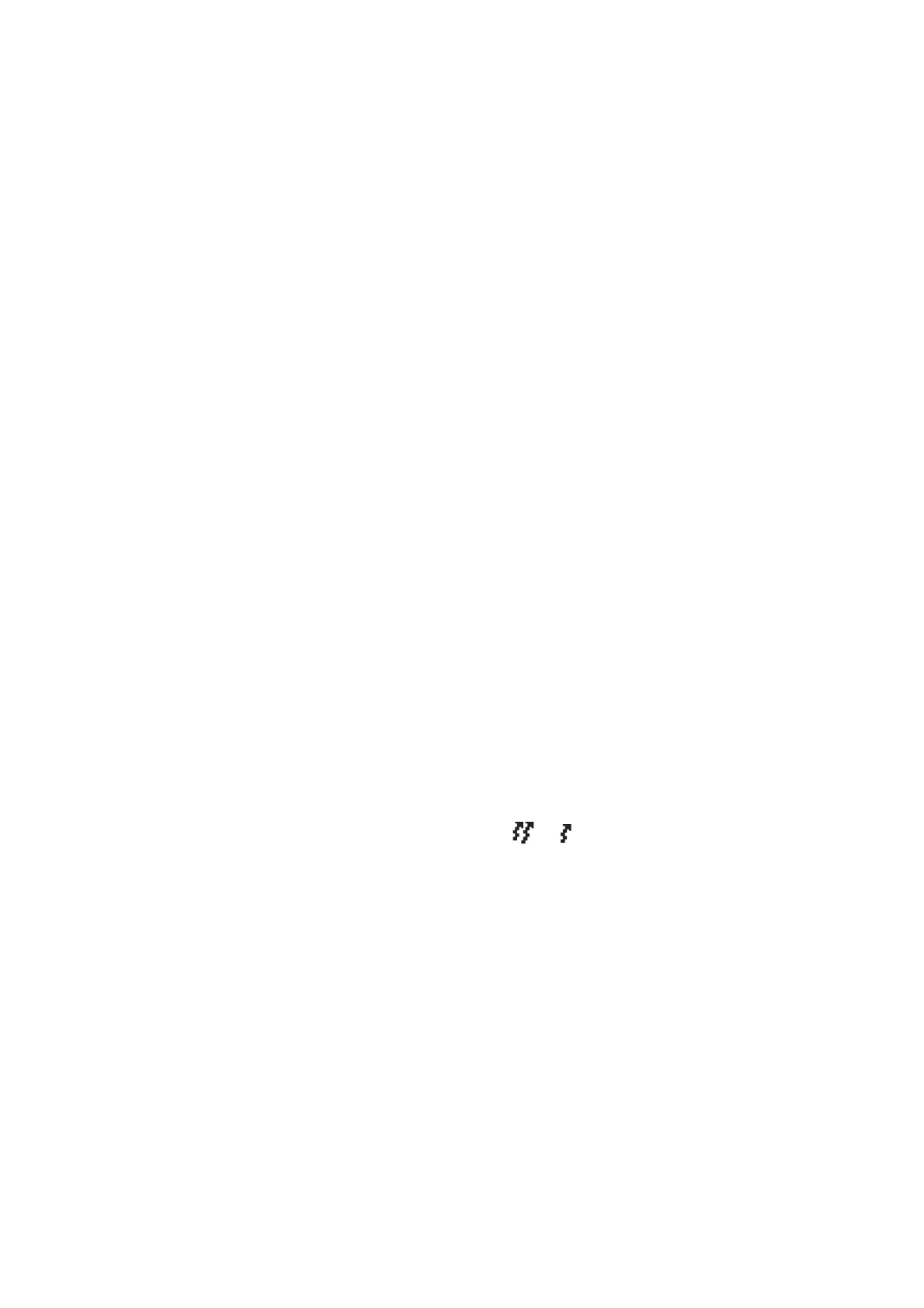TM8100/TM8200 Service Manual Servicing Procedures 153
© Tait Electronics Limited June 2006
Task 5 —
Obtain the Details
of the Software
Feature Enabler
(SFE)
Use the programming application to obtain and record the details of any
software-enabled features (Tools > Optional Features).
For more information refer to the online help of the programming
application.
Task 6 —
Read the
Calibration File
Use the calibration application to read the calibration file and save it on the
test PC. If the calibration file cannot be read, set up a suitable default
calibration file and load it to the radio
Task 7 —
Check the
User Interface
Check the user interface as follows (This task does not apply to the blank
control head):
1. Use the programming application to activate backlighting, deactivate
silent and quiet modes, and view the programmed function keys,
channels and scan groups.
2. Tur n on the radio, make sure that the volume control is not set to low,
and check the start-up sequence:
■ the LEDs light up red briefly
■ the speaker gives two short beeps
■ LCD and keypad backlighting activates
■ the LCD displays a power-up message then a channel number, or
an error message.
3. Check the following elements of the user interface:
■ volume control: With the graphical display, use CCTM command
1010 to read the volume potentiometer. The returned value
should be between 0 and 255.
■ LCD: Check visually or, with the graphical display, use CCTM
command 1006 1 to switch on all LCD elements. Power-cycle the
radio to reset the LCD to its original state.
■ PTT key: With the graphical display, while pressing the PTT key,
the transmit symbol or should appear on the radio display
(unless transmit is inhibited on the selected channel).
■ scroll and selection keys: Scroll through all settings and observe the
radio display.
■ function keys: Check whether the programmed function is
activated.
■ keypad: With the graphical display, use CCTM command 1009 1
to turn on keypad notification. Check that each keypress returns
a different number. CCTM command 1009 1 turns keypad
notification off.
■ backlighting (if programmed): Any keypress should activate
backlighting.
