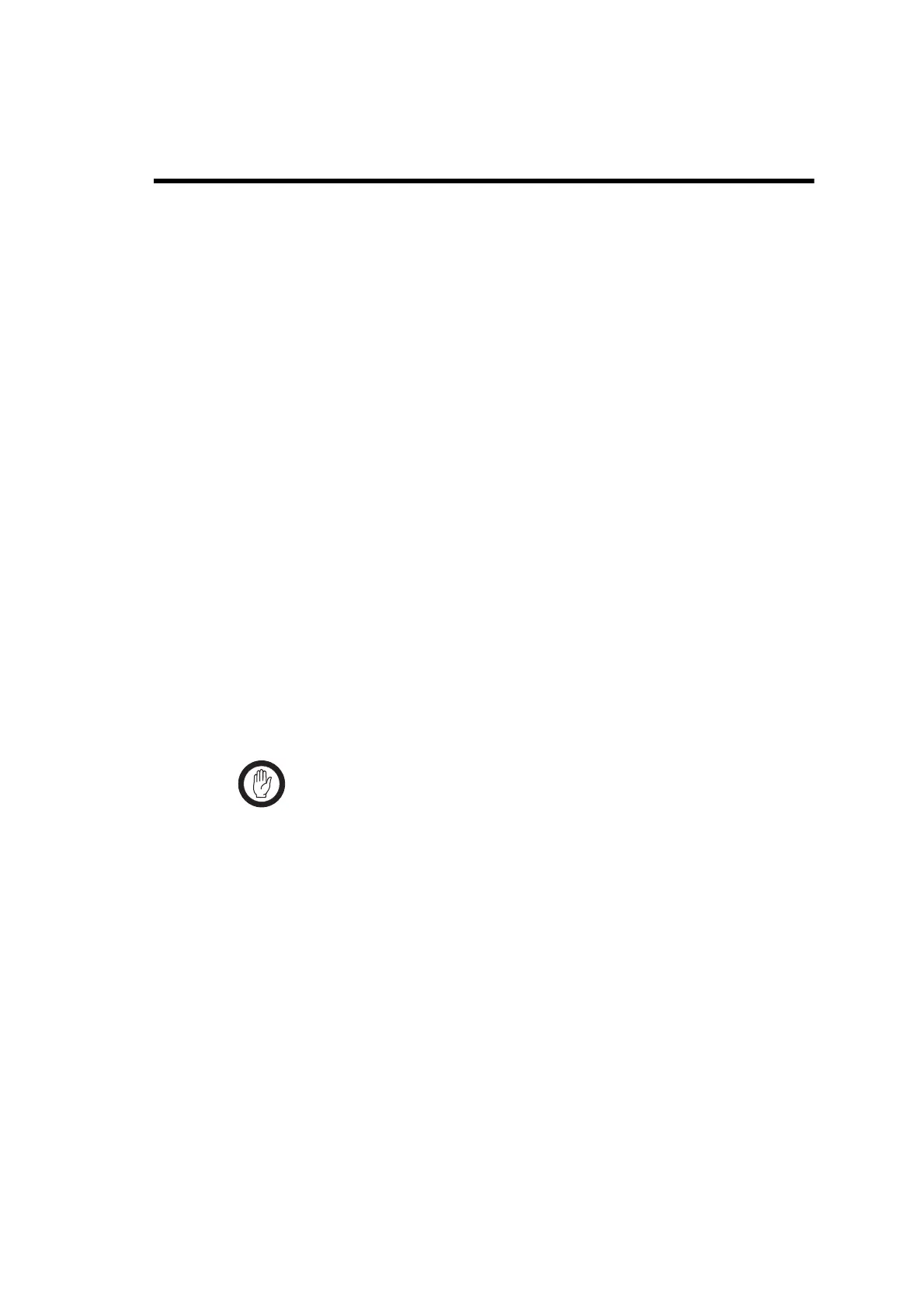TM8100/TM8200 Service Manual Fault Finding of Control Head with Graphical Display 405
© Tait Electronics Limited June 2006
14 Fault Finding of Control Head with
Graphical Display
Overview This section describes the fault finding of the control head with graphical
display for the following faults:
■ power supply faulty (initial check)
■ LCD display faulty
■ LCD backlighting faulty
■ LCD contrast faulty
■ LCD heating faulty
■ function key LEDs or status LEDs faulty
■ keypad backlighting faulty
■ ON/OFF key faulty
■ function, scroll, or selection keys faulty
■ speaker faulty
■ volume control faulty
■ PTT faulty
The faults can be detected by visual inspection (refer to “Check the
User Interface” on page 153) or using the CCTM commands in Table 14.1
on page 406.
General The following applies for all fault finding procedures:
Important Do not disconnect or connect the control head while
power is supplied to the radio.
■ To connect to ground use one of the screw bosses of the metal
spaceframe or the screw bosses of the radio body.
■ If the radio does not switch on when power is supplied, the radio may
be programmed to go into the status it was in when powered down.
Connect a known good control head, power up the radio, and change
the relevant setting in the programming application. Remember to
program the original setting before returning the radio to the customer.
■ For disassembly and re-assembly instructions, refer to “Disassembling
and Reassembling the Control Head” on page 141.
■ If the repair fails or no fault could be found, replace the control-head
board.
■ After completing the repair, carry out the tasks in “Initial Tasks” on
page 149.
