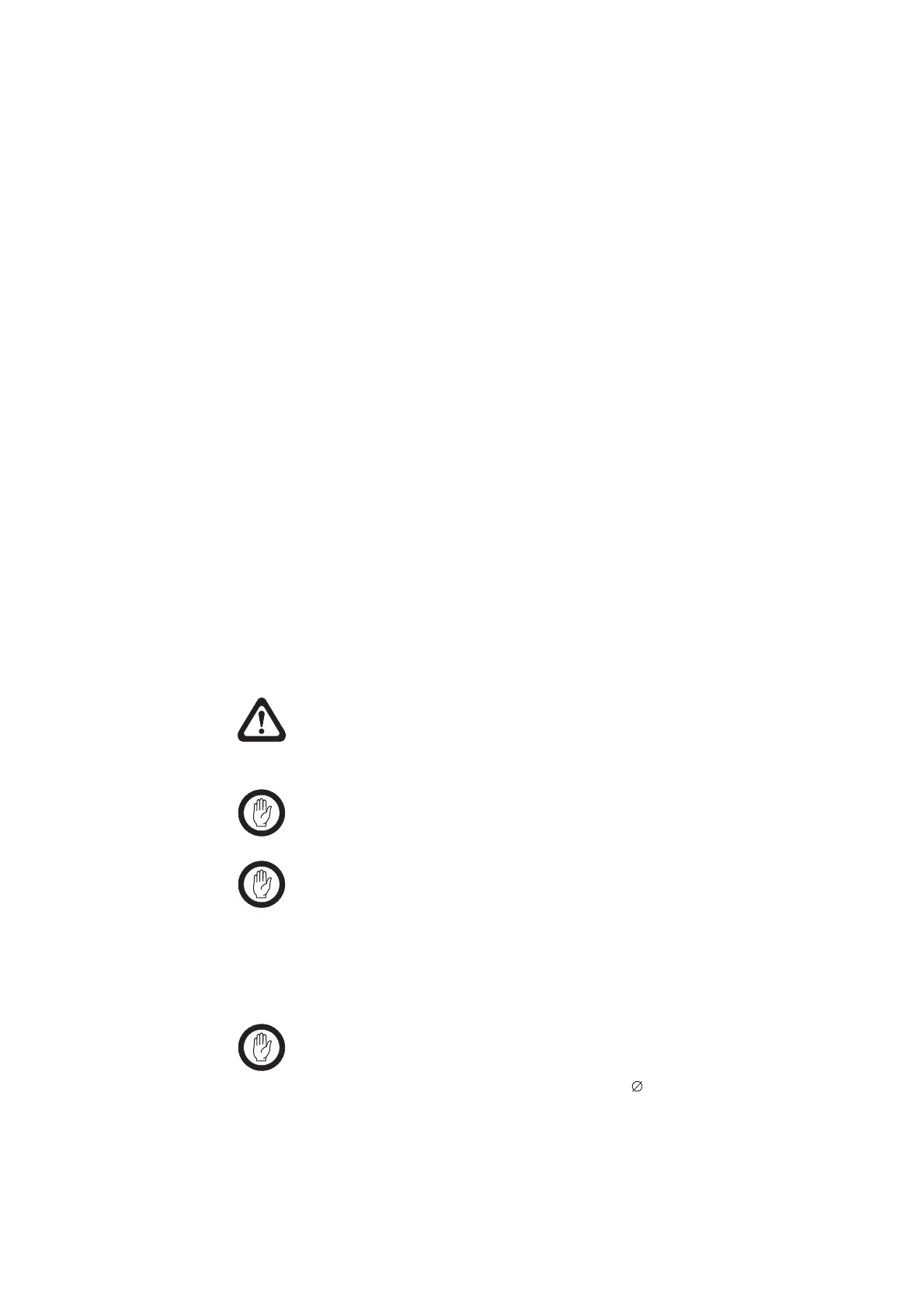TM8100/TM8200 Service Manual Installing an Enhanced Remote Kit 531
© Tait Electronics Limited June 2006
U-bracket), the control-head interface loom
i
must be moved, so that it
can reach the control head connector.
To move the control-head interface loom:
1. Undo the seven Torx T-10 screws on the control-head board, and
remove the control-head interface board from the
control-head interface.
2. Change the control-head interface loom
i
to the
opposite connector.
3. Reinstall the control-head interface board.
Installing the
Remote Control-
Head Assembly in
the Remote
U-Bracket
1. Position the control-head assembly in the remote U-bracket and
position it for a good viewing angle.
Note Adjusting the contrast on the control-head display may also
improve its readability.
2. Screw the remote control-head assembly into position using the two
thumb screws provided.
26.1.7 Mounting the U-Bracket and Installing the Radio Body
Mounting the
U-Bracket
Install the U-bracket on any sufficiently flat surface, using self-drilling screws
and washers.
Caution When drilling holes in the vehicle, check that drilling
at the selected points will not damage existing wiring,
petrol tanks, fuel lines, brake pipes or battery cables.
Important When mounting the U-bracket, check whether the
mounting surface needs to be reinforced.
Important Install the U-bracket using at least four screws.
1. If the U-bracket is being mounted over a curved surface, bend the
U-bracket tabs slightly, to match the surface shape.
2. Drill any holes required for cables and install suitable grommets or
bushings in the holes.
Important Check that the U-bracket is not distorted when the screws
are tightened.
3. If precise positioning is required, predrill 3mm (1/8 inch) pilot
holes for the self-drilling screws. Reduce the hole size in metal that
is less than 1mm (1/32 inch) thick.
