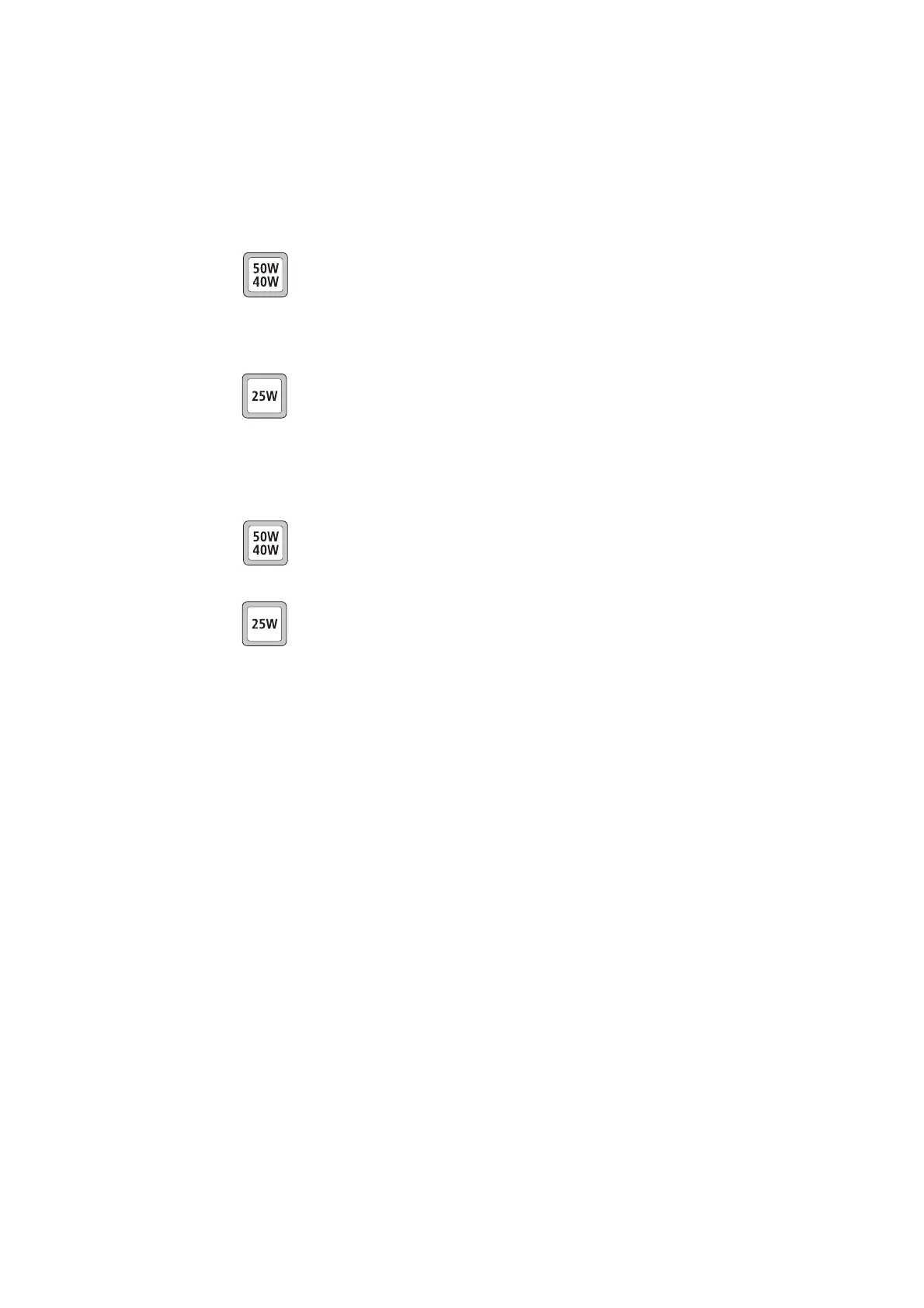TM8100/TM8200 Service Manual Circuit Descriptions 67
© Tait Electronics Limited June 2006
The loop maintains these power settings under changing environmental
conditions. The control mechanism for this loop is via the DAC IC204 and
one of the operational amplifiers making up IC301. The power control loop
will be inhibited if for any reason an out-of-lock signal is detected from the
synthesizer. This ensures that no erroneous signals are transmitted at
any time.
With the 40W/50W radio, the power control loop processes the voltages
from the forward and reverse power sensors in the directional coupler.
This signal is fed to the buffer and a band-limited operational amplifier back
to the gate of Q306. In this way, the transmitter is protected against bad
mismatches.
With the 25W radio, the power control loop senses the forward power by
means of the diode D304. This signal is fed to the buffer and a band-limited
operational amplifier back to the gate of Q306.
A voltage clamp (one of the operational amplifiers of IC301) for Q306 limits
the maximum control-loop voltage applied to its gate.
Directional
Coupler
With the 40W/50W radio, the directional coupler actively senses the
forward power and the reverse power, and feeds them back to the power-
control circuit.
With the 25W radio, the directional coupler actively senses the forward
power and feeds it back to the power-control circuit. If the directional
coupler detects too much reverse power, indicating a badly matched
antenna, the transmitter will be reduced to the lowest power setting.
Temperature Sensor For added protection, a temperature sensor ensures that the transmitter
power is reduced to very low levels should a temperature threshold be
exceeded. If the temperature does not decrease, the transmitter is
switched off.
