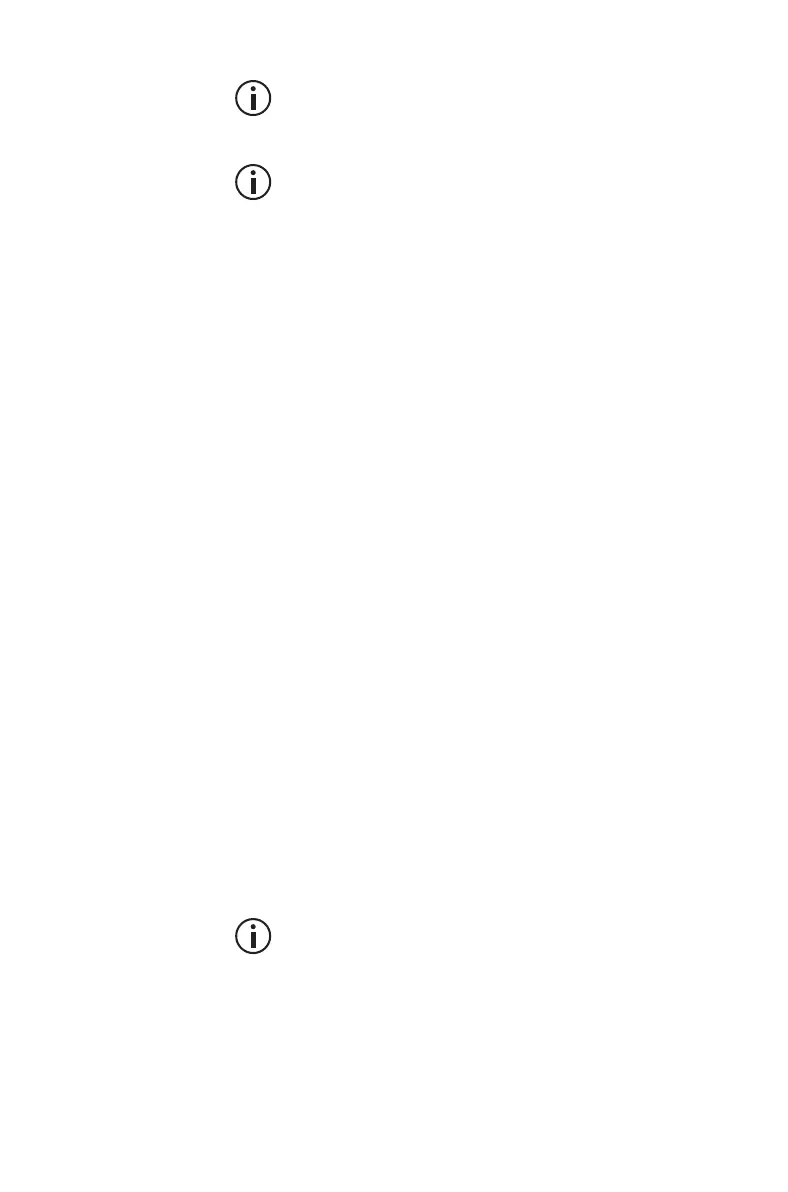110 Operating in trunked mode
If your radio has alphanumeric keys, you can
choose the option Dialed, then dial the number
of the party you wish to call.
If you select Address book or Preset, scroll to
the entry you want and press Select.
4 Press Select.
The call details appear on the display. While the
call is being setup, you can cancel the call by
pressing Cancel.
Receiving a text message
If the radio is programmed for call queuing, incoming
text messages are added to the queue. For more
information, see "Checking the queue" on page 103.
Press Options and select whether to reply, call or
delete.
Your radio may be programmed to automatically view
text messages on receipt.
If the radio is not programmed for call queuing,
incoming text messages will not be stored or
displayed.
Placing the radio in
do-not-disturb mode
If you do not want calls for a while, you can place the
radio in do-not-disturb mode, so that incoming calls
can be ignored. You can make outgoing calls in the
usual way.
While do-not-disturb mode is active, incoming
calls cannot be stored in the call queue.
Using a function key
1 Press the function key programmed for do not
disturb, to activate the do-not-disturb function.
