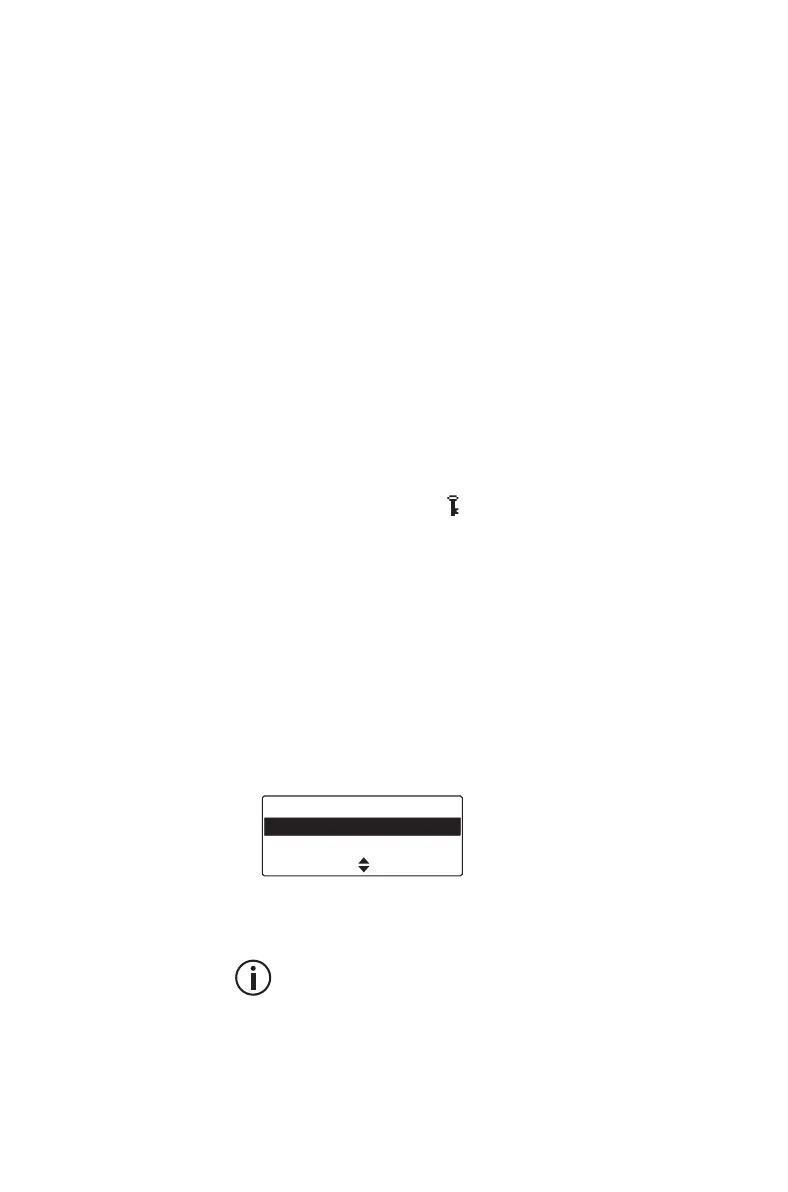128 Encryption
About encryption
The encryption feature is available for digital and
dual-mode networks only.
To make communications with other users on your
system completely private, your radio may be able to
encrypt outgoing calls, using a confidential encryption
key. The radio receiving your call must have the same
encryption key installed before it can hear your
encrypted call.
Encrypting calls
Your radio may be able to turn encryption on and off.
While encryption is on, your outgoing calls are
encrypted on networks programmed for encryption,
and the encryption icon remains in the display.
This setting only affects outgoing calls. Incoming calls
will still be decoded by your radio so long as the key
required to decode the call is stored in your radio.
To turn encryption on or off:
1 Press Menu and select Security > Encryption.
(Depending on how your radio is programmed, you
may be able to press a function key to turn
encryption on and off.)
2 Scroll to On (or Off) and press Select.
The message Encryption activated
(or deactivated) appears in the display.
If you attempt to transmit with encryption turned
on but don’t have any keys loaded, the
message Key fail appears.
Encryption
On
Off
SelectBack
