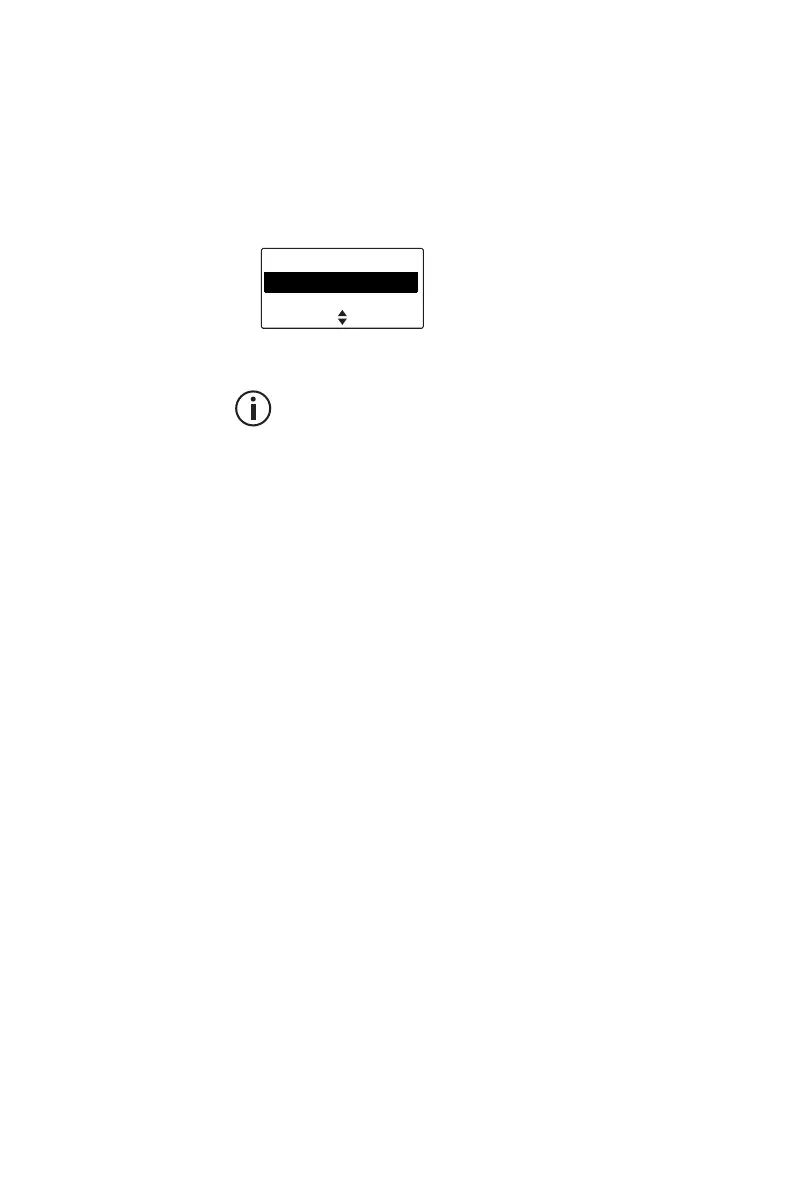64 Operating in conventional mode
Sending a status message
1 Press Menu and select Services > Status
update.
2 In the Status update menu, scroll through the list
of status messages until the message you
want appears.
3 When you have chosen a message, press Select.
Depending on how radio is programmed, the
message may be sent directly to a
preconfigured radio or group, or you are
presented with options to select a destination.
The call details appear on the display.
Receiving a status message
If the radio is programmed for call queuing, incoming
status messages are added to the queue. For more
information, see "Checking the queue" on page 69.
Press Options and select whether to reply, call or
delete.
Your radio may be programmed to automatically view
status messages on receipt.
If the radio is not programmed for call queuing,
incoming status messages are displayed briefly.
SelectBack
Status update
On site
In transit