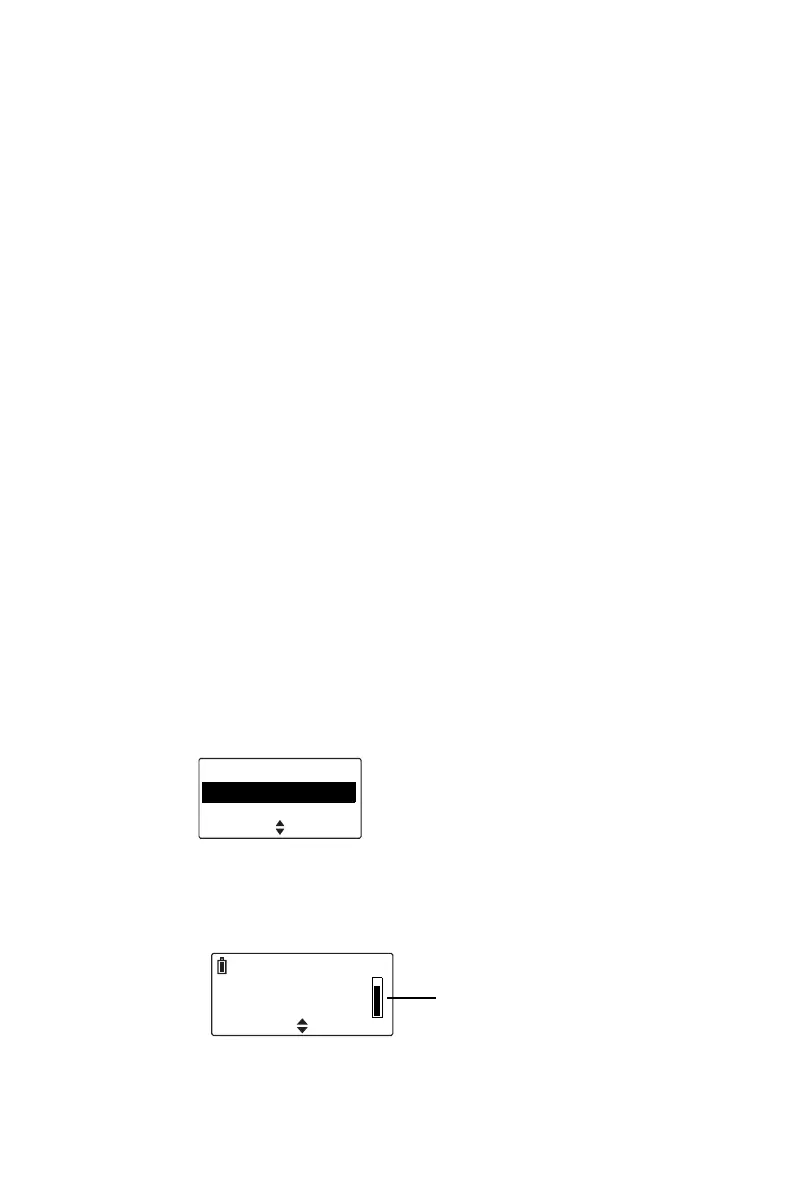Loneworker monitoring 125
9 Loneworker monitoring
Loneworker monitoring is a safety feature for people
who work alone. Loneworker monitoring may be
programmed to be on or off at all times, or can be
switched on and off by the user using a programmed
function key or the menu.
A loneworker alarm is activated, if there has been no
user activity for a predetermined time.
When the predetermined time has expired, an audible
warning is given and you have a predetermined time
to respond to the loneworker situation.
If you are unable to respond, the radio either enters
emergency mode or (in trunked mode) sends a status
update to a predetermined person or talkgroup.
Activating loneworker
monitoring
1 Press Menu and select Radio Settings > Extra
features > Loneworker. (Depending on how your
radio is programmed, you may be able to press a
function key to turn loneworker monitoring on and
off.)
2 In the Loneworker menu, choose On.
A vertical scroll bar on the right-hand side of the
display indicates the remaining activity timeout.
SelectBack
Extra features
Loneworker
Channel 12
Menu
remaining
activity
timeout