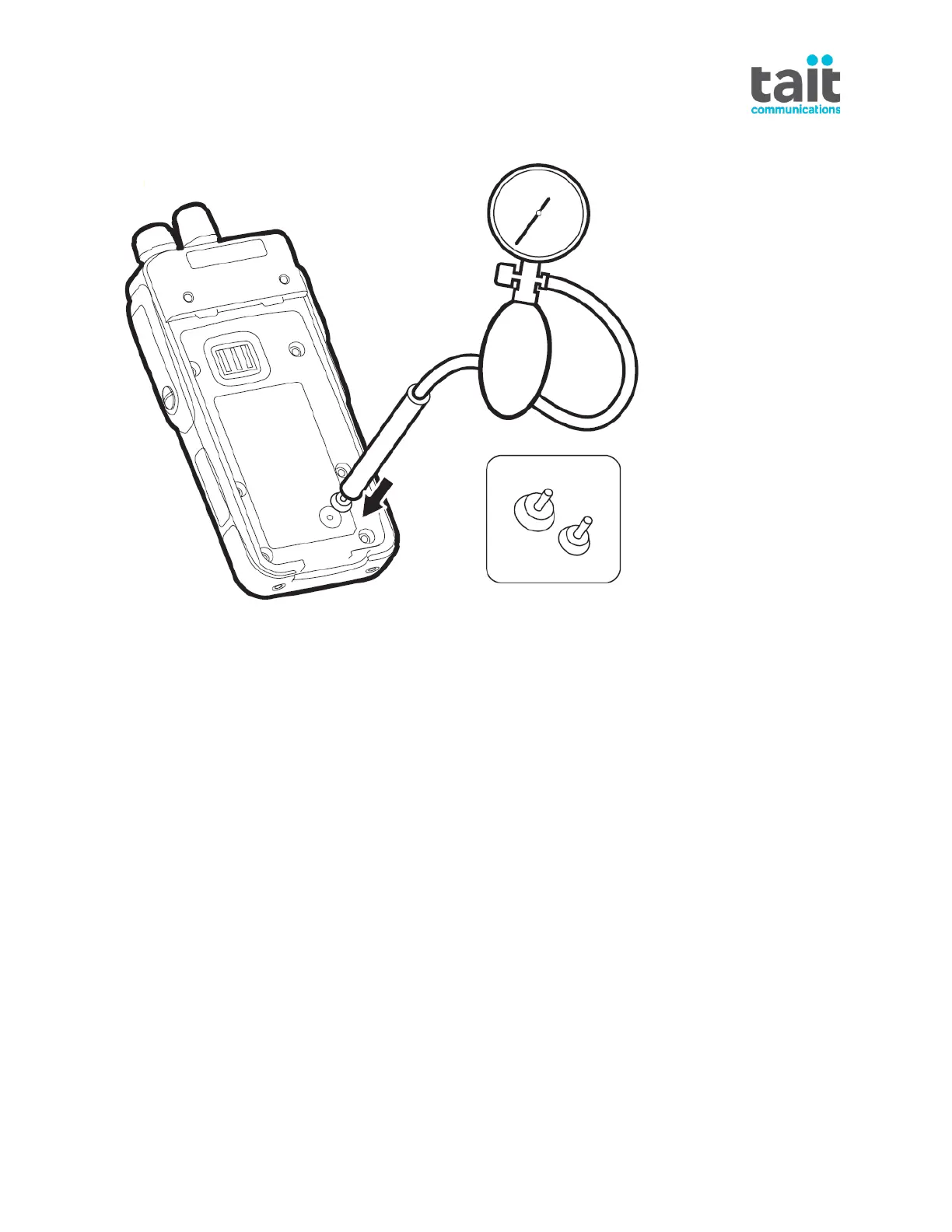TN-2776h-AN www.taitradio.com Page 12 of 16
4. Locate the pressure vent hole.
5. Firmly hold the pressure seal against the pressure vent hole on the radio.
6. Slowly pump until the pressure reaches slightly above 80mmHg.
7. The pressure may initially decrease a little as the speaker diaphragm and keypads re-settle.
8. The pressure should then remain constant.
Any decrease indicates a potential leak. Leaks may be caused in the test setup, or with actual
faults in the product re-assembly.
A leak is defined as a drop of more than 20mmHg in five seconds.
If the leaks persist, check the rubber gasket, all product screws and O-rings.