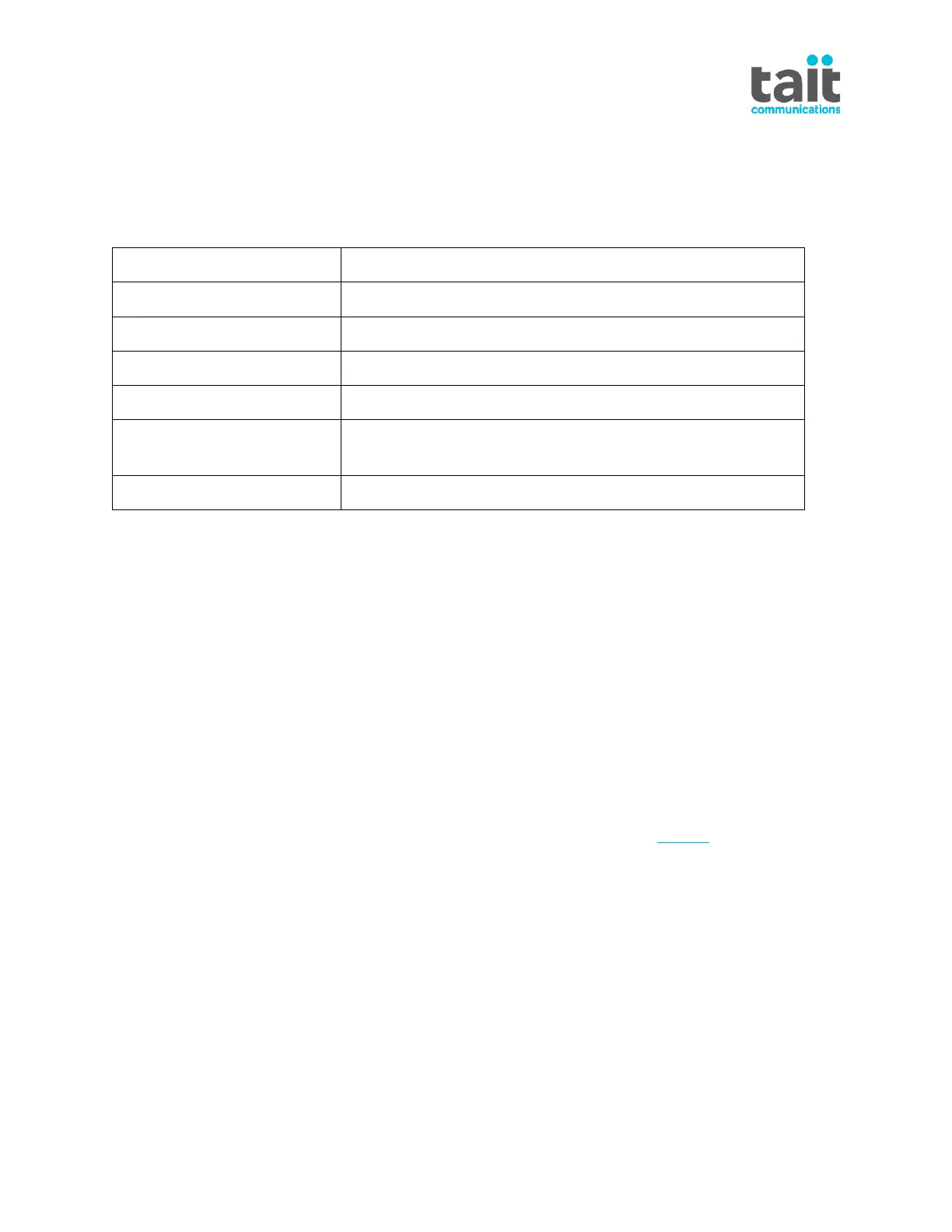TN-2776h-AN www.taitradio.com Page 3 of 16
Tools, Equipment, and Consumables
Use the kits and tools described here when swapping out a TP3300 radio front cover.
Services and Spares
An adjustable-torque Torx driver with T8 tip (1/4inch x 25 L8) set to 0.3 N•m (2.5 lbf•in) is
required to reassemble the radio.
Disassembly and Reassembly
Warning! TP3000 radios and accessories are not user-serviceable, any unauthorized repair or
substitution of parts invalidates the product warranty. To have a TP3000 radio serviced, return it
to your regional Tait office.
The radio meets published specifications for protection against entry by water and dust. It
satisfies stringent regulatory requirements before it leaves the factory. To maintain this
characteristic level of water and dust resistance (its ‘IP ratings’) after reassembly, additional
tests are required.
Do not disassemble the radio until you have read “Pressure Testing” on page 8.
Disassembling the front cover
Follow the instructions provided for the proper removal and installation of each part.
1. Turn off the radio
2. Disconnect the radio from all accessories, all test equipment, and from the power supply.
Warning! LI-ION BATTERY! This radio uses a Lithium-ion battery, if the battery is
damaged or handled in an unsafe manner, it can cause personal injury and/or damage to
property. Read the important safety information in the Li-ion Battery Safety Information
document MPC-00006-xx, available from the Tait Support website.
3. If you need to remove a belt clip from the battery:
