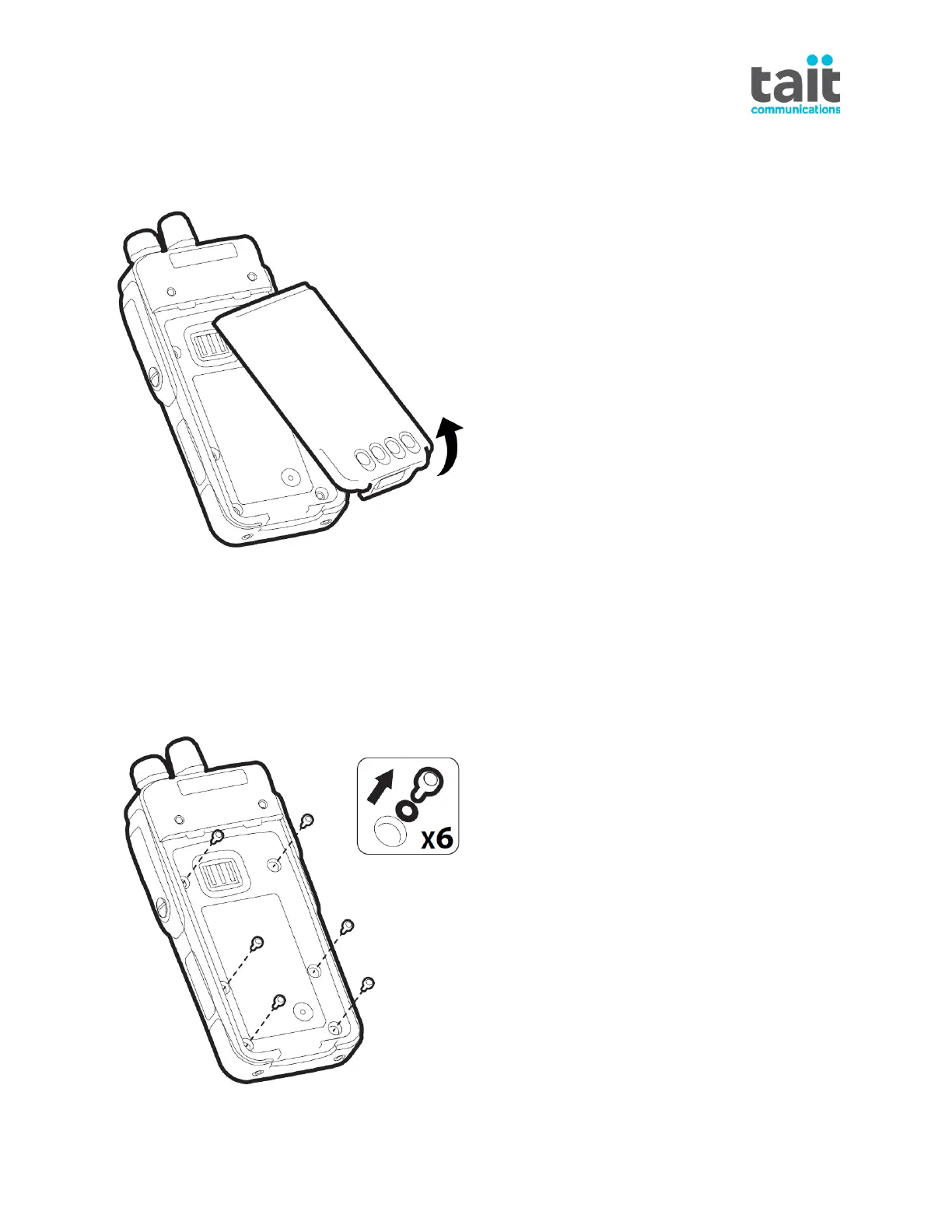TN-2776h-AN www.taitradio.com Page 4 of 16
Use a Philips #2 screwdriver to remove the two screws that secure the belt clip to the back
panel.
4. Remove the battery by pressing the ‘PUSH’ button and raise the bottom of the battery
cleanly away from the radio.
5. Optional. Remove the antenna by turning it counter-clockwise. It is easier to remove the
front cover if the antenna is removed.
6. Inspect the chassis and the chassis labels. Make sure that the vent hole in the chassis is
clean and free of obstruction.