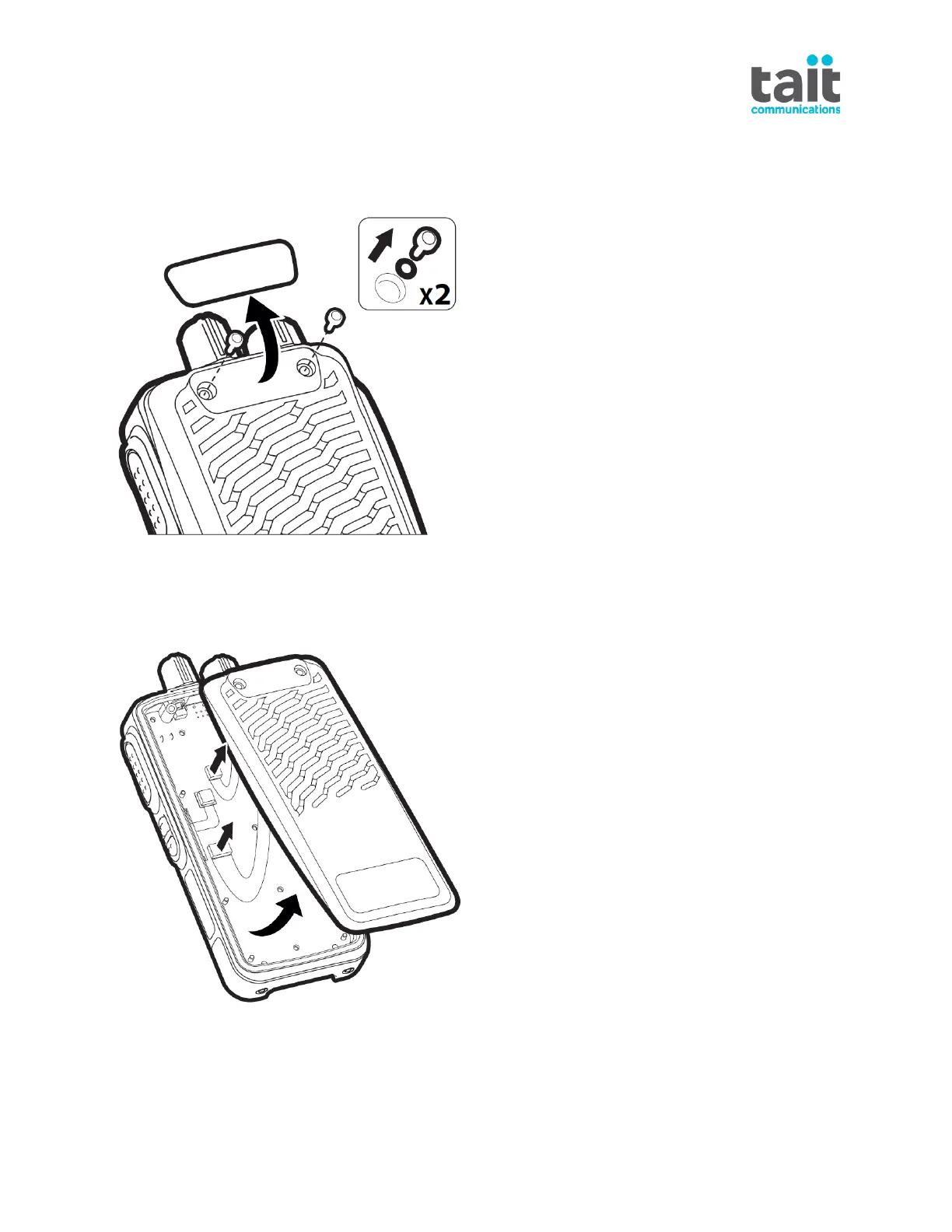TN-2776h-AN www.taitradio.com Page 5 of 16
7. Use a Torx T8 driver to remove the six screws that secure the chassis to the front panel.
An O-ring accompanies each screw.
8. Flip the radio over and peel away the logo label to reveal the two screws hidden
underneath.
9. Use a Torx T8 driver to remove the two screws that secure the top of the front panel to the
chassis. An O-ring accompanies each screw.
10. Without forcing the inter-board FPC cable that attaches the front cover to the RF board
connector(s), lift the front cover from the chassis.
The RF board remains attached to the chassis.