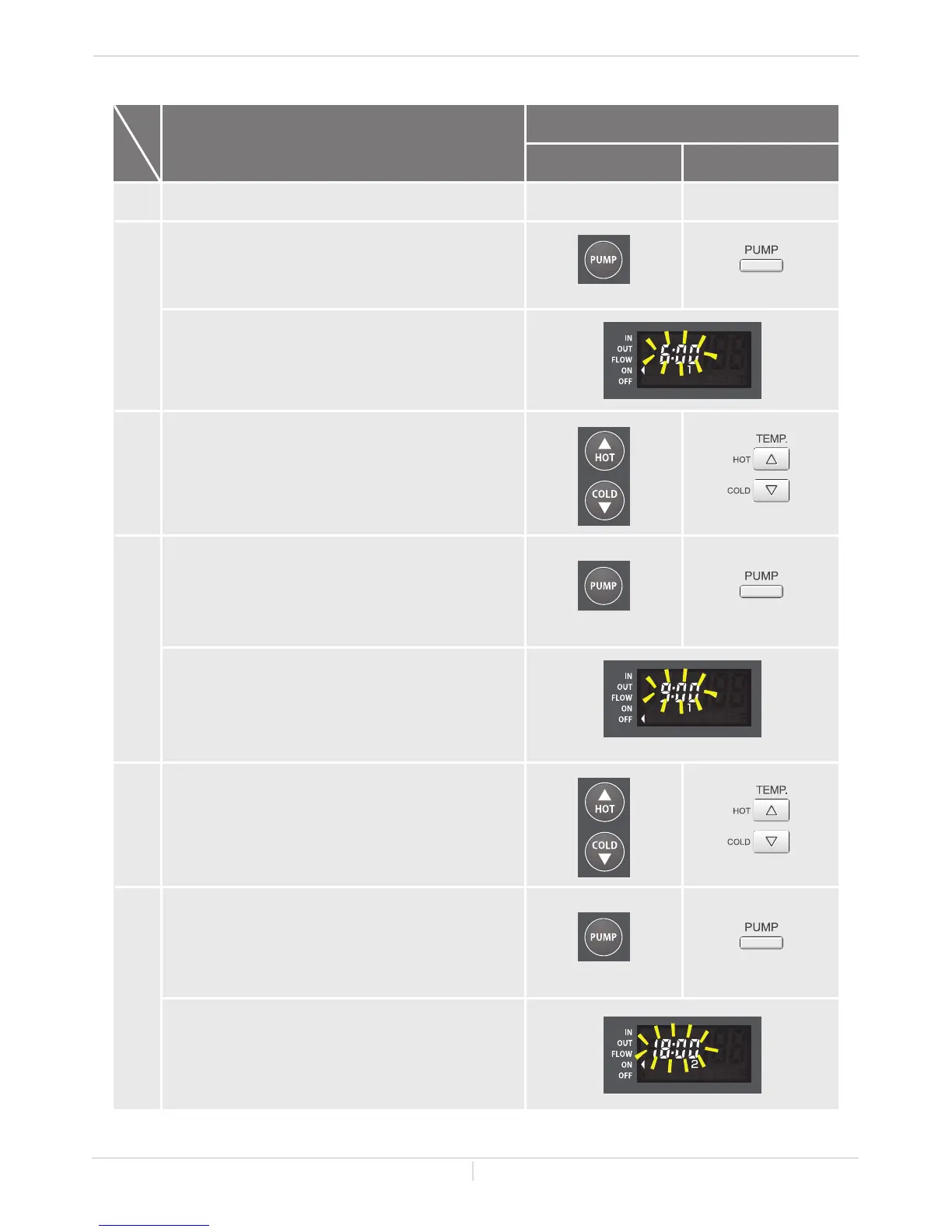53 Page
- Seng pump mers -
Operation
Controllers
Built-in controller Remote controller
1.
Turn on the 120 VAC power supply to the unit.
2.
Press and hold the "PUMP" button on the controller for
at least 3 seconds to enter the pump timer setting mode.
This operation is available regardless of ON/OFF of the
controller.
The ON time for PUMP TIMER 1 will flash, indicating that
you can set the start time.
3.
Press the "HOT" button or "COLD" button to select the
time. Press and hold the "HOT" or "COLD" button to
adjust the time more quickly.
NOTICE: The time is displayed in twenty-four hour clock time.
For example, 11:00 is 11:00 a.m. and 23:00 is 11:00 p.m.
4.
Press the "PUMP" button when the desired time flashes
on the display.
The OFF time for PUMP TIMER 1 will flash, indicating that
you can set the end time.
5.
Press the "HOT" button or "COLD" button to select the
time. Press and hold the "HOT" or "COLD" button to
adjust the time more quickly.
NOTICE: The time is displayed in twenty-four hour clock time.
For example, 11:00 is 11:00 a.m. and 23:00 is 11:00 p.m.
6.
Press the "PUMP" button when the desired time flashes
on the display.
The ON time for PUMP TIMER 2 will flash, indicating that
you can set the start time.
Normal Operaon
Owner's Guide
