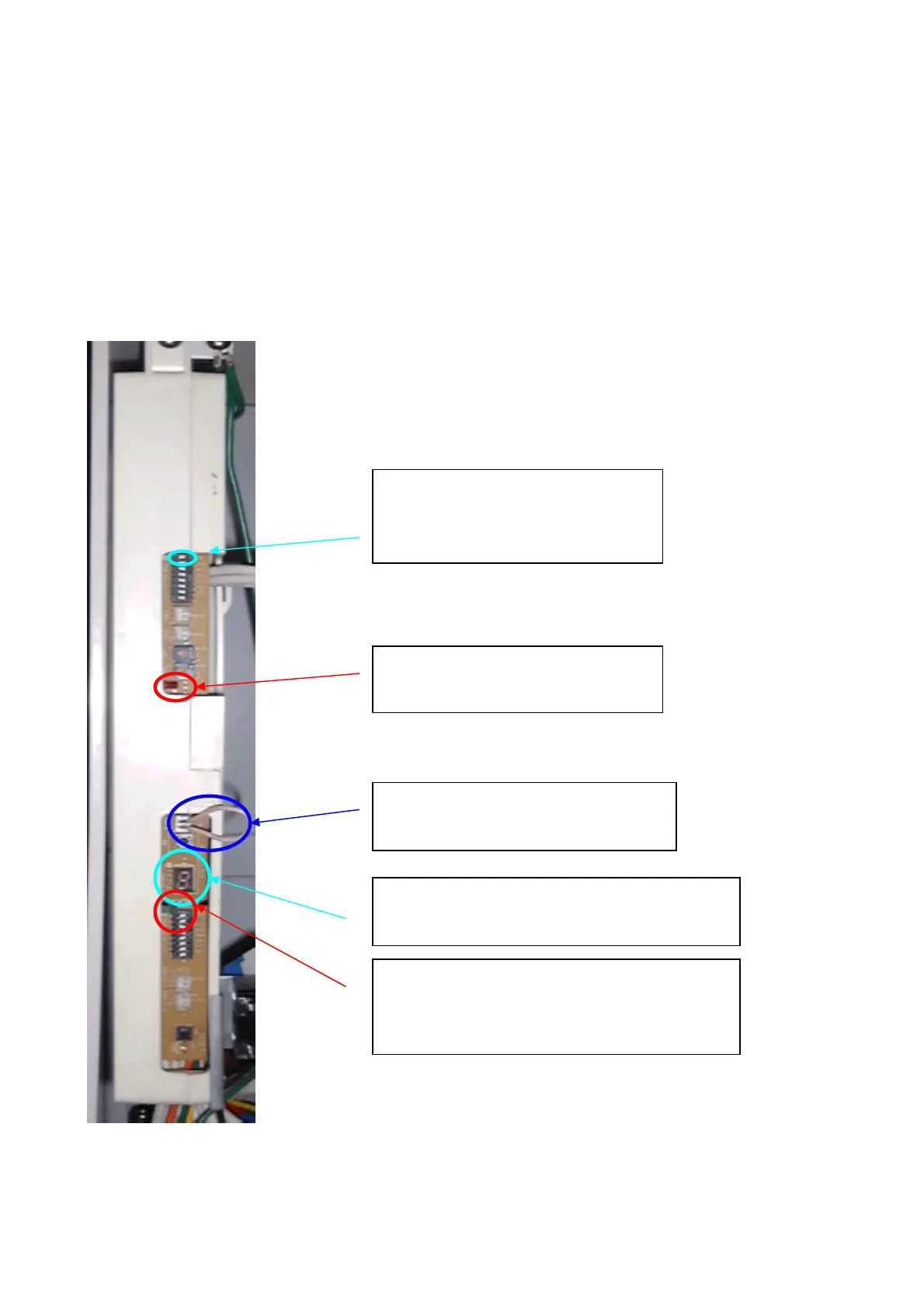Firing System: Power on each T-M1 and TM-RE20, then TM-RE10 will show Number 0000 for 20 to
25 second. Next, the RE-10 will show a default temperature setting of 108F this can be changed with
HOT and COLD button located on the TM-RE10. If you press the ON/OFF button this time, RE10
shows current TIME that can be changed, refer to the instructions provided with the TM-RE10. After
setting of the TIME, press the ON/OFF button, RE-10 will show current Temperature setting.
LP or Natural Gas, Please don’t change
these switch, Factory already set it
correctly.
When unit is firing, this RED LED will
be ON
For Single or Multi mode JUMP cable.
For Multi mode, permanently pull out.
Error signal LED, this LED shows for unit error,
also it will show on RE-10 and RE20. Error codes
are in Installation Manual Boor.
Standby Light with Green LED, ON light mean Unit
is ready to fire.
When Unit is ON, upper RED LED will be ON also.