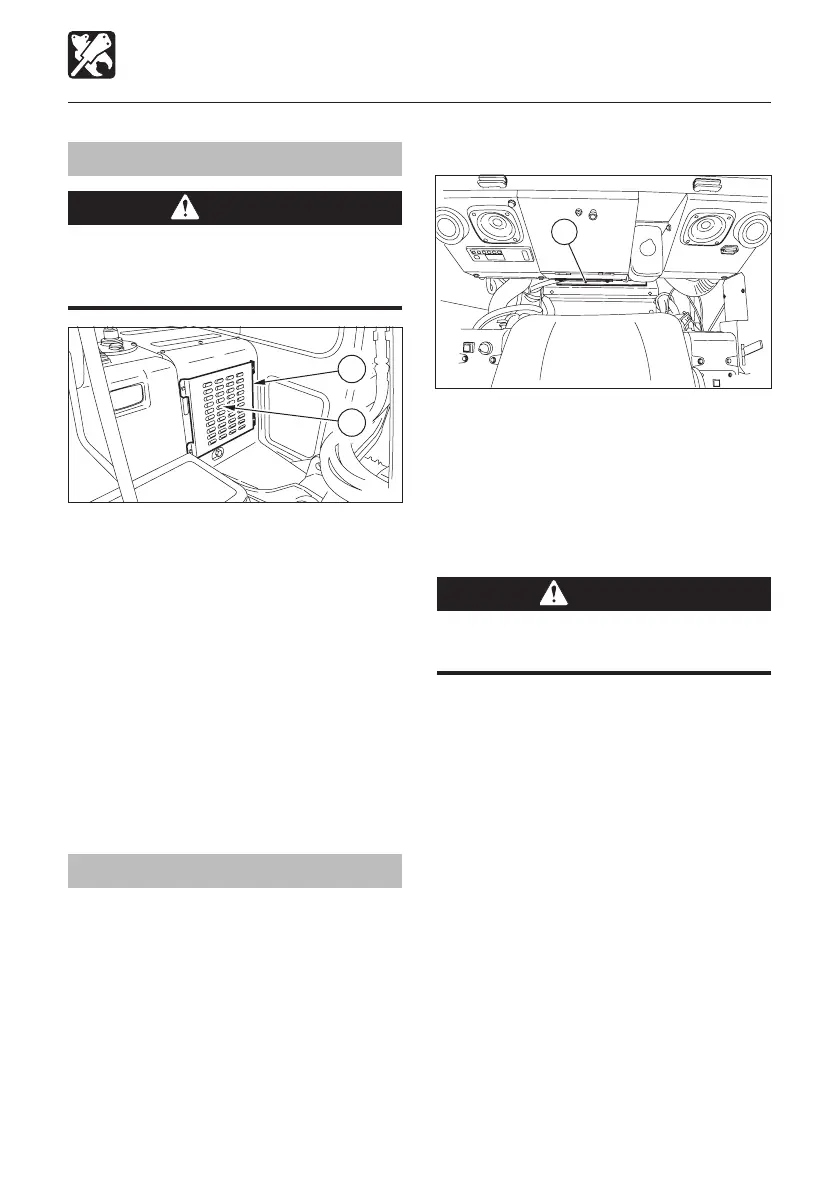Air Conditioner
Cleaning the Condenser
CAUTION
Cleaning the condenser with high
pressured water may damage it. Clean
the condenser gently.
If the condenser is dirty, heat will not discharge
properly. Wash dirt off the condenser with
water.
1. Remove the cover (1) on the right side of
the cab.
2. Clean the condenser (2).
Cleaning the Filter
Clean the filter sooner when operating in
dusty places.
If the filter is clogged, the air becomes weak
and a muted booming sound is heard from
the air conditioner unit.
Removing the filter
1. Move the seat all the way forward, then
fold down the seat back toward the front.
2. Remove the filter (1).
3. Use compressed air or water to clean the
filters, depending on how dirty it is.
Cleaning
CAUTION
Wear safety glasses when using
compressed air.
1. Blow dry, compressed air (138 kPa or 20
psi or less) directly on the filter from the
inside, moving up and down along the
creases.
Be sure to keep the nozzle at an adequate
distance from the filter.
2. For tough dirt, wash the filter (1) with
neutral detergent and water. Dry the filter
(1) completely after washing it.