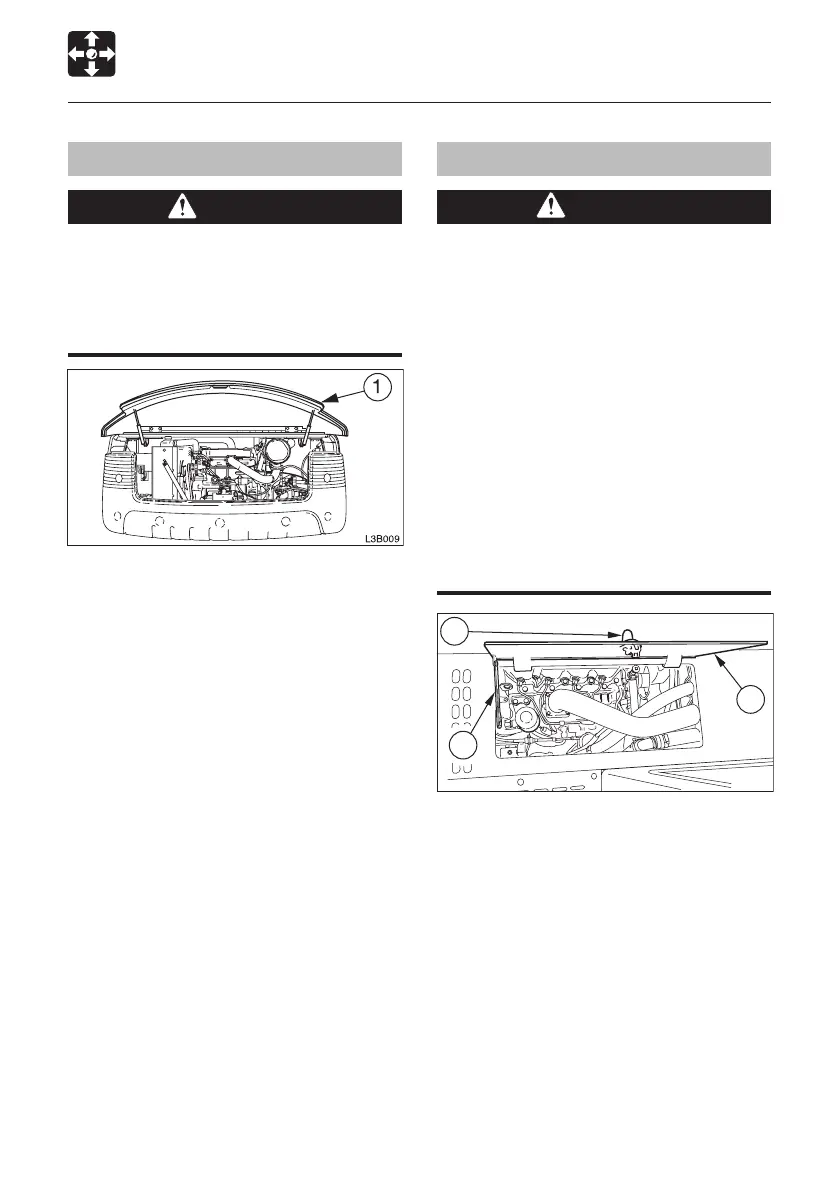Engine Hood
WARNING
Before opening the engine hood, be sure
to stop the engine. If your hands or tools
should get caught in the fan or fan belt
while the engine is running they may be
severed.
Opening
1. Open the right side cover.
2. Pull the engine hood unlock knob (3).
Refer to page 43 “Side Covers”.
3. Lift the engine hood (1) fully.
Closing
1. Close the engine hood and press it down
until a click is heard.
Maintenance Cover
WARNING
� Before opening the maintenance cover,
be sure to stop the engine.
�
When performing maintenance on the
machine, clean up the foot area and
strictly observe the following so as not
to fall:
• Do not spill oil or grease.
• Do not leave tools laying around.
• When walking, watch your step.
�
Never jump off the machine. Use the
steps and handrails when climbing on
and off the machine, and always support
your body at three points with your
hands and feet.
�
Use protective equipment as required
by job conditions.
Opening
1. Insert the starter key and turn it
counterclockwi se to unlock the
maintenance cover (1).
2. Pull the knob (2), then lift the maintenace
cover (1) fully until it stops.
Closing
1. Support the maintenance cover (1) by hand
and release the stay (3).
2. Close the maintenance cover (1).
3. Insert the starter key and turn it clockwise
to lock the maintenance cover (1).
Doors and Covers