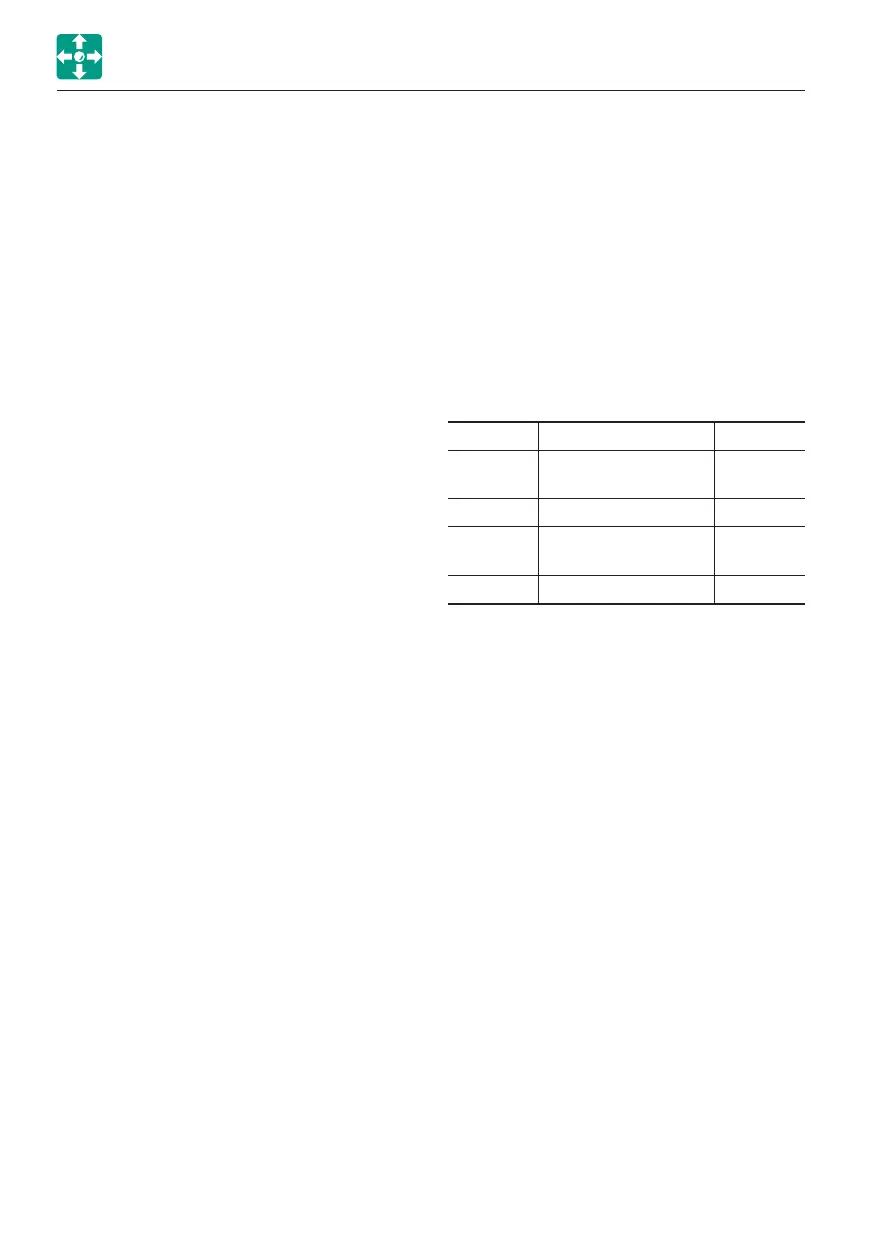2-60
CONTROLS
ACCESSORIES
Receiving an incoming call on the
Bluetooth-enabled device
If a Bluetooth-enabled device has been
connected, the unit enters the standby mode
and waits for a call. When an incoming call
arrives, “CALL” appears on the display, the
volume of the car stereo is set to mute and
the ringtone is heard from the speaker.
Auxiliary input (AUX)
• Connect a portable audio player and listen
to your favorite music.
• Plug a stereo mini plug (3.5 mm) into the
AUX-IN jack on the radio.
• Press the MODE button and select “AUX”
to switch to the AUX mode. (The “AUX”
display appears on the LCD and the
frequency display is changed to the time
display.)
• To return to the radio, press the MODE
button again.
• When connecting, adjust the sound volume
level of the audio player so that it is same
as that of the radio.
• The sound volume can be adjusted with
the volume control buttons on the unit.
• Do not connect a device with a larger
output compared with a portable audio
player.
Resetting the radio
If any irregular frequencies appear on the
LCD or any feature is missing, reset the unit.
The factory settings can be restored by
following the steps below.
1. Press and hold the SCAN button.
2. Press and hold the MODE button.
3. Press and hold the button (3).
4. The “US” display appears on the LCD
indicating that the radio has now been
reset.
Reset the unit according to the area by
referring to the table.
AREA RESETTING DISPLAY
North
America
SCAN + MODE + (3) US
Japan SCAN + MODE + (4) JP
Asia or
Oceania
SCAN + MODE + (5) CH
Europe SCAN + MODE + (6) EU
Note: The radio station data will be retained
even when the cable connection to the
vehicle is removed.