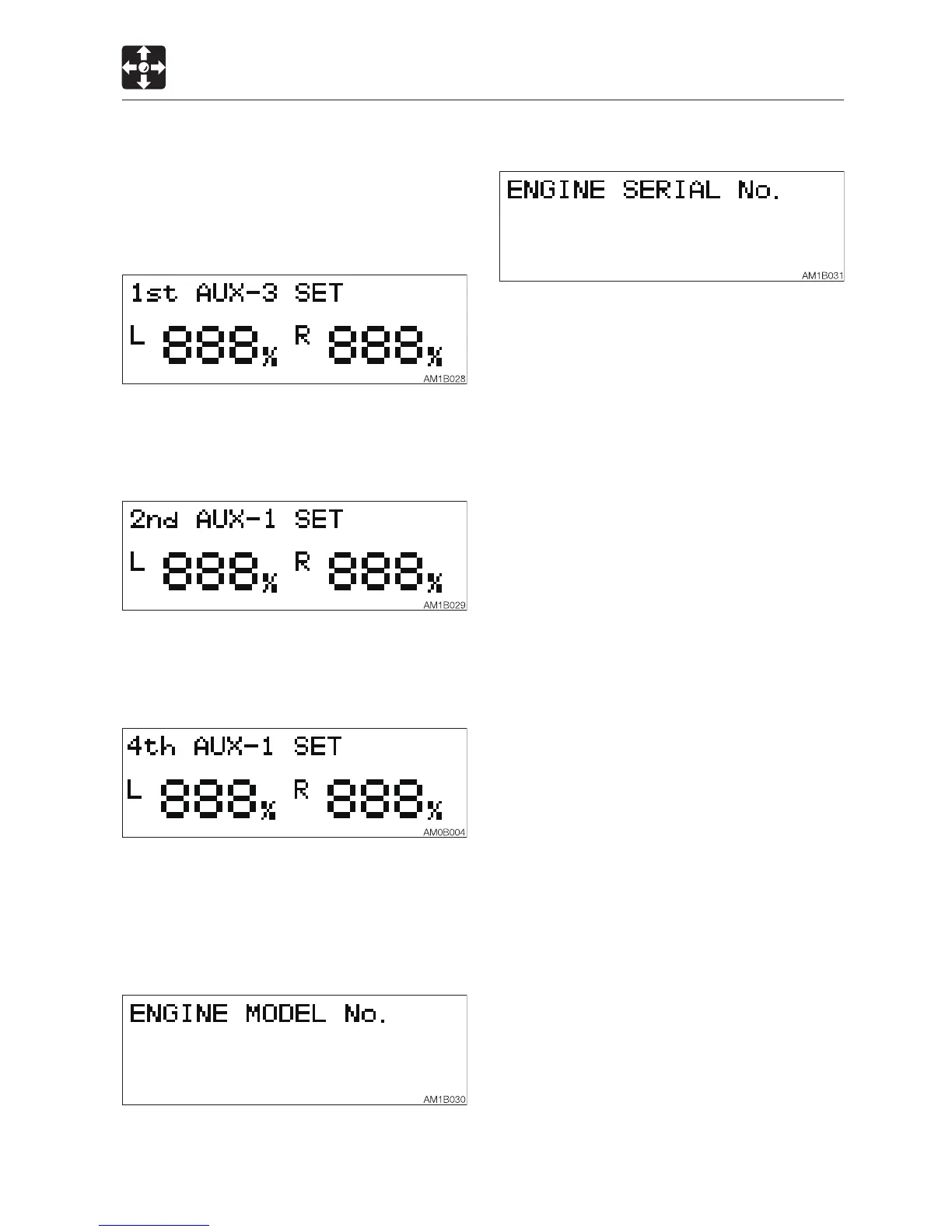2-21
CONTROLS
e. Press and hold the auxiliary flow rate
select switch for approximately three
seconds to end flow rate changing
operation.
4. Auxiliary 1st-3 setting information
INSTRUMENT CLUSTER
Refer to “Auxiliary 1st-2 setting
information” above.
5. Auxiliary 2nd setting information
Refer to “Auxiliary 1st-2 setting
information” above.
6. Auxiliary 4th setting information
Refer to “Auxiliary 1st-2 setting
information” above.
This information is displayed if the auxiliary
4th is equipped.
7. Engine model
8. Engine serial number
9.
Returns to the vehicle error code page.